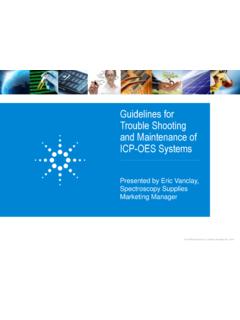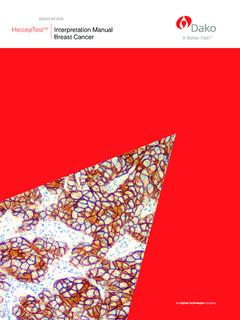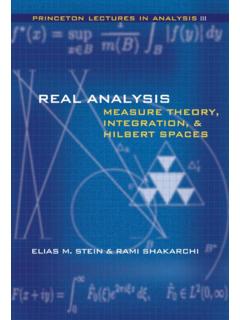Transcription of Agilent OpenLAB CDS
1 Agilent TechnologiesAgilent OpenLAB CDSData analysis Reference GuideReference to Data AnalysisReference to Data AnalysisNotices Agilent Technologies, Inc. 2012-2016No part of this manual may be reproduced in any form or by any means (including electronic storage and retrieval or transla-tion into a foreign language) without prior agreement and written consent from Agi-lent Technologies, Inc. as governed by United States and international copyright Part NumberM8410-90031 Edition08/2016 Printed in GermanyAgilent TechnologiesHewlett-Packard-Strasse 8 76337 WaldbronnWarrantyThe material contained in this docu-ment is provided as is, and is sub-ject to being changed, without notice, in future editions.
2 Further, to the max-imum extent permitted by applicable law, Agilent disclaims all warranties, either express or implied, with regard to this manual and any information contained herein, including but not limited to the implied warranties of merchantability and fitness for a par-ticular purpose. Agilent shall not be liable for errors or for incidental or consequential damages in connection with the furnishing, use, or perfor-mance of this document or of any information contained herein. Should Agilent and the user have a separate written agreement with warranty terms covering the material in this document that conflict with these terms, the warranty terms in the sep-arate agreement shall Licenses The hardware and/or software described in this document are furnished under a license and may be used or copied only in accordance with the terms of such Rights LegendIf software is for use in the performance of a Government prime contract or sub-contract.
3 Software is delivered and licensed as Commercial computer software as defined in DFAR (June 1995), or as a commercial item as defined in FAR (a) or as Restricted computer software as defined in FAR (June 1987) or any equivalent agency regu-lation or contract clause. Use, duplication or disclosure of Software is subject to Agi-lent Technologies standard commercial license terms, and non-DOD Departments and Agencies of the Government will receive no greater than Restricted Rights as defined in FAR (c)(1-2) (June 1987). Government users will receive no greater than Limited Rights as defined in FAR (June 1987) or DFAR (b)(2) (November 1995), as applicable in any technical NoticesCAUTIONA CAUTION notice denotes a hazard.
4 It calls attention to an operating procedure, practice, or the like that, if not correctly per-formed or adhered to, could result in damage to the product or loss of important data. Do not proceed beyond a CAUTION notice until the indicated condi-tions are fully understood and met. WARNINGA WARNING notice denotes a hazard. It calls attention to an operating procedure, practice, or the like that, if not correctly performed or adhered to, could result in personal injury or death. Do not proceed beyond a WARNING notice until the indi-cated conditions are fully understood and RevisionThis guide is valid for revision of Agilent OpenLAB to Data Analysis3In This This guide addresses the advanced users, system administrators and persons responsible for validating Agilent OpenLAB CDS.
5 It contains reference information on the principles of calculations and data analysis this guide to verify system functionality against your user requirements specifications and to define and execute the system validation tasks defined in your validation plan. The following resources contain additional information. For context-specific task ( How To ) information, references to the User Interface, and troubleshooting help: OpenLAB Help and Learning. For details on system installation and site preparation: The Agilent OpenLAB Data CDS Requirements Guide, Agilent OpenLAB CDS Workstation Guide or Agilent OpenLAB CDS Client and AIC Signal PreparationThis chapter describes how the signal can be prepared, for example by blank subtraction.
6 Before it is Integration with ChemStation IntegratorThis chapter describes the concepts and integrator algorithms of the ChemStation integrator in OpenLAB Integration with EZChrom IntegratorThis chapter contains the description of EZChrom integration IdentificationThis chapter describes the concepts of peak CalibrationThis chapter contains details of the calculations used in the calibration to Data AnalysisIn This QuantitationThis chapter describes how compounds are quantified, and explains the calculations used in UV spectral AnalysisThis chapter describes the concepts of the impurity check and the confirmation of compound identity based on UV spectral Mass SpectrometryThis chapter describes the sample purity calculation based on mass System SuitabilityThis chapter describes what OpenLAB CDS can do to evaluate the performance of both the analytical instrument and the analytical to Data Analysis5 ContentsContents1 Signal Preparation7 Blank Subtraction82 Integration with ChemStation Integrator9 What is Integration?
7 11 The Integrator Algorithms13 Principle of Operation18 Peak Recognition19 Peak Area Measurement29 Baseline Allocation32 Integration Events433 Integration with EZChrom Integrator61 Integration Events624 Peak Identification 81 What is Peak Identification?82 Conflict Resolution84 Relative Retention Times85 Time Reference Compound88 Update Processing Method915 Calibration97 What is Calibration?98 Calibration Curve99 Calibration Curve Calculation111 Evaluating the Calibration Curve1196 Reference to Data AnalysisContents6 Quantitation125 What is Quantitation?126 Correction Factors127 Concentration and Mass%128 Area% and Height%129 Quantitation of Calibrated Compounds130 Quantitation of Uncalibrated Compounds135 Quantitation of Not Identified Peaks138 Norm% Calculation139 Quantitation of groups1417 UV spectral Analysis147 What is UV spectral analysis ?
8 148UV impurity check150UV confirmation1568 Mass Spectrometry157MS sample purity calculation1589 System Suitability161 Evaluating System Suitability162 Noise Determination164 Calculation of peak asymmetry and symmetry173 System Suitability Formulas and Calculations175 Performance Test Definitions1767 Reference to Data AnalysisAgilent Technologies1 Signal PreparationBlank Subtraction8 This chapter describes how the signal can be prepared, for example by blank subtraction, before it is to Data Analysis1 Signal PreparationBlank SubtractionBlank SubtractionWhen analyzing a sample, the obtained signal may be caused by analytes as well as by dilution solvents, mobile phases, additives etc.
9 Use the blank subtraction to receive a clean chromatogram with contribution of the analytes signals can origin from: a blank sample within a sequence a blank sample outside of the sequence (for example, a single run)The new signal is calculated by subtracting the blank signal:New signal = sample signal - blank signalIf a blank and a sample have different data rates, the data rate of the blank is adjusted. Data points are removed or created by spline the run time of the sample is longer than the run time of the blank, the new signal will contain corrected and not corrected data to Data AnalysisAgilent Technologies2 Integration with ChemStation IntegratorWhat is Integration?
10 11 What Does Integration Do?11 Integrator Capabilities12 The Integrator Algorithms13 Overview13 Defining the Initial Baseline14 Tracking the Baseline15 Allocating the Baseline16 Definition of Terms17 Principle of Operation18 Peak Recognition19 Peak Width19 Peak Recognition Filters20 Bunching21 The Peak Recognition Algorithm22 Merged Peaks24 Shoulders24 Default Baseline Construction26 Baseline Codes27 Peak Area Measurement29 Determination of the area29 Units and Conversion Factors31 Baseline Allocation32 Baseline Correction Modes32 Peak-to-Valley Ratio34 Tangent Skimming35 Tangent Skim