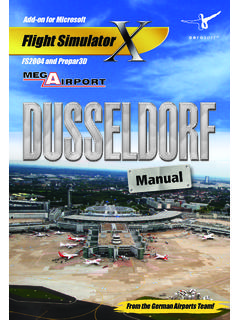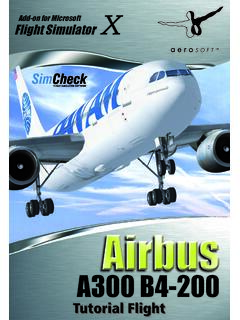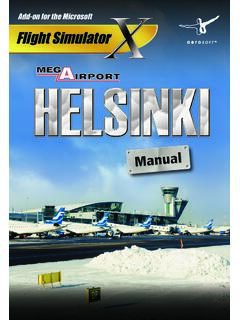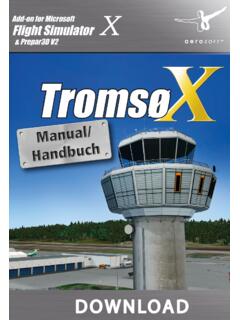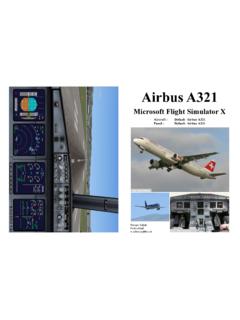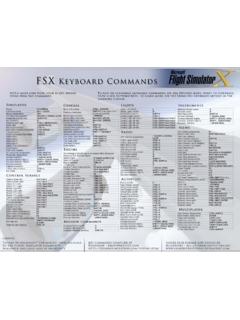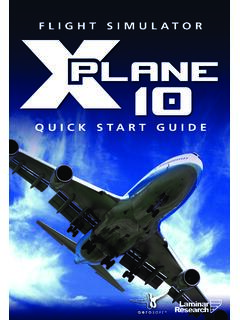Transcription of Airbus A320neo - FSX Download
1 AirbusA320neoAFS-designAndreas Meyer1 The Airbus A320 single-aisle jetliner family (composed of the A318, A319, A320and A321) is the undisputed best-selling aircraft product line of all time. It is usedin a full range of services from very short-haul airline routes to intercontinentalsegments, on operations from challenging in-city airports to high-altitude airfieldsand an Antarctic ice runway, and on VVIP and government missions with the mostdiscerning passengers. To ensure this true market leader keeps its competitive edge, Airbus continues to invest in improvements across the product line, includingdevelopment of the A320neo new engine option, enhancements to the jetliner saerodynamics, upgrades to the widest passenger cabin in its class, and extendedservice intervals for the Airbus launch of the A320neo in December 2010, more than 1,000 ordersand commitments had been logged for this enhanced family as of June 2011 setting a sales record of its own with bookings from airlines and leasing companiesalike.
2 This represents an important percentage of the 7,000-plus firm ordersbooked for all A320 aircraft types. The A320neo provides minimum change withmaximum benefit for the best-selling A319, A320 and A321 through theincorporation of two new engine choices the PW1100G PurePower from Pratt &Whitney and CFM International s LEAP-X along with Airbus Sharklets largewing tip devices. These improvements will deliver fuel savings of 15 per cent andan additional flight distance of 500 nautical miles (950 kilometres), or the ability tocarry two tonnes more payload at a given range. For the environment, theA320neo s fuel savings translate into some 3,600 tonnes less CO2 per aircraft peryear. Additionally, the A320neo will provide a double-digit reduction in NOxemissions and reduced engine noise. This new A320 version will have over 95 percent airframe commonality with the existing models, enabling it to fit seamlesslyinto existing A320 Family fleets a key factor for Airbus customers and operators,which have received more than 4,700 aircraft delivered as of mid.
3 2 System ..2 Installation for for FSX ..4 Problem with DirectX ..5 Aircraft selection ..6 The models of the Airbus A320neo ..7 The virtual console ..10 Lower console ..11 Upper Door-display gauge ..13 flight Management Computer (FMC) ..14 The Airbus A319neo ..18 The Airbus A320neo ..19 Der Airbus A321neo ..21 SystemSystem:Windows 98 SE / Me / 2000 / XP or VistaFS VERSION:FSX assisted SP1, SP2, Acceleration Pack with DX9and FS2004 Filesize:40 MBFilesize hard drive:2,7 GBINSTALLATION:EXE. filePUBLISHER:AFS-designHOMEPAGE: for FS20041. For FS2004 Download the to a temporary directory ofyour Please start the and Set in .. the main directory from FS2004, when not automatic Than start the flight Simulator with the new for FSX1. For FSX Download the to a temporary directory of your Please start the and Set in .. the main directory from FSX, when not automatic Than start the flight Simulator5 Problem with DirectXThis programm use DirectX9 only.
4 Please switch out DirectX 10 trailer !1. Install this add-on2. Start the microsoft FSX3. Choose a plane your choice4. Start the simualotion (click start)5. In the simulation switch button "ALT"6. Choose options / adjustment / display (graphic settings)7. In the graphic settings windows choose graphic8. deactivate "DirectX 10 trailer" in small box ( without camisole )9. Exit the FSX, and start the FSX new !6 Aircraft selectionAfter you have started the microsoft flight Simulator, you can in Selectname: Airbus select a Airbus A320 Family following models are available:- Airbus A319neo- Airbus A320neo with Cabin interior model- Airbus A321neoThese are equipped with a variety of liveries:- Industrie House - AIR BERLIN - Germanwings - Lufthansa - SWISS - Air France - easyJet - LAN Airlines - United Airlines - US Airways - China Airlines - British Airways - Qatar Airways - Air Canadaand - Groundlack - Repaint TextureTo use the flight Management Computer (FMC), it is important to create a flightplan.
5 Please use the flight Planner in the microsoft flight models of the Airbus A320neoA - Cockpit (view change interior exterior model "S")B - Engines with reverse thrust (thrust "F3" and reverse thrust "F2")C - Slat leftD - Red position light on the left with strobesE - Outer flaps leftF - Air brakes leftG - Cabin Interior - the model A320neoH - Various lengths of the A320neo ( A319, A320, A321 )I - RudderJ - White on back position lights with strobesK - ElevatorL - Internal flaps rightM - Green position light on the left with strobesN - Slats rightO - Landing lights under the fuselageP - Chassis ("G")8 The virtual cockpitZoom in virtual cockpit by pressing the "+" or "-"A - Seat co-pilotB - Right stick to vertical and Aileron controlC - Pedall for rudder controlD - Prim rflightdisplay and multifunction display - pilotE - Autopilot control unitF - Center consoleG - Lower consoleH - Upper consoleI - Prim rflightdisplay and multifunction display9 AutopilotA - ATC and GPS call in extra windowB - Kneeboard with detailed checklists of the A320 familyC - QNH input to the altimeter calibrationD - flight Director On / Off and ILS On / OffE - NAV and Mach switchF - Activation speed and vertical speedG - Speed in knots and heading dateH - Required height and vertical speedI - Autopilot master switchJ - Required height and vertical speed10 Center consoleA - Prim rflightdisplay 2B - Mode switches for multi-function displayC - Navigation button Nav / GPSD - ECAM display a changeE - ECAM display two alternateF - Radio compass with two
6 Needles (RMI half and DME 1 / 2)G - Clock UTC / Local Time / StopwatchH - ECAM display aI - ECAM display 2J - Status Display of the main landing gearK - Auto Brake SwitchL - Main gear leverM - Brake force displayN Emergency gear downO - ATC - ID code (also to see on the exterior model)11 Lower consoleA - flight Management Computer (FMC) PilotB - Navsettings (RAD 1 / 2, VOR 1 / 2, DME, Transponder, IdentifiesC - Trimwheel elevatorD - Thrust levers left / right to use (please right joystick)E - flight Management Computer (FMC) Co-pilotF - Starter switch left / right engineG - Spoiler retract /H - Retract flaps from Sufenweise /I - Aileron trimJ - RudderK - Parking BrakeL - Manual gear down12 Upper consoleA - Switch for Beacon-, Strobes-, Nav-, Landing- and Taxi- lightsB - Master master switch with indicator lightC - Higher: Switch for internal illumination, Panel lightsC - Below: "Seatbelt" and "No Smoking" switchD - Exit switchE Anti ice switchF Pitotheat switchG - Call signs like transponder ID and emergency codeH - Electrik - main switchI - Cut Off the enginesJ - Upper NavsettingK - Open cargo doors / close13 The Door-display gaugePlease click on the MFD or use the switches in the "upper console (K)".)
7 A Front entry door open / closeB Cargo doors open / closeC Rear entry doors open / closeandC Gangway stairs on / off14 flight Management Computer (FMC)A flight Management Computer (FMC) is a fundamental part of a modern aircraft'savionics. A FMC is a specialized computer system that automates a wide variety ofin- flight tasks, reducing the workload on the flight crew to the point that modernaircraft no longer carry flight engineers or navigators. A primary function is in- flight management of the flight plan. Using various sensors (such as GPS and INS)to determine the aircraft's position, the FMC can guide the aircraft's autopilot alongthe flight plan. From the cockpit, the FMC is normally controlled through a ControlDisplay Unit (CDU) which incorporates a small screen and keyboard. The FMCsends the flight plan for display on the ECAM, autopilot or Multi Function - Left selection keys L1 to L6B - Right selection keys R1 to R6C - Data output display of the flight Management ComputersD - Menu button or menu L6E - Direct various function pagesF - Number pad (Alternatively, use the keyboard)G - Keypad (Alternatively, use the keyboard)H - Arrow keys to scroll function within a page16 The following feature pages can either be selected through the direct selection ( E )or be accessed through the REFINIT REF-keyYou can change the ALT CRZ (cruise altitude) to tender tocarry out an automatic radio navigation VNAV calculation.
8 Usethe keypad to enter data and R1. To calculate VNAV press R6(CALC VNAV), and then EXEC. You get a precise VNAV calculation to arrive at your destination airport. Also here is aperfect cruising altitude is displayed, and suggested a betteraltitude. Also displays information about weight and balance ofthe ROUTEF light PlannerRTE -KeyArrow keysTo create a flight plan, please use the microsoft FlightSimulator. Press "ALT". This appears above the menu bar. Clickon "Flights" and choose the " flight planner" and create a flightplan. When you press the RTE button then in the FMC, yourmain route, as specified in the flight plan are displayed. You canuse the arrow keys up / down access to other information /ARRIVALDEP/ARR -KeyHere you have options for the destination airport. Click on R2,then you can select the desired number. Confirm with L4 or L5and the press EXEC button to complete the selection.
9 Theaircraft will fly with the autopilot the desired KeyIt displays the current frequency in COM1, 2, Nav 1 and 2, andthe current transponder - KeyPress the VNAV button to go to this site. Use the number keysto IAS and altitude data for any Wegpoint (WPT) and ALT can also be automatically calculated by the you press the EXEC button or R6, VNAV is data is then transmitted to the autopilot and adjusted theflight path to schedule, including the vertical navigation with thedesired heights and speeds. With R6 VNAV can be deactivatedagain. The data in VNAV can change at any time KeyIf you click on Fix button, you can select all waypoints and fly - KeyHere, all waypoints (WPTS be), courses, distances andIAS / height of your flight plan or displayed on the VNAV pageHoldTo circumvent individual waypoints from the flight planCommCOMM- KeyHere are screen idents, frequencies, and radials, and indicateddistances for the two closest VORs and identified, anddetermines the nearest NDB.
10 By the L1 - L5 and R1 - R5, youcan send radio frequencies to NAV1, NAV2 and KeyHere are the waypoints WPT value name, height, Time and fuelcharge. It is further estimated the fuel to the next WPT WPTbased on wind data, length and height variances true airspeed,SAT, and the remaining shows some data about the aircraftPOSITIONMENU, L1 Arrow keysUse the arrow keys to scroll through the page. The POS INIT page shows different positions. If you load a flight plan, thereference airport and the nearest airport in width, length, andGPS-POS is displayed. POS REF page displays your currentposition and speed over L5 Weight, wind data, Flapsposition and speeds are considered forthe approachNAV DATAMENU, R1 From this page, airports and Navaids, data and access toairports, intersections, and NDBs VORs are L1 Arrow keysTo scroll through the Airport ID page, please use the arrowkeys.