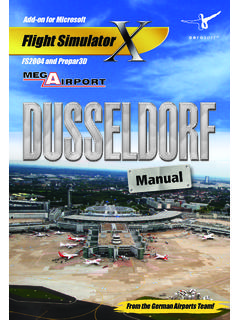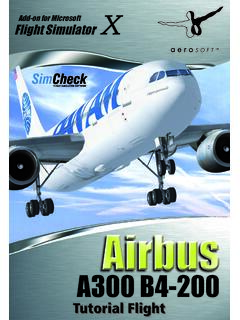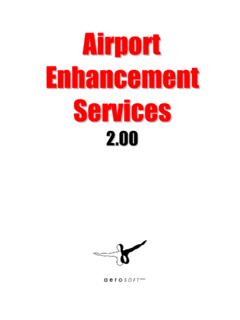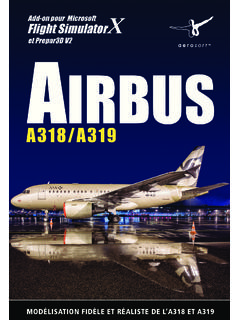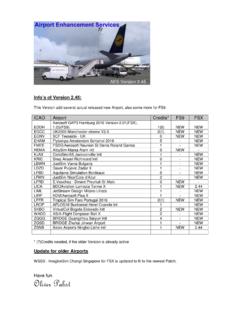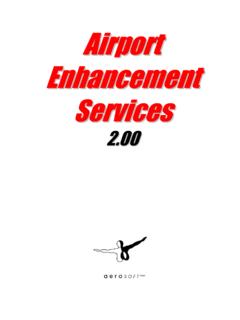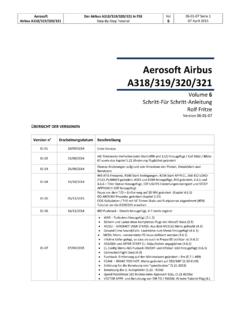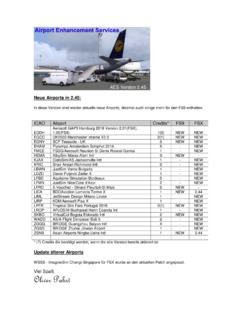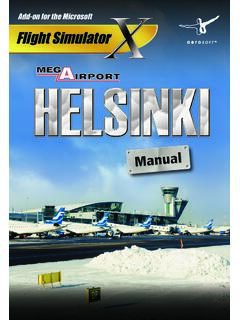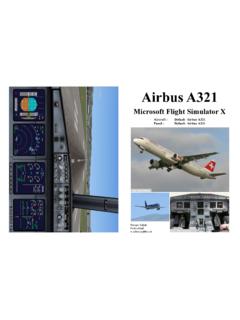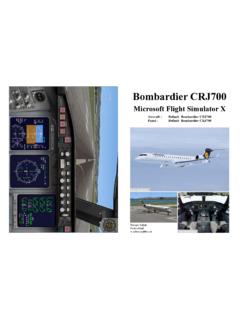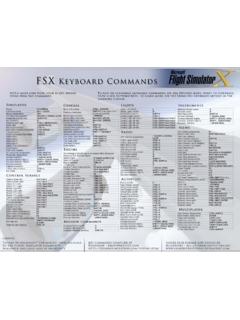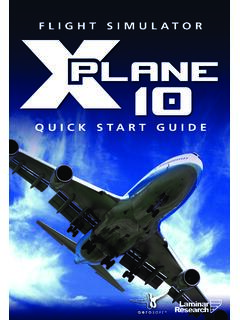Transcription of & Prepar3D V2 Tromsø - aerosoft2.de
1 Add-on for MicrosoftFlight SimulatorDOWNLOADAdd-on for MicrosoftFlight SimulatorTroms & Prepar3D V2 Troms XAerosoft GmbH 201423 All trademarks and brand names are trademarks or registered of their respective owners. All rights : 2014 / Aerosoft GmbH Airport Paderborn/Lippstadt D-33142 B ren, Germany Tel: +49 (0) 29 55 / 76 03-10 Fax: +49 (0) 29 55 / 76 03- 33 E-Mail: Internet: XAdd-on for microsoft flight Simulator X and Prepar3D V2 Manual/HandbuchTroms XAerosoft GmbH 201445 ContentGeneral Information ..6 Product Description ..7 Installation ..7 Removing the scenery ..8 Minimal System Demands.
2 8 Product Features ..8 Aerodrome Information ..9 Configuration Tool ..103D Lights ..103D Passengers ..11 Equipment Density ..11 Static Aircraft ..11 Docking System ..11 Street Lights ..113D Grass ..11 City Models ..11 Texture Resolution ..12 Runway Markings ..12 Seasons ..1245 InhaltAllgemeine Informationen ..13 Produktbeschreibung ..14 Installation ..14 Deinstallation ..15 Systemvoraussetzungen ..15 Produktfeatures ..15 Informationen zum Flughafen ..16 Konfigurationstool ..173D Licht ..183D Passagiere ..18 Equipmentdichte ..18 Statische Flugzeuge ..18 Docking System ..18 Strassenbeleuchtung ..183D Gras ..19 Stadtmodelle ..19 Texturenaufl sungen.
3 19 Runway Markierungen ..20 Jahreszeiten ..20MF6 EnglishGeneral InformationTroms Airport Langnes is located on the western part of Troms ya, the island Troms is located on. The airport is currently the largest airport in Northern Norway, serving more than Million passengers in 2011. The airport serves the city of Troms , but also the many municipals sur-rounding Troms , and have connecting flights with many of the regio-nal airports in Northern there are some international flights to some European hubs, mainly in England and The Russian Federation. Most flights are dome-stic flights, connecting passengers to larger airports with more interna-tional destinations, like Oslo the 1930 s the first water aerodrome was established in Troms , du-ring it s early years it served as an hub for Norwegian Air Lines.
4 Nothing more than an water aerodrome excised until the 1950 s when it was stated that Troms should have it s own hard surface airfield. Early plans were conceived and the area of Langnes was chosen as the most suitable location. The idea was tossed back and forth for some years before construction finally began in 1961. The airfield was opened three years later in 1964. Scandinavian Airlines System (SAS) was the main operator in the beginning, flying it s Cara-velle jets to destinations in Finnmark County using Troms as a stopover airport has seen multiple expansions during it s lifetime to cope with the increasing passenger numbers.
5 The runway that had an origi-nal length of 2000 meters has now been extended to 2447 meters. In 1977 a new terminal was built, shaped like a semicircle, this building is still in use, though the main terminal that s in use now was built in 1998. During the last expansion other areas of the airport was moder-nized as well, including the Tower XAerosoft GmbH 201478 Product DescriptionTroms X features a highly detailed recreation of Troms Airport Lan-genes. The scenery features a large coverage area of photoreal ground textures covering the whole island of Troms ya with 50cm/pixel resolu-tion. The airport itself is covered with 20cm/pixel resolution ground Airport features accurate and highly detailed modeling and textures based on photos taken at the airport.
6 High definition textures (2048) are included as an option. The scenery includes all buildings and installations at the airport, taking advantage of texture baking to create realistic shadows on the ground and Interior modeling is included, to give an extra level of immersi-on. The interior is filled with static objects and have to be logged in with administrator rights before you start the installation. After you have chosen your preferred installation langua- ge, the welcome screen appears and with some important information and the license agreement. Please read it will be asked to insert your email address and the product key.
7 Please insert them exactly the way they were written in the confirmati- on mail you received of our online shop. The installation program will attempt to locate the correct path of microsoft flight Simulator. If this path cannot be successfully located, or if you wish to install to another location, then you will have to enter the correct path for installation manually. In order to do this, click on Browse and navigate to the correct path. Before the installationprogram starts to copy the files onto your hard disc, you will be presented with all the installation the sceneryIn order to fully remove Troms X click on the Start Button in the Windows task bar, choose Control Panel.
8 Here you will see an icon named Programs and Functions . Double click on this icon to open it and you will see a list of all installed programs. Locate aerosoft s Troms X , click once with the left mouse button and then click on the add-remove button. The uninstall program will now begin to remove the scenery Troms X - files from your hard disk. Entries in the FS scenery library will also be System Demands microsoft flight Simulator X with SP1 and SP2 or Acceleration Pack and Prepar3D V1&V2 GHz Prozessor (Intel Core2 Duo advised) Windows XP / Vista / 7 / 8 2 GB RAM (4 GB advised) 3D Graphic card with at least 512MB (1024 MB advised).
9 Net Framework or higher (using Aerosoft-Launcher) Hard disc space: GBProduct Features Highly realistic recreation of Troms Airport, Langnes (ENTC, BGO) Fully compatible with FSX ACC, and High detail models of all airport buildings and installations. Highly realistic taxiway and runway XAerosoft GmbH 2014910 Realistic shadows on the ground and objects. Realistic 3D grass and vegetation. Numerous custom made static objects. Includes highly detailed terminal Interior. High resolution textures (2048px) included as an option. All seasons included. Realistic night time effects. Static aircrafts included as an option.
10 Animated passengers move inside the terminal. Fully functional docking system (FSX and only) Compatible with all major AI traffic packages. Includes Configuration Tool for optimal InformationNAME Troms Airport, LangnesLOCATION Troms , NORWAYLATITUDE code TOSICAO code ENTCELEVATION 32 feet / 10 metersRUNWAYS: 01/19 Asphalt 2,447 meters /8,028 feet910 EnglishNAVAIDS VOR/DME TRO Off FieldLOC/DME RWY 01 TCRWY 19 TRNDB KVB (Kobbe) KV (Kvalsund)