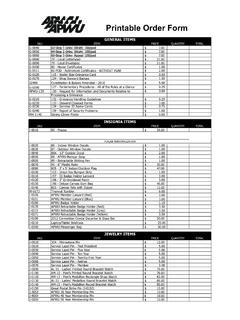Transcription of AM572x Evaluation Module Quick Start Guide (Rev. A)
1 8To prepare your workstation for software development, power off the kit, remove the microSD card and insert it into your Ubuntu Linux workstation (adapter may be required). If your workstation does not include an SD slot, USB SD card adapters are readily available. Follow the instructions to the rightFor Linux, install the Processor SDK from the Start HERE partition (the latest version of the SDK can be downloaded from TI s website).If you need help on setting up a Linux Host PC, please the supplied USB debug cable to your AM572x processor developmentProcessor Software Development KitIf necessary to unplug the Processor Module , it is recommended to do so by pushing up from the corners as shown in the picture to minimize risk of.
2 It is recommended to plug back in the Processor Module by pressing down on the sides of the Processor Module as shown in the picture to minimize risk of Evaluation ModuleQuick Start GuideFor more more information on AM57x processors, including: User Guide How Tos Software Design FilesPlease visit and For support questions, please contact: feedback: Take this survey and tell us about your experience using the AM572x EVM: platform bar and Sitara are trademarks of Texas Instruments.
3 All other trademarks are the property of their respective in this issue: 2016 Texas Instruments IncorporatedPrinted in Notice: The products and services of Texas Instruments Incorporated and its subsidiaries described herein are sold subject to TI s standard terms and conditions of sale. Customers are advised to obtain the most current and complete information about TI products and services before placing orders. TI assumes no liability for applications assistance, customer s applications or product designs, software performance, or infringement of patents.
4 The publication of information regarding any other company s products or services does not constitute TI s approval, warranty or endorsement Hot may cause not (as shown in Step ). Connect the other end to your an Ethernet cable (not included) to the top RJ-45 jack on the AM572x processor board. Connect the other end of the cable to an Internet-enabled router or Ethernet TI-RTOS, refer to : The camera Module is an optional accessory. If needed, please order the following part number: are now ready to explore the Linux demos which include various example applications.
5 Click on any icon to Start the demo.(Continued)4 Confirm the jumpers J3, J4, J6 are jumpered across positions 2 and 3 (closest to edge of board).Welcome to the AM572x General Purpose (GP) Evaluation Module (EVM) Quick Start Guide . This Guide is designed to help you through the initial setup of the EVM. This EVM allows you to experience Linux , TI-RTOS and other operating systems (OSs) that showcase the AM572x Cortex -A15 and TI C66x cores, 3D graphics, high-definition video processing and more. The AM572x EVM contains the following.
6 Hardware Sitara AM572x Cortex-A15 processor TPS659037 power management I/C 7" capacitive touch LCD 2GB DDR3L On-board eMMC Audio input and output SATA, USB , Ethernet and HDMI connectors Expansion capability Printed documents AM572x GP EVM Quick Start Guide (this document) Terms and conditions Miscellaneous Power supply with international adapters SD card with Linux Processor SDK USB-to-serial debug cable HDMI cable for optional external displayDefault setup (Linux OS boot from microSD card)5 Connect the supplied power cable to the processor board as shown (for simplicity only the processor board is shown).
7 Connect the 12-volt power supply cable to an AC power : When powering this EVM, always use the supplied power supply (E-Star PA1060-120IB500) or equivalent model having output voltage of +12 VDC and output current of Amp as well as the applicable regional product regulatory/ safety certification the supplied USB to serial cable to the processor board as shown (for simplicity only the processor board is shown).Insert the microSD card into the AM572x EVM processor board connectionPower LEDUser inputAuxiliary resetProcessorboardconnectorsmSATA miniPCIeAM572xDDR3 LResetAudio outAudio inTPS659037 HDMIS ystem powerSerial debugeSATAE thernetUSB Host SD slotUSB deviceExpansion connectors (LCD board)
8 LCD board connectionActual product may vary from photosLCD BoardProcessor BoardCameraeMMCCOM8 Boot jumpersDC power LEDP ower LED User LEDJTAGA uxiliary system power buttonCameraTop ViewBottom View6To turn on, press and release power button (S1) or auxiliary power button. To turn off, press and hold the same button for 15 sec. Do not unplug the power supply to turn off the board, as it may cause button (S1)Auxiliary system powerbutton1 Plug in the camera board (not included) as accessoryIMPORTANTNOTICET exasInstrumentsIncorporatedand its subsidiaries(TI)
9 Reservethe rightto makecorrections,enhancements,improvement sand otherchangesto its semiconductorproductsand servicesper JESD46,latestissue,and to discontinueany productor serviceper JESD48, latestrelevantinformationbeforeplacingor dersand shouldverifythat suchinformationis semiconductorproducts(alsoreferredto hereinas components ) are sold subjectto TI s termsand conditionsof salesuppliedat the time of warrantsperformanceof its componentsto the specificationsapplicableat the time of sale,in accordancewith the warrantyin TI s termsand conditionsof sale of otherqualitycontroltechniquesare usedto the extentTI deemsnecessaryto supportthis applicablelaw.
10 Testingof all parametersof eachcomponentis not assumesno liabilityfor applicationsassistanceor the designof Buyers responsiblefor theirproductsandapplicationsusingTI minimizethe risksassociatedwith Buyers productsand applications,Buyersshouldprovideadequate designand doesnot warrantor representthat any license,eitherexpressor implied,is grantedunderany patentright,copyright,maskworkright,orot herintellectualpropertyrightrelatingto any combination,machine,or processin whichTI componentsor servicesare TI regardingthird-partyproductsor servicesdoesnot constitutea licenseto use suchproductsor servicesor a of suchinformationmay requirea licensefroma thirdpartyunderthe patentsor otherintellectualpropertyof thethirdparty,or a licensefromTI underthe patentsor otherintellectualpropertyof significantportionsof TI informationin TI databooksor datasheetsis permissibleonly if reproductionis withoutalterationand is accompaniedby all associatedwarranties.