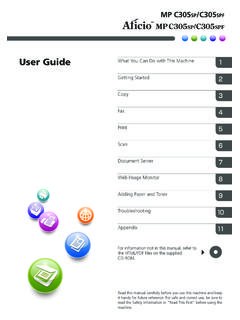Transcription of Amazon Sumerian - User Guide - AWS …
1 Amazon SumerianUser GuideAmazon Sumerian user GuideAmazon Sumerian : user GuideCopyright 2018 Amazon Web Services, Inc. and/or its affiliates. All rights 's trademarks and trade dress may not be used in connection with any product or service that is not Amazon 's, in any mannerthat is likely to cause confusion among customers, or in any manner that disparages or discredits Amazon . All other trademarks notowned by Amazon are the property of their respective owners, who may or may not be affiliated with, connected to, or sponsored Sumerian user GuideTable of ContentsWhat Is Amazon Sumerian ? .. 1 Use 2 Permissions .. 3 IAM Managed Policies for Sumerian .. 3 Scene Permissions .. 3 Getting Started .. 5 Prerequisites .. 5 Create a Project and Scene .. 5 Configure the Scene .. 6 Add and Configure Entities .. 7 Add Behavior .. 10 Add VR Mode .. 12 Publish and View the Scene .. 14 Clean 14 Next Steps.
2 14 Concepts .. 15 Scenes .. 15 Components and 15 Projects .. 16 Templates .. 16 Dashboard .. 17 Projects .. 17 Scenes .. 18 Asset Packs .. 19 Templates .. 20 Trash .. 21 Editor .. 23 Canvas .. 24 Asset Library .. 25 Assets Panel .. 26 Entities Panel .. 27 Inspector Panel .. 27 Tools .. 28 Text Editor .. 29 State Machine Editor .. 30 Keyboard and Mouse .. 33 Scene Settings .. 34 AWS Configuration .. 39 Environment .. 40 Post Effects .. 41 Scene Size .. 44 Scene Stats .. 46 Managing 46 Managing 47 Transform .. 48 Geometry .. 48iiiAmazon Sumerian user 50VR Camera 50 HMD 51VR Controller .. 53 State 54 State 572D 58 HTML 2D 58 HTML 3D 59 Using HTML Components with 61 Particle System .. 64 Rigid 65 State 71 Packs .. 72 Templates .. 73VR Tools .. 74AR Tools .. 74 Android Sample Project .. 75iOS Sample Project .. 76 Skybox.
3 79 State 82 Audio and 83 AWS Features .. 83 Keyboard and Mouse .. 84 Effects and Lighting .. 85 Materials and Rendering .. 85 Physics and Collision .. 86 Logic and Transitions .. 88 Built-in Scripts .. 89 The Context Object .. 89 Parameters and Arguments .. 90 Parameter Format .. 91 Parameter Types .. 91 External Dependencies .. 93 Troubleshooting .. 94ivAmazon Sumerian user GuideWhat Is Amazon Sumerian ? Amazon Sumerian is a set of tools for creating high-quality virtual reality (VR) experiences on the Sumerian , you can construct an interactive 3D scene without any programming experience, test it inthe browser, and publish it as a website that is immediately available to the Sumerian library of assets or bring your own. When you import 3D models, Sumerian convertsand optimizes them automatically. Sumerian also has a library of primitive shapes, 3D models, hosts,textures, and to 3D, VR, animation, and scripting?
4 The Sumerian website has a ton of helpful tutorials forevery level of Sumerian 3D engine provides a library for advanced scripting with JavaScript, but you don't have tobe a programmer to create interactive VR! Use the built-in state machine to animate objects and respondto user actions like clicks and you're ready to share your work with the world, you can publish it directly to Amazon CloudFrontas a static website that can be viewed with a WebVR-compatible browser and Sumerian user GuideAmazon Sumerian Use Cases andRequirementsAt the core of Amazon Sumerian is a web-based editor for constructing 3D scenes with animation,scripted interaction, and special effects. The editor runs in your web browser, and all of your data isstored in AWS. The editor outputs scenes to Amazon CloudFront as a static website that you can loaddirectly into any WebVR-compatible browser and headset, or embed in your website for others to 't know how to script?
5 The Sumerian editor provides a fully featured state machine forscripting animations and user interactions visually, with no coding is an open specification that lets you create and share virtual reality (VR) experiences throughthe web. WebVR applications, like any web app, are supported on several desktop and mobile operatingsystems. This enables you to avoid the need to port your application to different programminglanguages and package formats to reach all users. Sumerian provides tools and components that you canuse to add VR to your scene (p. 74). Sumerian also lets you create augmented reality (AR) applications. An AR application can use yourphone's camera or an AR-compatible headset to overlay graphics on the real world. Sumerian provides atemplate and sample application (p. 74) for creating ARKit applications for iOS provides a library of optimized 3D objects and scene templates that you can use to constructscenes without any existing assets.
6 If you do have 3D models, you can import them with their animationsand textures by dragging them from your file system into the editor canvas. Sumerian supports modelsin OBJ and FBX Sumerian user GuideIAM Managed Policies for SumerianAmazon Sumerian PermissionsYou can use AWS Identity and Access Management (IAM) to grant Sumerian permissions to users andcompute resources in your account. IAM controls access to AWS at the API level to enforce permissionsuniformly and Managed Policies for SumerianTo make granting permissions easy, IAM supports managed policies for each service. A service canupdate these managed policies with new permissions when it releases new APIs. Sumerian providesmanaged policies for user permissions needed to use the Sumerian editor. AmazonSumerianFullAccess Permission to use all Sumerian features.{ "Version": "2012-10-17", "Statement": [ { "Effect": "Allow", "Action": [ " Sumerian :*" ], "Resource": "*" } ]}To add a managed policy to an IAM user , group, or role1.
7 Open the IAM Open the role associated with your instance profile, an IAM user , or an IAM Under Permissions, attach the managed only need access to Sumerians APIs. Sumerian manages all of the storage ( Amazon S3) and contentdelivery ( Amazon CloudFront) related to the scenes that you create outside of your PermissionsTo use AWS services in a scene, the scene needs credentials as well. you can use Amazon Cognito Identityto create an identity pool that gives the scene access to a role with permission to use AWS. Create a rolethat has permissions to any services that you will access from scripts, and permissions for componentsthat use AWS create an identity pool for a Sumerian scene1. Open the Federated identities page in the Amazon Cognito Choose Create new identity Create a pool with the following Sumerian user GuideScene Permissions Unauthenticated identities enabled4.
8 Choose Edit identity pool to see the pool Note the Identity pool ID for later you create an identity pool, Amazon Cognito prompts you to create two roles, an authenticatedrole, and an unauthenticated role. Add permissions to the unauthenticated add permissions to an identity pool role for a Sumerian scene1. Open the Roles page in the IAM Choose the role named Choose Attach policy and add policies for the services that your scene uses. Speech component AmazonPollyReadOnlyAccess gives the scene permission to use AmazonPolly to render text into audio with the speech component (p. 53). AWS SDK for JavaScript add policies that grant access to the services that you call with the SDKfor JavaScript. For example, the identity pool to your scene under AWS configuration (p. 36) in scene Sumerian user GuidePrerequisitesGetting Started with AmazonSumerianTo get started with Amazon Sumerian , assemble a scene from assets in the Sumerian library.
9 In less thanan hour, you can create a scene with effects, animation, and support for virtual reality (VR) headsets. Thistutorial also shows basic use of scripting with the speech component, which uses Amazon Polly to rendertext into Prerequisites (p. 5) Create a Project and Scene (p. 5) Configure the Scene (p. 6) Add and Configure Entities (p. 7) Add Behavior (p. 10) Add VR Mode (p. 12) Publish and View the Scene (p. 14) Clean Up (p. 14) Next Steps (p. 14)PrerequisitesTo use the Sumerian editor, you need permission to use Sumerian APIs on your IAM user . Additionally,the scene itself needs permission to call Amazon Polly. You provide this permission by creating a role andan Amazon Cognito identity pool. Following the instructions at Amazon Sumerian Permissions (p. 3) toset up can use the editor in recent versions of Chrome or Firefox. To view the finished scene in VR, use thelatest version of Firefox.
10 For VR mode, you also need a compatible VR Headsets Oculus Rift Oculus Go HTC Vive HTC Vive Pro Lenovo Mirage SoloCreate a Project and SceneCreate a project and a scene. The project can contain multiple scenes, as well as asset packs andtemplates that you create from those create a project and scene1. Open the Sumerian Sumerian user GuideConfigure the Scene2. Choose Projects, New Enter tutorials for the project name and then choose Choose Create new Enter seesaw for the scene name and then choose the SceneA skybox is a texture or set of textures that wraps around the scene to provide a background image. Adda skybox from the Sumerian Asset import a skybox from the Sumerian library1. Choose Import assets at the top of the Blue skysphere. If you don't find it right away, click the skybox icon to filter the Choose adds the skybox asset pack to the Asset panel.