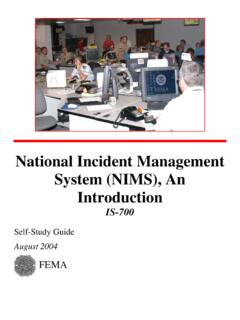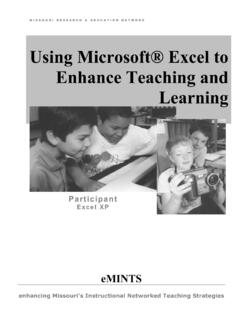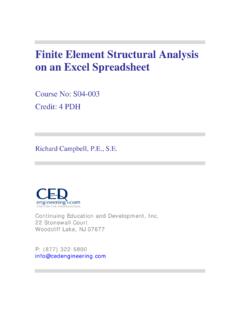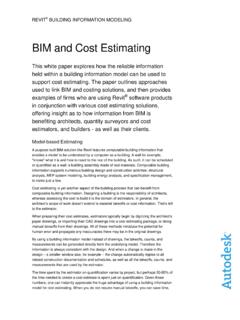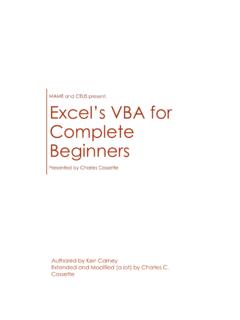Transcription of An Easy Introduction to ERP Systems Akhil Kumar
1 1 An easy Introduction to ERP Systems Akhil Kumar Introduction So what is an ERP system ? You always wanted to know but were afraid to ask! An ERP system is a vast information system that manages information about a company s products, customers, suppliers, employees, production facilities, financial balances, etc. It is used by every department in an organization and by most employees. The sales department can check prices of products and their inventory levels, enter sales orders from customers, make deliveries, issue invoices to customers and receive payments. The production department uses it to check inventory balances of products, create production orders, manage production schedules, record the receipt of finished or in-progress orders.
2 The marketing department can plan demand and make sales forecasts for the next sales period. The finance department uses it to manage accounts payables, accounts receivables, enter payments made by customers and payments made to suppliers, generate the balance sheet and profit and loss statements at the end of an accounting period. The human relations department tracks all employees in a company, their title, date of joining, department, and salary. Every new employee is added to the system as soon as they join the company. If they quit or are fired, this is also reflected in the system , but their information is still retained for historical records.
3 Figure 1 shows you a list of resources used by various departments of a company. Try to distinguish whether the items in the lists refer to a physical or an information resource. You can also think of a resource as an asset of an organization. Figure 1: Physical and information resources of an organization An ERP system in effect manages all the resources of an organization or enterprise. Hence it is also called an enterprise system . It knows how many manufacturing facilities belong to a company, what are the machines at each facility and their capacities. It is almost like a big brother watching all the activities and transactions in a company.
4 How is this possible? Well, the trick is that every transaction that takes places in a company gets recorded in the ERP system in real-time. So, what do we mean by real-time? To explain this, we will digress here to give you a historical perspective of how ERP Systems evolved. ProductionPlantsMachinesProductsmaterial sProduction ordersPurchase ordersSalesCustomersProspectsSales ordersProductspricesMarketingplansStrate gyMarketsNew productsHuman relationsEmployeesDepartmentsUnitsSkills Contact AccountingReceiptsPaymentsReceivablesPay ablesAsset valuesLiabilities2 A little bit of history (1960s, 1970s, early 1980s) Companies have been using computers to speed up the performance of their business for more than 50 years.
5 The 1960 s were the era of the mainframe. A mainframe was very large could easily cost several million dollars and required a facility as large as a modest size home with controlled climate. Only the largest companies could afford their own mainframes. Most companies shared a mainframe operated by a service bureau by renting time on it. Figure 2 shows the architecture of a mainframe that was accessed by dumb terminals, so called because they did not have any computing power in them. They were just like TV screens and were also called CRT (Cathode-ray tube) monitors.
6 A client could send their computer jobs to the service bureau where an operator of the bureau would run the job from the terminal and send the results back to the client. The turn-around time for this job could vary between a few hours and few days. Prior to the advent of CRT s, in early 60 s computers were accessed through punched cards. A user would type a program and data for it on special cards and a card reader would read the program and data and send the output to a printer. Both the card reader and printer were directly connected to the main computer.
7 An operator would monitor and give commands to the computer from a keyboard to run programs. Figure 2: A mainframe connected to "dumb" terminals The most famous mainframe computer of this time was by far the IBM 360. The most popular programming language for business applications in those days was COBOL. Fortune 500 companies of that time developed many applications using COBOL. Believe it or not many of them are still in use. So mainframes are not dead by any means. They are still used by large businesses. Such Systems from the days of yore that still operate alongside newer Systems are called legacy Systems .
8 Initially, say, in the 1970 s, these efforts were at the department level. The sales department might develop a program that generated sales reports every month for the amount of sales they made by product, region, customer and salesperson. At the end of say the month of August, this program would read in all the sales orders data for August (also called the raw sales data) and 3 then sort them in four different ways, by product, region, customer and sales person, and run some simple calculations to produce four different reports. In those days, personal computers or PCs did not exist and so these reports had to be produced at a service bureau which had a large computer.
9 The company would send its raw data to this bureau where a computer operator would enter the data into the computer. Then a program would be run to read this data and produce the reports. A sample sales order form and a sales report are shown in Figure 3. (a) A sales order (b) Sales summary report Figure 3: A sample sales order and a sales summary report Now imagine yourself as a sales vice president or a regional sales manager in those times. You would receive a report once a month that would show you how your company did in the previous month. So, say on September 7, you got the sales reports for August because it took about a week to gather the August sales orders, send them to the bureau, have the bureau process them and then return them to you.
10 This style of operation where the data is processed in batches, and the information we receive is usually delayed, is called batch operation. Why? This is because we are combining the sales orders for one month into one batch and then running the program. If, say, on a whim, on September 15 the sales manager were to wonder how his team was doing 4 so far in the first half of September, there was no way for her to get this information short of manually collecting the sales orders and collating them by hand which is not feasible in any but the smallest of companies. Tough luck!