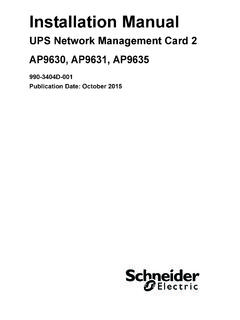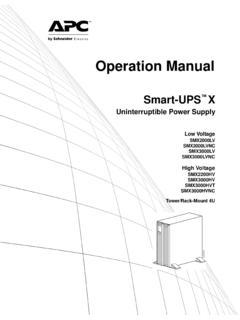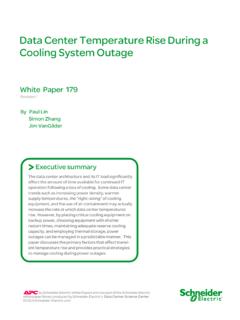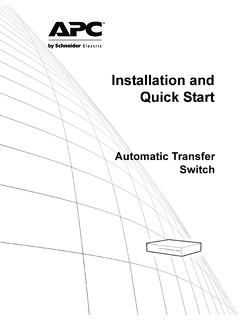Transcription of APC Back-UPS 300, 500, 650 User’s Manual 990 …
1 APC Back-UPS 300, 500, 650 user s Manual990- 2004e Revision 7 12/99 InspectInspect the UPS and its contents on receipt: user s Manual UPS Cord straps (2) Telephone cable Warranty card APC Solutions magazine Equipment Protection policy500 and 650 VA models: PowerChute plus software CD Interface cable Software Install SheetThe packaging is recyclable, save it for re-use ordispose of it properly. Please fill out the warrantyregistration card to obtain warranty the UPS in a protected area that is free ofexcessive dust and has adequate air flow. Do notoperate the UPS where the temperature andhumidity is outside UPS to power Connect the batteryRefer to "Battery replacement procedure"- pg. 2 Charge the batteryThe UPS battery charges whenever it is connected toutility power and typically requires less than five hoursto charge fully. UPS capacity is reduced until thebattery is fully site wiring faultindicator (rear panel-top)A lit indicator means that a shock hazard exists due tofaulty building wiring , that should be corrected by aqualified the building wiring fault indicator is lit, one of thefollowing conditions exist: Open or high resistance ground Hot and neutral polarity reversal Overloaded neutral circuitNote: Improper building wiring will not prevent theUPS from operating but will limit it's protectioncapability.
2 Faulty building wiring could result inequipment damage that is not covered by APC. Pleaserefer to APC's Equipment Protection Policy for phone cables tosurge protection (optional)Socket Location:Rear panel of 500 and 650 VA models protection is provided for one phone line whenit is connected as shown below:Switch "On" and test the UPSP ress the upper portion of the Power 1/0 switch andthen switch "On" the equipment connected to the Power 1/0 switch should be lit. Utility power issupplied to the a simulated utility blackout test to confirm theUPS unit can switch from utility power to batterypower and back again, without affecting equipmentpowered by the equipment must be "On".ContinuedConnect equipmentCord Straps: Straps are provided to keep cords fromtangling and taking up too much back -Up Outlets: Surge protection when utility power is used Battery power and surge protection when utilityvoltage is outside acceptable equipment such as a computer, monitor,or external drive are connected to these Surge Protection Outlets (500 and 650VA models only): These outlets are for equipment thatneed surge protection but do not need power during autility outage (like an inkjet printer or a scanner).
3 BlockSafe Outlets (500 and 650 VA models only):Corded sockets are provided which accept "block type"plugs without covering other outlets. Some printers andexternal disk drives have block type plugs that looksimilar to the one below. Caution: Do not connect a surgesuppressor or laser printer to the devices may overload the the test by either: Unplugging the UPS power cord, or Pressing and holding the "Test" portion of the Test/Alarm Disable switch (500 and 650 VA modelsonly).1. The UPS will then beep once every five seconds (orcontinuously) to remind you that your equipment ispowered by a limited capacity power Restore power to the UPS by releasing the Testswitch or by reconnecting the UPS power the equipment operation was undisturbed throughoutthe testing, the system is operating computer interface cable (optional)Socket Location:Rear panel of UPSNote: 300 VA model users must purchase software andcable separately. Call APC at the number listed at thebottom of Page 2, and ask for software kit the interface cable to the computer interfaceport on the rear panel of the UPS.
4 Connect the othercable end to an unused serial port socket on thecomputer and install the PowerChute plus software(see software documentation for detailed instructions).UPS ControlsPower 1/0 SwitchThe Power 1/0 Switch controlspower to the : The lamp in the Power 1/0 Switch is litwhenever normal utility voltages are present at thepower UPS operates and all connected devices UPS is de-energized and all devices connectedto battery backup outlets are unpoweredAll devices connected to battery back -up outlets canbe switched "On" or "Off" using this switch, if eachdevice's power switch is left in the "On" : Accessory surge protected outlets areunaffected by this switch - they remain powered aslong as utility power is Disable SwitchSwitch Location: Front panel of500 and 650 VA models battery run time can be checked by pressing andholding the "Test" switch and waiting to see how longthe UPS provides power to the equipment before thelow battery warning is the "Test" portion of the Test/Alarm DisableSwitch to simulate a power outage - the UPS batterysupplies power to the equipmentAlarm DisableThe UPS will emit a beep once every five secondsduring a utility power outage, unless the alarm isdisabled by pressing this side of the switch.
5 The UPSlow battery warning (a loud continuous tone) will stillsound in the event of an extended utility (minutes) vs. Power DemandegatloVtupnIelbatpeccAesahPelgniS, caV051-0egatloVrefsnarT)rewoltesebyam(ca V301egatloVtuptuOcaV121-901noitcetorPtne rruCrevOtupnIrekaerbtiucricelbatteseR)en ilno(stimiLycneuqerF)gnisnesotua(zH36-75 emiTrefsnarT)emitesnopsertuokcalb(sm8dao LmumixaMAV003W081-AV005W033-AV056W004-eg atloVtuptuOyrettab-nOcaV511ycneuqerFyret tab-nOtuonworbgnirudytilituotdezinorhcny ssselnuzH26-85epahsevaWyrettab-nOevaw-en isdeppetSnoitcetorPtnerruCrevOtuptuOnonw odtuhsgnihctal,detcetorptiucric-trohsdna tnerrucrevOdaolrevoepyTyrettaBdica-daeld elaes,eerfecnanetniam,foorpllipSefiLyret taBlacipyTdnaselcycegrahcsidforebmunnogn idneped,sraey6ot3erutarepmettneibmaemiTe grahceRlacipyTegrahcsidlatotmorfsruoh01o t5erutarepmeTgnitarepO)C 04ot0(F 401ot23erutarepmeTegarotS)C 54ot51-(F 311ot5evitaleRegarotSdnagnitarepOytidimu Hgnisnednoc-non,%59ot0noitavelEgnitarepO )m000,3+ot0(tf000,01+ot0noitavelEegarotS )m000,51+ot0(tf000,05+ot0)m1(tf3taesioNe lbiduAABd04<)DxWxH(eziSAV005,AV003) (" " ".
6 AV056) (" " " ) ( ) ( ) ( ) ( ) ( ) ( , ,8771 LUnoitacifireVIME deifitrecBssalCCCF ytinummIcitengamortcelEIII level5-108dna,VIlevel4-108,3-108,2-108 CEInoitpircseDmetsySdnameD)sttaW(SPU-kca B003 SPU-kcaB005 SPU-kcaB056684potkseDrotinoM"51ro"41/w50 1612273muitnePrewoTiniM/potkseDrotinoM"5 1ro41/w011410243muitnePrewoTiniM/potkseD rotinoM"71/w031017162orPmuitneP/IImuitne PrewoTiniM/potkseDrotinoM"51ro41/w031017 162orPmuitneP/IImuitnePrewoTrotinoM"51ro "41/w05184112muitnePrewoTrotinoM"71/w051 84112orPmuitneP/IImuitnePrewoTiniM/potks eDrotinoM"71/w05184112muitnePrewoTiniM/p otkseDrotinoM"12/w07162171orPmuitneP/IIm uitnePrewoTrotinoM"71/w071621716 KrewotiniM/potkseDrotinoM"12/w08160151mu itnePrewoTrotinoM"12/w091-941orPmuitneP/ IImuitnePrewoTiniM/potkseDrotinoM"12/w09 1-941orPmuitneP/IImuitnePrewoTrotinoM"12 /w012-711yamerutarepmetgnitarepodetavele dna,esuevissecxe, hoursPhone LineModem/Fax/PhoneSystemOption SwitchesA set of 4 switches, located on the rear panel, can be used to change how the UPS operates.
7 For typicalapplications, all switches are in the down position as shown 1noitisoPhctiwStluseRgnitteSlamroNehtneh wsdnocesevifyreveecnospeebSPUehT:.stimil elbatpeccaedistuonellafsahegatlovytilitu eruliafytilituelbiduaSPUeht,noitisop"nO" ehtottessi1# of the position of switch 1, the UPS will sound a loud continuous tone during low #2 and #3 Switches #2 and #3 set the utility voltage value (transfer voltage) at which the UPS will switch to batterypower. If you know that your equipment will operate properly at any of the voltages less than 103 V shown inthe table, you can change to the corresponding switch positions. Changing the transfer voltage is desirablewhen frequent line voltage excursions or line voltage distortion cause the UPS to use battery power too #4 (500 and 650 VA models only)noitisoPhctiwStluseR:gnitteSlamroNd ednetxenagnirudnwodtuhsotroirpsetunimowT etavitcadnagninrawyrettabwolehtdnuoslliw SPUeht, "lamroN" the table below to solve minor UPS installation problems. Consult the APC web site or contact APCT echnical Support Staff for assistance with complex UPS "ffO"rewopnehtdna, "deppirt" ( ) :etoN.
8 Noitcessuoiverpees( "nO" "deppirt" , , )gnolro( ,efilecivresWarrantyCustomers may return their defective unit to APC for replacement or repair during the standard 2 yearwarranty period. APC's standard procedure will be to replace the original unit with a factory-reconditionedunit. Customers who must have the original unit back due to assigned asset tags and set depreciationschedules must declare such a need at first contact with APC Customer Service. APC will ship out thereplacement unit once the defective unit has been received by the repair department. The customer pays forthe shipping to APC, APC covers ground freight transportation costs back to the replacement batteryThe table below shows the APC part numbers for APC Back-UPS replacement battery cartridges (RBCs).Replacements can be ordered from local retailers, APC, or the APC website replacement procedureThis procedure requires a coin or : Please read the cautions in the APC Safety Information Guide first!Battery replacement is a safe procedure, isolated from electrical hazards.)
9 You may leave the UPS connected toutility power and your equipment connected and "On" during this : Once the battery is disconnected, the loads are not protected from power ' storing, charge the UPS for at least 10 hours. Store the UPS covered and upright in a cool, term storageerutarepmeTegarotSycneuqerFegrahc eRnoitaruDgnigrahC)Co03ot51-(Fo68ot5shtn oM6yrevEsruoH01)Co54ot03(Fo311ot68shtnoM 3yrevEsruoH01 ServiceNote:If the UPS requires service, do not return it to the dealer! The following steps should be Consult the Troubleshooting section to eliminate common Verify that no circuit breakers are tripped. A tripped circuit breaker is the most common UPS problem!3. If the problem persists, consult the APC Worldwide Web site ( ) or call customer service. Record the model number of the UPS, the serial number, and the date purchased. Be prepared totroubleshoot the problem over the telephone with a technician If this is not successful, the technicianwill issue a Return Merchandise Authorization Number (RMA#) and a shipping address.
10 If the UPS is under warranty, repairs are free. If not, there is a repair Pack the UPS in its original packaging. If the original packing is not available, ask customer service aboutobtaining a new set. Pack the UPS properly to avoid damage in :Never use Styrofoam beads for packaging. Damage sustained in transit is not coveredunder warranty (insuring the package for full value is recommended).5. Write the RMA# on the outside of the Return the UPS by insured, prepaid carrier to the address given to you by customer contact , @hcetcpa