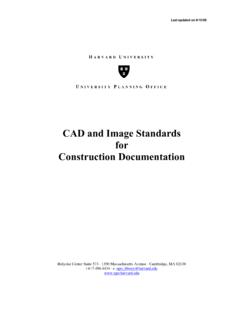Transcription of AUTOCAD ELECTRICAL study material
1 AUTOCAD ELECTRICAL introduction to AUTOCAD The term CAD (Computer Aided Design) applies to a wide range of programs that allow the user to created drawings, plans, and designs electronically. AUTOCAD is one such program and it main claim to fame is that it is relatively easy to use, it is very comprehensive in its ability to create 2D and some 3D drawings, and it is very popular. Seventy percent of the CAD users in the world use AUTOCAD . Advantage of AUTOCAD Storage and accessibility: - AUTOCAD documents can be saved on a PC or chronicled in any capacity media. The software documents also can be saved on any cloud storage, from wherein they're easily handy at whenever, from anywhere provided there's an internet connection. 3D View: - Even though it is feasible to sketch 3-D drawings manually, they're not as powerful and sensible as computer aided drawings. AUTOCAD assist model 3D objects with colorings, substances and/or textures carried out to numerous surfaces making them vibrant and less complicated for the consumer to visualize the stop product.
2 Revisions and modifications: - Any changes in manually drafted paper drawings would require the draftsman to draw the drawing again. on account that this involved a number of effort, the draftsmen simply scratched out the older information and drew new details, ensuing lack of older info and additionally not-to-scale drawings. CAD has in-built gear that allows any range of revisions and changes effortlessly and fast. You could edit or delete details without problems the use of simple consumer-friendly commands. You may also shop the previous versions of the record if you wish to re-use them. Speed: - Developing a drawing in AUTOCAD is much quicker than drawing manually. You can additionally save time and effort by using developing re-usable block library. Smooth edits are viable with commands like copy, reflect, stretching, rotate and scale and plenty of greater such commands. Accuracy:- AUTOCAD permits you to attract with fractional dimensions and also outline precision to any variety of decimal places, which is not feasible to attain in hand-drafted manual drawings, for this reason providing accuracy in all dimensions.
3 Application of AUTOCAD A design draft is the basic requirement of any venture of any size and decides its success. Designing and drafting were manual tasks initially, but nowadays, it is possible to prepare Computer Aided Designs with the help of computers so that everything is conveniently digitized. AUTOCAD software is computer aided designs created by Auto desk. AUTOCAD has breathed magic into the tedious and time consuming task of designing drafts, by making the process simple, automatic, quick and enjoyable. It also reduces the number of errors. Applications of AUTOCAD are in multiple fields and the number continues to increase. Architecture Project designs for residential and commercial buildings are designed in advance using AUTOCAD . They can be in 2D or 3D. Even before the construction work begins, one can get an idea, a feel of the building and its premises by observing the AUTOCAD 3D drawings.
4 Autodesk Revit version is meant exclusively for architects. Buildings and models can be digitally constructed by using Autodesk Revit. Useful for BIM, Revit allows architects to create plans and elevations. Civil engineering Civil engineers are engaged in massive projects like constructing bridges, complexes, industrial units and other metropolitan projects. They can plan the projects accurately by designing the layout in AUTOCAD . By using civil AUTOCAD , engineers can better understand the project performance, maintain consistent data and respond to change faster. It also helps in transportation designs, land development and water projects. Interior designing Accurate digital designs are made using AUTOCAD . They can be used for demonstration to customers so they play an important role in marketing. The output is almost hyper realistic. Sketch up, Sketch Up Pro, 3D Max are different versions that are very useful in pre-preparation of drawings for interior designing.
5 2D and 3D drawings improve the effects of drawings. Auto Desk Homestyler is specifically used by interior designers, to design floor plans, layouts with doors and windows, furniture and many other accessories. Automotive industry CAD is used for all aspects of automotive designing like upholstery, engines and tyres. CAD software is useful in design, development, manufacture, marketing and sale of motor vehicles, including bikes and scooters. Designs can be changed and refined to give the manufacturers a competitive edge in the market. There is more precision in the designs. The automotive industry is growing in India since the last couple of decades. AUTOCAD gives plenty of scope to manufacturers to bring about innovations in designs. 2D and 3D designing ideas are synchronized for best results. Aerospace Satellites, space vehicles, missiles, and aircrafts are produced in the aerospace industry. Auto CAD sample drawings play an important role in the first step of the design process, because any one these process costs millions of dollars.
6 The details are thoroughly planned with the AUTOCAD software before starting work on the final product. Mechanical engineering Mechanical engineers are engaged in planning and designing of mechanical products. Design programs like AUTOCAD help mechanical engineers do their jobs by helping them create preliminary designs and spot flaws before production, saving time and resources. Designs can be prepared and analysed with AUTOCAD , errors can be detected at an early stage and give time for troubleshooting. AUTOCAD allows graphic simulation of how a product will function after it is manufactured. A machine can be seen in action. Hence, changes can be made beforehand and a great deal of time and money can be saved in production. Fashion designing CAD enables selection of patterns and fabrics; virtual models can be used for trials to show how the clothing will fit and look. It allows timely changes and modifications.
7 CAD software is also used by landscapers on site for mapping, marking boundaries, fencing details, placing pools, fountains, gardens, lawns etc. CAD is also useful in making designs for furniture, jewellery, electronics, packaging, photography, theatre, movie sets and almost any area of industry that one can think of. It is also used in woodwork, crafts, artificial showpiece manufacturing. In short, AUTOCAD is useful in designing any product, construction, planning of site, mapping of space, anything where one begins with a design concept which is later transformed into reality. The applications of AUTOCAD software in making virtual images, walkthroughs and designs that are nearest to reality have made the software popular in almost every field. Designing involves creativity and innovation. CAD allows scope for these too. AUTOCAD is used for 3D printing. Co-ordinate System A good understanding of how co-ordinates work in AUTOCAD is absolutely crucial if you are to make the best use of the program.
8 If you are not familiar with co-ordinates and co-ordinate systems, take some time to familiarize yourself with the basic concepts. Co-ordinates fall into two types, namely Cartesian and Polar. A basic understanding of these co-ordinate types will help you to use AUTOCAD to construct drawings more easily. In addition, these two co-ordinate types come in two distinct flavours. They can be either Absolute or Relative. Knowing just when and where to use the various types and flavours of co-ordinate is the key to efficient drawing with AUTOCAD . Cartesian Co-ordinates Despite the fancy title (named after the French philosopher and mathematician Ren Descartes 1596-1650), the Cartesian co-ordinate system is the standard co-ordinate system. The position of a point can be described by its distance from two axes, X and Y. This results in a simple point description using two numbers separated by a comma , In the example below the point described lies drawing units to the right of the Y axis and drawing units above the X axis.
9 The first value ( ) is known as the X co-ordinate because its value is measured along the X axis. The second value is known as the Y co-ordinate because its value is measured along the Y axis. Drawing:- The X and Y axes are two lines of infinite length which intersect at the origin point. The co-ordinate value of the origin point is always 0,0. When viewed in plan the X and Y axes are always perpendicular to one another with the X axis in a horizontal position and the Y axis in a vertical position (See illustration). X co-ordinate values become negative to the left of the Y axis and Y co-ordinate values become negative below the X axis. All co-ordinate values (both X and Y) are negative in the lower left hand quadrant and positive in the upper right hand quadrant. Normally we try to work in the positive quadrant. Although this is not essential for AUTOCAD to operate, it does tend to make life easier because we don't need to worry about negative numbers.
10 Drawing:- AUTOCAD allows you to use co-ordinates to draw objects rather than using pick points. For example you could draw a line like this: Command Sequence Command: LINE From point: , To point: , To point: (to end) Polar Co-ordinates Polar co-ordinates achieve the same result the description of the position of a point. The main difference is that polar co-ordinates use one distance and one angle to describe the position of a point rather than the two distances in the Cartesian system. The distance and angle measurements are made relative to an origin. This results in a point description which looks like this <30 where the first figure is the distance (in drawing units) and the second is the angle. Notice that the separator in the case of polar co-ordinates is the "less than" mathematical symbol. If you look at your keyboard you will see that this symbol is typed by using Shift and comma.