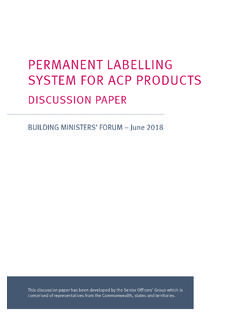Transcription of Autohelm Inboard Autopilots (ST6000 and ST7000 systems ...
1 AutohelmAutohelmAutohelmAutohelm SeaTalk Service Manual 1 Autohelm Inboard Autopilots ( st6000 and ST7000 systems ) Service Manual Tom Green 11/02 AutohelmAutohelmAutohelmAutohelm SeaTalk Service Manual 2 AutohelmAutohelmAutohelmAutohelm SeaTalk Service Manual 3 Master Table of Contents ST7000 System 1. Service Procedures 2. Technical Information ST7000 Control Unit (Z082) 1. Service Procedures 2. Technical Information ST7000 Course Computer (Z083, Z084) 1. Service Procedures 2. Technical Information st6000 System 1. Service Procedures 2.
2 Technical Information st6000 Control Unit (Z124) 1. Service Procedures 2. Technical Information st6000 Course Computer (Z123) 1. Service Procedures 2. Technical Information Type CR Interface Box (Z085) 1. Service Procedures 2. Technical Information Rudder Reference Transducer (Z131) Service Procedures Fluxgate Compass Transducers (Z130) Service Procedures Fluxgate Compass Transducer (Z105) Service Procedures Rudder Reference Transducer (Z060) Service Procedures Masthead / Pushpit Windvane Transducers (Z080, Z087) Service Procedures Linear Drive Units (Z029, Z032, Z039, Z058, Z059) Service Procedures Rotary Drive Units (Z028, Z031, Z037) Service Procedures Hydraulic Drive Units (Z030, Z033, Z041, Z064, Z065, Z066, Z067, Z081) Service Procedures I/O Sterndrive Drive Unit (Z088)
3 Service Procedures AutohelmAutohelmAutohelmAutohelm SeaTalk Service Manual 1ST7000 Basic System 1. Service Procedures AutohelmAutohelmAutohelmAutohelm SeaTalk Service Manual 2ST7000 System Index Page 1. Introduction 3 2. System Description. 3 3. Operating/Calibration Instructions. 4 Operation 4 Operating Hints 8 Additional Information for Sailing Vessels 10 Calibration 12 Fluxgate Compass - Automatic Deviation Correction 15 4. Common System Problems. 16 5.
4 Track Control Interfacing. 17 Inverted Data. 17 Conversion of Units. 17 Alarm Messages. 17 Input Format. 18 6. Special Functions. 19 Display of Software Version. 19 Permanent Watch Alarm Mode. 19 Display Test Mode.. 19 LCD Contrast Ratio Adjustment.. 19 7. Service Visit to a Vessel. 20 Onboard Diagnostics. 21 AutohelmAutohelmAutohelmAutohelm SeaTalk Service Manual 31. Introduction The ST7000 system section of this manual contains full system operating instructions and service procedures for the installed autopilot .
5 Further indepth diagnostics are available for each module in the relevant product sections. 2. System Description The ST7000 is a modular autopilot system that can be built up to match the individual requirements of all vessels. A range of high efficiency Rotary, Linear, Inboard /Outboard and Hydraulic drive units are available to match all types of steering systems . The ST7000 is SeaTalk compatible providing full data sharing with the Autohelm range of SeaTalk Instruments. Early systems (pre March 90) were supplied with Z060, Z105 Rudder Reference and Fluxgate transducers. Later systems use the Z131 and Z130 transducers.
6 The ST7000 course computer can be used with all Seatalk compatible control units and will operate all of the following drive units: Z039 Linear Drive Type 1 Z037 Rotary Drive Type 1 Z041 Hydraulic Pump Type 1 Z081 Hydraulic Pump Type 0 Z088 I/O Sterndrive Z029 Linear Drive Type 2 (1 2v) Z058 Linear Drive Type 2 (12v) Short Stroke Z032 Linear Drive Type 2 (24v) Z059 Linear Drive Type 2 (24v) Short Stroke Z028 Rotary Drive Type 2 (12v) Z031 Rotary Drive Type 2 (24v) Z030 Hydraulic Pump Type 2 (1 2v) Z033 Hydraulic Pump Type 2 (24v) Z064 Type CR 3L/min (1 2v) via Z085 Interface Box Z065 Type CR 3L/min (24v) via Z085 Interface Box Z066 Type CR (12v)
7 Via Z085 Interface Box Z067 Type CR (24v) via Z085 Interface Box AutohelmAutohelmAutohelmAutohelm SeaTalk Service Manual 43. Operating/Calibration instructions Operation Auto Automatic Heading Push to engage automatic steering and maintain current heading. OR Previous Automatic Heading Push and hold down for 1 second to return to previous automatic heading. (Display returns to Auto after 10 seconds). Course Changes ( 1, +1, 10, +10) New Automatic Heading Push to alter course to port ( ) and starboard (+) in increments of 1 and 10 degrees.
8 Standby Current Heading Push to disengage the autopilot for manual steering. (The previous automatic heading is memorised). Track (see operating hints) Automatic Heading Push to select track control from Auto. Push again to return to automatic steering. OR Push and hold down for 1 second to select previous track control heading from Auto or Track. (Display returns to Track after 10 seconds). AutohelmAutohelmAutohelmAutohelm SeaTalk Service Manual 5 Response Response Level Adjustment (see Operating Hints) Response Level Push to increase ( ) or decrease ( ) response level.
9 To display response level without changing it push both Response keys together briefly. Rudder Gain Adjustment (see Operating Hints) Rudder Gain Level Push and hold down for 1 second both Response keys together to display rudder gain level. Rudder Gain Level Within 10 seconds push once to increase ( ) or decrease ( ) rudder gain. (Response and Rudder levels are displayed for 10 seconds only) Illumination Illumination Level Push and hold down Display for 1 second to switch on illumination. Within 10 seconds push Display to select illumination level. 3 =High 2 =Medium 1 =Low
10 OFF =Off (Illumination level is displayed for 10 seconds only) AutohelmAutohelmAutohelmAutohelm SeaTalk Service Manual 6 Display Key Sequence Watch Alarm (not available in Standby) Cross Track Error* To select Watch alarm push Display repeatedly until Watch appears. or indicates direction to steer Bearing to Waypoint* Distance to Waypoint* The 4 minute timer is now running: After 3 minutes Watch flashes on all control units.