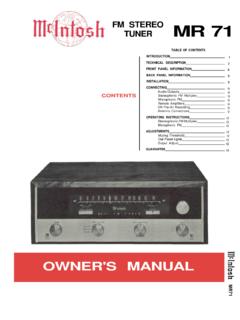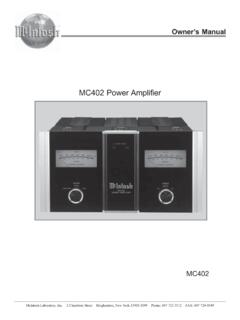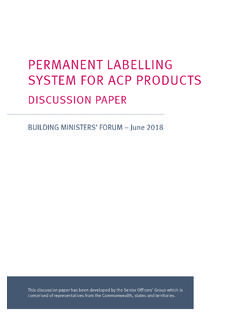Transcription of MA6500 Integrated Amplifier - Berner's
1 Owner's Manual MA6500 Integrated Amplifier MA6500 . McIntosh Laboratory, Inc. 2 Chambers Street Binghamton, New York 13903-2699 Phone: 607-723-3512 FAX: 607-724-0549. The lightning flash with arrowhead, The exclamation point within an equi- within an equilateral triangle, is intended lateral triangle is intended to alert the to alert the user to the presence of user to the presence of important uninsulated dangerous voltage within operating and maintenance (servic- the product's enclosure that may be of ing) instructions in the literature ac- sufficient magnitude to constitute a risk companying the appliance. of electric shock to persons. WARNING - TO REDUCE RISK OF NO USER-SERVICEABLE PARTS. FIRE OR ELECTRICAL SHOCK, DO INSIDE. REFER SERVICING TO. NOT EXPOSE THIS EQUIPMENT TO QUALIFIED PERSONNEL. To prevent the risk of electric shock, do not remove cover or RAIN OR MOISTURE.
2 Back. No user serviceable parts inside. IMPORTANT SAFETY installation : 9. The equipment shall be installed near the AC Socket INSTRUCTIONS! Outlet and the disconnect device shall be easily acces- sible. PLEASE READ THEM BEFORE 10. Do not block any ventilation openings. Install in accor- OPERATING THIS EQUIPMENT. dance with the manufacturer's instructions. 11. Do not install near any heat sources such as radiators, General: heat registers, stoves, or other equipment (including 1. Read these instructions. amplifiers) that produce heat. 2. Keep these instructions. 12. Do not use this equipment near water. 3. Heed all warnings. 13. Do not expose this equipment to dripping or splashing 4. Follow all instructions. and ensure that no objects filled with liquids, such as 5. Warning: To reduce risk of fire or electrical shock, vases, are placed on the equipment.
3 Do not expose this equipment to rain or moisture. 14. Use only with the cart, stand, tripod, This unit is capable of producing high sound pres- bracket, or table specified by the manu- sure levels. Continued exposure to high sound pres- facturer, or sold with the equipment. sure levels can cause permanent hearing impair- When a cart is used, use caution when ment or loss. User caution is advised and ear protec- moving the cart/equipment combination tion is recommended when playing at high volumes. to avoid injury from tip-over. 6. Caution: to prevent electrical shock do not use this (polarized) plug with an extension cord, receptacle Connection: or other outlet unless the blades can be fully in- 15. Connect this equipment only to the type of AC power serted to prevent blade exposure. source as marked on the unit. Attention: pour pevenir les chocs elecriques pas 16.
4 Protect the power cord from being walked on or utiliser cette fiche polarisee avec un prolongateur, pinched particularly at plugs, convenience receptacles, une prise de courant ou un autre sortie de courant, and the point where they exit from the equipment. sauf si les lames peuvent etre inserees afond ans en 17. Do not defeat the safety purpose of the polarized or laisser aucune partie a decouvert. grounding-type plug. 7. Unplug this equipment during lightning storms or when unused for long periods of time. 8. Only use attachments/accessories specified by the manufacturer. 2. Thank You A polarized plug has two blades with one wider Your decision to own this McIntosh MA6500 Integrated than the other. A grounding type plug has two Amplifier ranks you at the very top among discriminating blades and a third grounding prong. The wide music listeners.
5 You now have The Best. The McIntosh blade or the third prong are provided for your dedication to Quality, is assurance that you will receive safety. If the provided plug does not fit into your many years of musical enjoyment from this unit. outlet, consult an electrician for replacement of the Please take a short time to read the information in this obsolete outlet. manual. We want you to be as familiar as possible with all 18. Do not overload wall outlets, extension cords or inte- the features and functions of your new McIntosh. gral convenience receptacles as this can result in a risk of fire or electric shock. Please Take A Moment 19. To completely disconnect this equipment from the AC. The serial number, purchase date and McIntosh dealer Mains, disconnect the power supply cord plug from the name are important to you for possible insurance claim or AC receptacle.
6 Future service. The spaces below have been provided for you to record that information: Care of Equipment: 20. Clean only with a dry cloth. Serial Number: 21. Do not permit objects or liquids of any kind to be Purchase Date: pushed, spilled and/or fall into the equipment through enclosure openings. Dealer Name: 22. Unplug the power cord from the AC power outlet when left unused for a long period of time. Technical Assistance Repair of Equipment: If at any time you have questions about your McIntosh 23. Refer all servicing to qualified service personnel. Ser- product, contact your McIntosh dealer who is familiar with vicing is required when the equipment has been dam- your McIntosh equipment and any other brands that may aged in any way, such as power-supply cord or plug is be part of your system. If you or your dealer wish addi- damaged, liquid has been spilled or objects have fallen tional help concerning a suspected problem, you can re- into the equipment, the equipment has been exposed to ceive technical assistance for all McIntosh products at: rain or moisture, does not operate normally, or has been dropped.
7 McIntosh Laboratory, Inc. 24. Do not attempt to service beyond that described in the 2 Chambers Street operating instructions. All other service should be re- Binghamton, New York 13903. ferred to qualified service personnel. Phone: 607-723-1545. 25. When replacement parts are required, be sure the ser- Fax: 607-723-3636. vice technician has used replacement parts specified by Customer Service McIntosh or have the same characteristics as the origi- nal part. Unauthorized substitutions may result in fire, If it is determined that your McIntosh product is in need of electric shock, or other hazards. repair, you can return it to your dealer. You can also return 26. Upon completion of any service or repairs to this prod- it to the McIntosh Laboratory Service Department. For as- uct, ask the service technician to perform safety checks sistance on factory repair return procedure, contact the to determine that the product is in proper operating McIntosh Service Department at: condition.
8 McIntosh Laboratory, Inc. 2 Chambers Street Binghamton, New York 13903. Phone: 607-723-3515. Fax: 607-723-1917. Copyright 2001 by McIntosh Laboratory, Inc. 3. Introduction and Performance Features Table of Contents Introduction Safety Instructions .. 2 Your decision to own this McIntosh MA6500 Integrated Thank You and Please Take a 3 Amplifier ranks you at the very top among discriminating Technical Assistance and Customer Service .. 3 music listeners. You now have The Best. The McIntosh Table of Contents and General Notes .. 4 dedication to Quality, is assurance that you will receive Introduction .. 4 many years of musical enjoyment from this unit. Performance Features .. 4 Please take a short time to read the information in this Dimensions .. 5 manual. We want you to be as familiar as possible with all installation .. 6 the features and functions of your new McIntosh.
9 Rear Panel Connections and Switch .. 7. How to Connect for Loudspeakers .. 8. Performance Features How to Connect for Audio and Data Control .. 9. How to Connect for Video .. 10 Power Output How to Connect for a Second Room .. 11 The MA6500 consists of two separate power Amplifier Front Panel Controls, Display, Indicator Push-Button channels, each capable of 200 watts and a sophisticated and Switch .. 12 control center in one compact unit with less than How to Operate .. 13 distortion. Remote Control Push-Buttons .. 16. How to Operate by Remote Control .. 17 Power Guard Specifications .. 18 Both channels include the patented McIntosh Power Guard Packing Instruction .. 19 circuit that prevents the Amplifier from being overdriven General Notes into clipping with its harsh distorted sound that can also damage your valuable loudspeakers.
10 1. Connecting Cables are available from the McIntosh Parts Department: Data and Power Control Cable Part No. 170-202 Electronic Input Switching Six foot, shielded 2 conductor, with 1/8 inch stereo mini Digital Logic Integrated circuits drive Electromagnetic phone plugs on each end. switches on all six inputs and operating functions for reli- 2. For additional connection information, refer to the owner's able, noiseless, distortion free switching. manual(s) for any component(s) connected to the MA6500 . Integrated Amplifier . 3. There is a built-in turn on delay which will mute the speaker Speaker Switching outputs for approximately two seconds when the Amplifier is Front panel Speaker push-buttons control two switched turned on. outputs that allow you to send signals to two separate pairs 4. It is very important that loudspeaker cables of adequate size of loudspeakers.