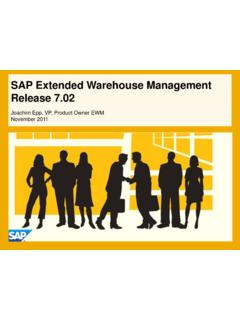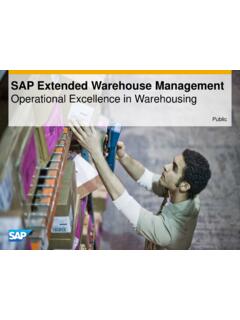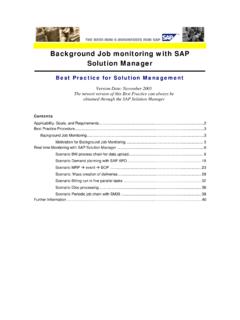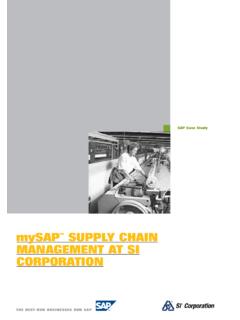Transcription of Automating Invoice Processing in SAP Accounts Payable
1 SAP COMMUNITY NETWORK SDN - | BPX - | BOC - | UAC - 2011 SAP AG 1 Automating Invoice Processing in SAP Accounts Payable Applies to: SAP , SAP Enterprise, mySAP ERP 2004, mySAP ERP 2004 Summary Paying to the vendor who supplies good or provides services is the basic and one of the most important business functions in any organization. This function is the part of core Procure to Pay or Purchase to Pay (P2P cycle) and is taken care in Accounts Payable sub module of SAP. Handling a vendor Invoice manually does not bother much till the organization has a manageable number of invoices to be processed but it becomes a cumbersome task demanding much time and effort if the organization has global footprint having multiple offices and large number of vendors.
2 This article provides an insight in to Automating the Invoice Processing function of P2P core business process using SAP addon named Ebydos. The focus is right from the business requirement to the solution functionality. Author: Manish Kumar Created on: 16 February 2011 Author Bio Manish is a SAP Consultant having an experience of more than 12 years in the area of business consulting, project/program management, business development etc. His project experience ranges from end to end implementation, replication/rollout, enhancement, support and maintenance of different versions of SAP. He has worked for large SAP projects in the domain of Automobiles, CPG and Natural Resources both at onsite and offshore in the capacity of Consultant, Project Manager and has anchored other organizational activities in the arena of alliance, relationship, managing partner portals etc.
3 Automating Invoice Processing in SAP Accounts Payable SAP COMMUNITY NETWORK SDN - | BPX - | BOC - | UAC - 2011 SAP AG 2 Table of Contents Business Requirement .. 3 Solution Overview .. 3 Ebydos Components .. 4 Transaction codes for automated Invoice Processing .. 5 Realizable benefits of Automating Invoice Processing .. 6 Related Content .. 7 Error! Bookmark not defined. Automating Invoice Processing in SAP Accounts Payable SAP COMMUNITY NETWORK SDN - | BPX - | BOC - | UAC - 2011 SAP AG 3 Business Requirement The traditional process used to manage most of the paper invoices (including invoices received via email and fax) for a purchase order based Invoice is the concept of a three-way-match of the Invoice , purchase order and receipt.
4 Incoming invoices are verified in terms of Invoice content, the purchase order listed on it and arithmetic. When the Invoice is posted, the Invoice data is saved in the system, which updates the data saved in the Invoice documents in Accounts Payable . Exceptions to this process are received for numerous reasons and are largely dealt with via a manual intervention process involving the Accounts Payable person contacting the person most appropriately positioned to rectify the issue. The non purchase order related invoices which are considerably fewer in number are paid directly through Finance route and in some cases based on the workflow approvals as a prerequisite for making the payment.
5 In this case exceptions are processed using a manual intervention process, where the person in Payable section is required to seek approval prior to Processing the Invoice . The need for Automating the Invoice Processing in Accounts Payable is recognized due to the existing opportunity of improving the efficiency of the process by removing the manual Invoice data entry function and minimizing the work involved in the manual interventions associated with Processing paper invoices. Some of the typical challenges faced by the organization while handling the invoices in traditional ways are Errors in coding Poor document viewing functionality Poor filing and tracking Disconnected audit trail Expensive 3rd party software required to manage your incoming documents Solution Overview The automated Processing of Invoice consists of the following steps and are executed in conjunction with SAP add-on named Ebydos (from a company called readsoft).
6 Receipt of paper invoices and conversion of Invoice to soft copy- Processing and data capturing of invoices is done through a scanning solution provider. This step basically comprises of the activities like receiving the Invoice , scanning it, interpreting the data on invoices followed by validating and deriving it. The scanning solution provider has unique mail bag codes for receiving the incoming invoices for the organization. Vendors send their paper invoices and credit notes to the relevant mail bags instead of sending it to the Accounts Payable department directly. The scanning service provider scans the invoices and captures the required fields.
7 Most of the scanned field values are validated against the field format (numerical / alphanumerical / length / data / etc.). Automating Invoice Processing in SAP Accounts Payable SAP COMMUNITY NETWORK SDN - | BPX - | BOC - | UAC - 2011 SAP AG 4 Invoice capture- Invoices are automatically analyzed to extract pertinent business information. If desired, an email message can sent to the internal user as notification that a specific Invoice is awaiting validation. Invoice validation- The system automatically checks to see if the vendor exists in the SAP system and for any matching PO lines still open in case of PO-based verification.
8 For invoices with POs, the system can perform three-way matching of the Invoice with PO and goods receipt. Invoice creation- There are available software s to be used for this and also the validated data can be transferred to Invoice cockpit through SAP XI interface. Document Processing and workflow Processing - The documents received in Invoice cockpit are processed as per the business requirement and can also be assigned to workflow. The cockpit is designed to allow automated posting of correct data records and to help the Processing agent identify and edit documents that have errors or are incomplete. Workflow in cockpit terminology is also called as web cycle.
9 A Web Cycle can be started either manually or automatically in the system. It can be started automatically if there are any rules to determine the recipient could be found. The recipient should always be a valid SAP user. All web cycles appears as a Task in the user s My Work list , if an enterprise portal is also in the landscape or else it will be in the inbox of the approver. The system allows for automated handling of exceptions such as master data, maintenance, assignment change or resubmission at a later date. All steps and data in the process from Invoice receipt to Invoice entry and approval are recorded and continuously updated, creating a detailed audit trail for each transaction.
10 Ebydos Components Ebydos has two main components as mentioned below. Ebydos Invoice Cockpit (EIC) Receiving invoices and credit notes Validating invoices and credit notes Correcting invoices and credit notes Posting invoices and credit notes Archiving invoices and credit notes Ebydos Web Cycle (EWC) Workflows for correcting and approving of invoices and credit notes Automating Invoice Processing in SAP Accounts Payable SAP COMMUNITY NETWORK SDN - | BPX - | BOC - | UAC - 2011 SAP AG 5 Transaction codes for automated Invoice Processing (i) /cockpit/1 (ii) The cockpit depicting documents looks as (iii) Workflow for a particular document can be started manually if there are no rules predefined Automating Invoice Processing in SAP Accounts Payable SAP COMMUNITY NETWORK SDN - | BPX - | BOC - | UAC - 2011 SAP AG 6 (iv) The particular Invoice document in detail appears as Realizable benefits of Automating Invoice Processing Improve efficiencies in your Accounts Payable department by Automating workflow and approval processes.