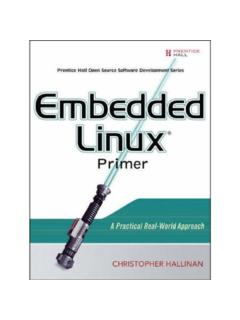Transcription of Automation basics and QTP Overview - …
1 basics of Automation and Overview of QTP By,Anver SathicAbdul Subhan2 EQAA Manual Testing Con s Automation Testing Pro s and Con s Automation Testing tools Automation Planning QTP at a Glance & Add-In Manager QTP Testing Workflow Different Test pane views in QTP QTP User Interface QTP Testing Process ExplainedAGENDA3 EQAAWhy Automation ?NoTestingManual TestingAutomated Testing Time consuming Not always reliable Hard to Repeat Costly (More resources) Inconsistent Consistent Reduction in test cycle time Reliable Reusability of test wares Good ROI4 EQAADo Automation ! Tests that need to be run for every build of the application (sanity check, regression test) Regression Testing cycles are long and iterative Application Under Test is planned to have multiple releases/builds Tests that use multiple data values for the same actions (data driven tests) Long running application where in small enhancements/Bug fixes keeps happening Test Repeatability is requiredMore repetitive execution?
2 5 EQAADon t Automate ! Usability testing. "How easy is the application to use? One-time testing. "ASAP" testing. "We need to test NOW! Ad hoc/random testing. Based on intuition and knowledge Application Test without predictable required? QaCenter : Compuware Silk Test : Segue Software Inc Rational Robot : Rational Software QTP : HP6 EQAADIFFERENT Automation TOOLS7 EQAAQTP At a GlanceWhatisQTP? QuickTestProfessionalenablesyoutoteststa ndardWindowsapplications,Webobjects,Acti veXcontrols,VisualBasicapplications,andm ultimediaobjectsonWebpages. Manager Default Add-ins ActiveX Visual basic Web Other Add-Ins Siebel Java SAP Oracle .Net and many more9 EQAAQ uickTest Professional WorkflowPrepare1 CreateVerify/EnhanceDebug/Run324 Analyze/Report5 Document manualtest steps Check application/environment stability Check that data is ValidSetup for Test AutomationCreate basic test Record user actions/session inApplication or website Build Object Repository and use objects to add steps manuallyEnhance basic test Adding Logical and conditional statements Insert Checkpoints ParameterizationDebug/Run test Check if test script operates smoothly & without any interruption, if any changes were made Running test to check the behaviorAnalyze/Report Examine test results to pinpoint defects in application Create defect reports if any failures are encountered during analysisMain phases of QTP testing process.
3 10 EQAAD ifferent Panes in QTP Test PaneTest Pane contains two tabs to view the tests,Keyword View-Actions are generated in tabular format similar to manual is often the easiest code view for View-Actions are generated in VB Scripting code based representations. This is the most flexible code. Active Screen-Provides screenshots of all objects recorded and also supports object highlighting. Data Table-Shows the data file that can be used to configure the application Debug Viewer-Provides tool to debug code and view the value of variable/expression during codeexecution. 11 EQAAQTP -Main Window12 EQAAQ uickTest Professional Keyword View13 EQAAQ uickTest Professional Expert View14 EQAAQTP Testing Process in BriefFirst Step Preparing/PlanningBefore starting to build a test,proper planning is to be done to Prepare the automated test to be considered:Detailed description of the test with the exact steps to the initial and end conditions of the to be on how to organize the Object items to be verified by the a TestSecond Step Create Tests or ComponentsCreate a test or component by, Either recording a session on application or WebsiteAs navigating through the application or site, Quick Test graphically displays each step we perform as a row in the Keyboard View.
4 The documentation column of the Keyboard View also displays a description of each step in easy-to-understand sentences. A step is something that causes or makes a change in the site or application, such as clicking a link or image, or submitting a data form. Building Object RepositoryBuild an object repository and use these objects to add steps manually in the Keyboard View or Expert View. It s possible to modify the test or components with special testing options and/or with programming statements. QuickTest has two types of object repositories for storing object information: shared object repositoriesand action object a Test or ComponentTo start recording on,Choose Test (New Buttonfor a new testor File > Open to open an existing test).Choose Recordor click the Record and Run setting dialog box opens. Click OK to close it and a Test or ComponentWhile recording, QuickTest creates a graphical representation of the steps performed on the application. These steps are displayed in the Keyword ViewTab.
5 Action NameWeb Page NameImage link NameEdit Box Name18 EQAAO bject RepositoryQuickTest stores the definitions for application objects in a file called the Object Repository. As you record your test, QuickTest will add an entry for each item you interact with. Each Object Repository entry will be identified by a logical name (determined automatically by QuickTest), and will contain a set of properties (type, name, etc) that uniquely identify each object. Object TypesObject Properties19 EQAAO bject IdentificationQTP Object Repository displays a tree of all objects in the current component or in the currentaction or entire test( depending on the object repository mode you selected). We can view ormodify the test object description of any test object in the repository or to add new objects tothe the default property values and determines in which test objectclass it fits. If it is not enough it adds assistive properties, one by one to the description until it has compiled the unique description.
6 If no assistive properties are available, then it adds a special Ordinal identifier such as objects location on the page or in the source PairsStored Objects20 EQAAE nhance TestsThird Step Enhancing Tests Enhance the automated test for playback and testing Inserting checkpoints into the test or component A checkpoint is a verification point that compares a recent value for a specified property with the expected value for that property. This enables us to identify whether the Web site of application is functioning correctly. It lets us search for a specific value of a page, object or text string, to test for the proper functionality of the application. Checkpoints can be added to a test as we record or afterwards via the Active Screen. Inserting synchronization points Problem due to mismatch between tool time and application time is sortedusing synchronization. Used to slowdown the execution of the script. Waits until all objects are downloaded in a checkpoint is a specialized step in QuickTest that compares two values and reports the of Checkpoints:Checks whether text string is displayed in the app.
7 Place in the contents of databases accessed by the an area of webpage or application as a a text string is displayed within a defined area in a windows applcn,accord to specified the data content of XML documents in web pages and the data content of XML documents in XML files or web pages and areas of Web site that may not conform to W3C Web content accessibility the property value of an object in application or Web and Types22 EQAAS ynchronization PointsWhen you run tests, your application may not always respond with the samespeed. For example, it might take a few seconds:Why Synchronize? for a progress bar to reach 100% for a status message to appear for a button to become enabled for a window or pop-up message to openIt s possible to handle these anticipated timing problems by synchronizing thetest to ensure that QuickTest waits until the application is ready beforeperforming a certain : Sync Exist Wait Property Wait23 EQAAD ebug/RunFourth Step Debugging/Running Tests Running the script to debug it and ensure that it operates smoothly and without interruption, if any changes were made to the script.
8 While running ,Quick Test connects to the application and perform each operation in a test or component. Possible to control the run session to identify and eliminate defects in the test or component, we can use Step Into, Step Over & Step Out commands to run a test or component step by step. Possible to set breakpoints to pause the test script at pre-determined points. Watch List, mainly used for better debugging to view the value of the variables/parameters during runtime, each time when it stops at a breakpoint in the debug the Debug ViewerWhen a test stops at a breakpoint, you use the Debug Viewer pane to view, set, or modifythe current value of objects or variables in your open the Debug Viewer pane:Run a test with one or more the test pauses at a breakpoint, choose View > Debug Viewer or Click the Debug Viewer button. The Debug Viewer pane opens along the bottom of the ViewertabsContext box25 EQAARun a TestTo run a test to check your application: If your test is not already open, choose File > Open or click the Open button to open the test.
9 Click the Run button on the toolbar, or choose Test > Run. The Run dialog box opens, with New run results folder selected by default. This option displays the default path and a folder name in which the test run results are saved. To save the test run results in a different folder, type the path in the text box or click the browse button to locate the folder. If you are running a test from a TestDirector project, the Run name, Test set, andInstance options are displayed instead of the New run results folder box. To save the test run results in a temporary folder, click Temporary run resultsfolder. This overwrites any results previously saved in this Step Analyze/ReportAfter we run the test or component, we can view the the results in the Results windowAfter running the test or component, the results of the run can be viewed in the Test Results window. It s also possible to view a summary of the results as well as a detailed DefectsIf Quality Center is installed, it s possible to report the defects found out to a database.
10 Also,possible to instruct Quick Test to automatically report each failed step in the test or component, or can report them manually from the test results Run ResultsWhen Quick Test finishes running the test, the Test Results window opens by barTest results title barTest results tool barTest results treeTest results detailsStatus barThank you