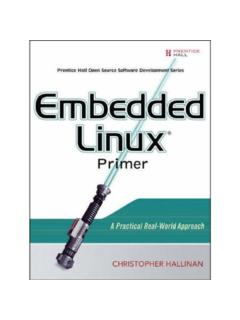Transcription of Assembly Language Programming Basics
1 1 Copyright 2004 Linden H. McClure, Language Programming BasicsAn introduction to microprocessor concepts, Assembly Language , and Assembly processesSource File(Text, .ASM)Source File(Text, .ASM)SourceLinkerAssembly File(Text, .ASM)AssemblerCompilerSource File(Text, .C) Assembly File(Text, .ASM)Object File(Machine Code)Source File(Text, .ASM)Object File(Machine Code, .HEX)AssemblerListing File(Text File, .LST, may include symbol table) Copyright 2004 Linden H. McClure, Overview Note: Many tutorials for microprocessor architecture and Assembly Language Programming are available on the Web ( or ) Processor architecture the hardware structure for a particular processing element.
2 Typically includes a control unit, an ALU (arithmetic logic unit), registers, and internal buses; often includes specific registers called accumulators, special function registers (SFRs), and integrated peripherals such as timers/counters, interrupt controller, etc. Processors often are classified as Harvard architecture (separate instruction and data memory buses) or von Neumann/Princeton architectures (shared/multiplexed instruction and data memory buses). Simple microprocessors or microcontrollers follow a simple state machine: The Program Counter (PC) register indicates the current program execution address. Storage areas include internal registers, internal RAM, internal ROM or flash, internal EEPROM, external RAM, external ROM, external flash or EEPROM Address space the addresses that the architecture can uniquely identify and access.
3 The address space is typically limited by the number of address lines and sometimes by some special control signals. For example, an 8-bit processor with 16 address lines may be able to address 216bytes of memory, addresses Copyright 2004 Linden H. McClure, Code Types and Execution Computer code provides a way to sequence operations and to control data flow within a computer. Several levels of code exist: Object code or machine code is low level code specific to a particular processor architecture and is usually written/shown in hexadecimal. Machine code is not very readable and is thus prone to human error. Typical file name extensions include.
4 Hex or .obj Assembly code is low level code specific to a processor architecture and is written in human readable text. Assembly code is more readable than machine code and provides a more robust way to generate correct programs for a specific architecture. Typical file name extensions include .asm or .s High level code (like C) is written in human readable text and often hides the details of the underlying computer architecture. High level code provides a way to generate easily readable code that can be easily ported across processors and instruction sets. For the C Language , the typical file name extension is .c Typical movement of data in the processor during program execution Processor comes out of reset, puts the reset vector address on the address lines, and fetches data from that address (by activating the /PSEN line on the 8051) Processor decodes the data it read and treats it as an opcode, or a machine level instruction Depending on the opcode, the processor may fetch additional pieces of data, which are treated as operands (the objects used by the instruction represented by the opcode)
5 Processor executes the internal sequence dictated by the opcode and any operands If a result is generated, processor writes the result back into the destination Processor fetches data from the next appropriate address and repeats the process of decoding and executing the instruction Each instruction takes a certain amount of time to execute, which is dictated by the hardware state machine and the frequency of the processor clock Copyright 2004 Linden H. McClure, Code Overview Opcodes are operation codes - the codes assigned to each processor instruction (in the 8051, all codes 00h-FFh are defined except A5h) Operands are the objects used by the operation represented by the opcode Mnemonics are the human readable names given to individual opcodes Processor instructions are often classified into groups, such as.
6 Data transfer instructions ( MOV, MOVX, PUSH, POP, XCH) Arithmetic instructions ( INC, ADDC, DEC, SUBB, MUL, DIV) Logic instructions ( CLR, SETB, ANL, RRC, ORL, XRL) Control transfer ( AJMP, LJMP, JMP, ACALL, LCALL, RET, DJNZ, JNB) A processor may support different addressing modes, such as register addressing, direct addressing, indirect addressing, or immediate addressing Register addressing: the content of the named register (R0-R7) is used and the least significant bits of the opcode specify the register ( MOV R0,A) Direct addressing: the operand specifies the address of the register/memory to be used ( MOV $80,$81) Indirect addressing: the content of the addressed register is used as an address (pointer), which is then accessed to provide the data for the instruction( MOV [R0],A or MOV @R0,A) Immediate addressing: the value to be used as data in the instruction is included directly in the instruction syntax and in the program memory ( MOV R0,#0)3 Copyright 2004 Linden H.
7 McClure, Programming Overview An Assembly program is written using a simple text editor. Each assembler has specific syntax rules regarding the structure of the source file and the names that are used to represent assembler directives, opcodes, and operands. There are also syntax rules regarding comments in the file. Assembler directives are used by the assembler to control assembler operation. For example, the assembler can be directed to output program code at a specific address (using the ORG or .org directive). Assembly process: Create source file using a text editor and save it (.ASM) Execute commands from a DOS prompt to assemble your text file and create an output hex file with a.
8 HEX extension ( ASM51 <filename> [options]) If errors occur during the Assembly , edit the source file to correct the syntax error. A listing file (.LST) may be used to see what error the assembler encountered. ( , to create a .LST file, use: ASM51 <filename> -F) Once the assembler executes without error, load the .HEX file into a simulator, or into your target hardware (into EPROM, flash, or RAM) Execute your code and continue the debugging process Copyright 2004 Linden H. McClure, for Creating Executable CodeSource File(Text, .ASM)Source File(Text, .ASM)Object File(Machine Code)AssemblerObjectLinkerLoad File(Machine Code)RelocatingLoaderCompilerAssemblerSo urce File(Text.)
9 C)Object File(Machine Code)Object File(Machine Code)Source File(Text, .ASM)Object File(Machine Code, .HEX)AssemblerListing File(Text File, .LST, may include symbol table)Source File(Text, .ASM)Source File(Text, .ASM)SourceLinkerAssembly File(Text, .ASM)AssemblerCompilerSource File(Text, .C) Assembly File(Text, .ASM)Object File(Machine Code)4 Copyright 2004 Linden H. McClure, Assembly Code for 8051** EMILY program: Step through & increment local memory**ORG $0000 BEGIN MOV R0,#0 Begin at bottom of internal RAMCLR A Zero initial valueLOOP1 MOV [R0],A Write to internal RAMINC A Advance valueINC R0 Advance registerSJMP LOOP1 And continue** EMILY program.
10 Init data memory with value in A* Use the 'C'hange register command to set the initial value in A**ORG $0800 BEGIN MOV DPTR,#0 Begin at zeroMOV R2,#0 Low counterMOV R3,#0 High counterWRMEM MOVX [DPTR],A Write the valueINC DPTR AdvanceDJNZ R2,WRMEM Loop 256 timesDJNZ R3,WRMEM LOOP 256*256 times* Insert the ILLEGAL opcode to halt the simulationDB $A5 Halt Emily52 Copyright 2004 Linden H. McClure, .LST and .HEX FilesExample .LST file (see source file on previous slide)DUNFIELD 8051 ASSEMBLER: test3 PAGE: 10000 1 **0000 2 * EMILY test program.