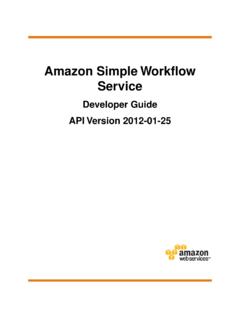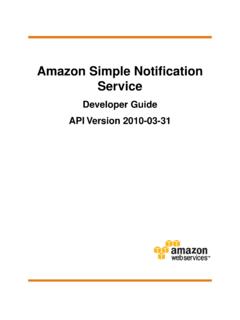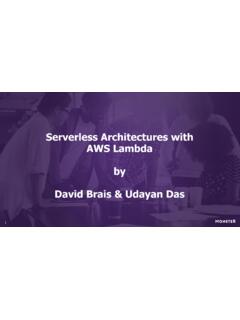Transcription of AWS Lambda - Developer Guide
1 AWS LambdaDeveloper GuideAWS Lambda Developer GuideAWS Lambda : Developer GuideCopyright 2020 Amazon Web Services, Inc. and/or its affiliates. All rights 's trademarks and trade dress may not be used in connection with any product or service that is notAmazon's, in any manner that is likely to cause confusion among customers, or in any manner that disparages ordiscredits Amazon. All other trademarks not owned by Amazon are the property of their respective owners, who mayor may not be affiliated with, connected to, or sponsored by Lambda Developer GuideTable of ContentsWhat is AWS Lambda ? .. 1 When should I use AWS Lambda ? .. 1 Are you a first-time user of AWS Lambda ?
2 1 Getting started .. 3 Create a function .. 4 Use the 4 Invoke the Lambda function .. 4 Clean 6 Code 8 Working with files and folders .. 8 Working with code .. 10 Working in fullscreen mode .. 13 Working with preferences .. 13 AWS CLI .. 14 Prerequisites .. 14 Create the execution role .. 14 Create the function .. 15 List the Lambda functions in your account .. 17 Retrieve a Lambda function .. 18 Clean 18 Concepts .. 20 Function .. 20 Event .. 20 Concurrency .. 21 Trigger .. 21 Features .. 22 Programming model .. 22 Deployment package .. 24 Layers .. 24 Scaling .. 24 Concurrency controls .. 25 Asynchronous invocation .. 27 Event source mappings.
3 29 Function blueprints .. 30 Application 31 Tools .. 32 AWS Command Line Interface .. 32 AWS Serverless Application Model .. 32 SAM 32 Code authoring 32 Quotas .. 34 Permissions .. 36 Execution role .. 37 Creating an execution role in the IAM console .. 38 Managing roles with the IAM API .. 38 Managed policies for Lambda features .. 39 Resource-based policies .. 41 Granting function access to AWS services .. 42 Granting function access to other accounts .. 43 Granting layer access to other accounts .. 44 Cleaning up resource-based policies .. 44iiiAWS Lambda Developer GuideUser 46 Function development .. 46 Layer development and use.
4 49 Cross-account roles .. 50 Condition keys for VPC settings .. 50 Resources and conditions .. 51 Function resource names .. 52 Functions .. 54 Event source mappings .. 56 Layers .. 56 Permissions boundaries .. 57 Managing functions .. 59 Configuration console .. 60 Environment variables .. 63 Runtime environment variables .. 64 Securing environment variables .. 65 Configuring environment variables with the Lambda API .. 67 Sample code and templates .. 68 Concurrency .. 69 Configuring reserved concurrency .. 69 Configuring provisioned concurrency .. 71 Configuring concurrency with the Lambda API .. 74 Versions .. 78 Managing versions with the Lambda API.
5 79 Using versions .. 79 Granting 80 Aliases .. 81 Managing aliases with the Lambda 81 Using 82 Resource policies .. 82 Alias routing configuration .. 82 Layers .. 85 Configuring a function to use layers .. 85 Managing layers .. 86 Including library dependencies in a layer .. 88 Layer permissions .. 89 AWS CloudFormation and AWS SAM .. 89 Sample 90 Network .. 91 Execution role and user permissions .. 92 Configuring VPC access with the Lambda API .. 92 Using IAM condition keys for VPC settings .. 93 Internet and service access for VPC-connected functions .. 96 Sample VPC configurations .. 97 Using the function's permissions for authentication.
6 97 Sample 98 File 101 Configuring a file system and access point .. 101 Execution role and user permissions .. 102 Configuring file system access with the Lambda API .. 102 AWS CloudFormation and AWS SAM .. 103 Sample 104 Tags .. 105 Using Tags with the AWS CLI .. 106 Tag Key and Value Requirements .. 107 Invoking functions .. 108ivAWS Lambda Developer GuideSynchronous invocation .. 109 Asynchronous invocation .. 111 Configuring error handling for asynchronous invocation .. 113 Configuring destinations for asynchronous invocation .. 113 Asynchronous invocation configuration API .. 115 Dead-letter queues .. 116 Event source mapping .. 119 Function states.
7 122 Function scaling .. 124 Error handling .. 129 Mobile SDK for Android .. 131 Tutorial .. 131 Sample code .. 137 Lambda 139 Execution context .. 141 Runtime support policy .. 142 Custom 143 Using a custom 143 Building a custom 143 Runtime interface .. 146 Next invocation .. 146 Invocation response .. 147 Invocation error .. 147 Initialization error .. 147 Tutorial Custom runtime .. 149 Prerequisites .. 149 Create a function .. 149 Create a layer .. 151 Update the function .. 152 Update the 152 Share the layer .. 153 Clean 153 Lambda 155 Manage 156 Monitoring 156 Custom monitoring dashboards .. 156 Tutorial Create an application.
8 159 Prerequisites .. 160 Create an application .. 160 Invoke the function .. 161 Add an AWS resource .. 162 Update the permissions boundary .. 164 Update the function code .. 164 Next steps .. 165 Troubleshooting .. 166 Clean 167 Rolling deployments .. 168 Example AWS SAM Lambda template .. 168 Use 170 Example 1: Amazon S3 pushes events and invokes a Lambda function .. 170 Example 2: AWS Lambda pulls events from a Kinesis stream and invokes a Lambda function .. 171 Best practices .. 173 Function code .. 173 Function configuration .. 174 Metrics and 174 Working with streams .. 175 Working with other services .. 176vAWS Lambda Developer GuideAlexa.
9 179 API Gateway .. 180 Permissions .. 182 Handling errors with an API Gateway API .. 184 Choosing an API type .. 184 Sample 186 Tutorial .. 186 Sample code .. 195 Microservice blueprint .. 197 Sample 198 CloudTrail .. 200 CloudTrail logs .. 202 Tutorial .. 205 Sample code .. 209 CloudWatch Events .. 212 Tutorial .. 213 Sample 215 Schedule expressions .. 216 CloudWatch Logs .. 218 CloudFormation .. 219 CloudFront ( Lambda @Edge) .. 224 Permissions .. 225 Tutorial .. 232 Config .. 234 Execution role permissions .. 235 Configuring a stream as an event source .. 236 Event source mapping APIs .. 237 Error handling .. 238 Amazon CloudWatch metrics.
10 239 Tutorial .. 240 Sample code .. 244 Sample 247EC2 .. 249 Permissions .. 249 Tutorial Spot Instances .. 259 Prerequisites .. 259 Create the execution role .. 259 Create an ElastiCache cluster .. 260 Create a deployment package .. 260 Create the Lambda function .. 261 Test the Lambda function .. 261 Elastic Load 262 EFS .. 264 Connections .. 264 Throughput .. 265 IOPS .. 265 IoT .. 266 IoT Events .. 267 Kinesis Firehose .. 269 Kinesis Streams .. 270 Configuring your data stream and function .. 271 Execution role permissions .. 272viAWS Lambda Developer GuideConfiguring a stream as an event source .. 272 Event source mapping API .. 273 Error handling.