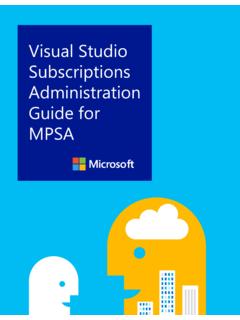Transcription of AWS Tools for Microsoft Visual Studio Team …
1 AWS Tools for MicrosoftVisual Studio team ServicesUser GuideAWS Tools for Microsoft Visual Studio team services : User GuideCopyright 2019 Amazon Web services , Inc. and/or its affiliates. All rights Tools for Microsoft VisualStudio team services User GuideAmazon's trademarks and trade dress may not be used in connection with any product or service that is notAmazon's, in any manner that is likely to cause confusion among customers, or in any manner that disparages ordiscredits Amazon. All other trademarks not owned by Amazon are the property of their respective owners, who mayor may not be affiliated with, connected to, or sponsored by Tools for Microsoft VisualStudio team services User GuideTable of ContentsIntroduction .. 1 What's in This Guide.
2 2 Getting Started .. 3 Set up a VSTS Account .. 3 Install the AWS Tools for VSTS Extension .. 3 Establish AWS Credentials for the AWS Tools for VSTS .. 3 Supplying Task Credentials (Overview) .. 4 Supplying Task Credentials using a Service Endpoint .. 4 Using the Tools .. 6 Archiving Build Artifacts to AWS .. 6 Prerequisites .. 6 Archiving Build Artifacts with the AWS S3 Upload Task .. 6 Deploying an Web App to AWS .. 12 Prerequisites .. 6 Deploying an Application Using the AWS Elastic Beanstalk Deploy Application Task .. 12 Task Reference .. 18 AWS CLI .. 19 Synopsis .. 19 Parameters .. 19 Task Permissions .. 20 AWS Tools for Windows PowerShell Script .. 20 Synopsis .. 19 Parameters .. 19 Task Permissions .. 20 AWS Shell Script .. 22 Synopsis.
3 19 Parameters .. 19 Task Permissions .. 20 AWS CloudFormation Create/Update Stack .. 24 Synopsis .. 19 Parameters .. 19 Task Permissions .. 20 AWS CloudFormation Delete Stack .. 30 Synopsis .. 19 Parameters .. 19 Task Permissions .. 20 AWS CloudFormation Execute Change Set .. 31 Synopsis .. 19 Parameters .. 19 Task Permissions .. 20 AWS CodeDeploy Application Deployment .. 33 Synopsis .. 19 Parameters .. 19 Task Permissions .. 20 Amazon ECR Push .. 36 Synopsis .. 19iiiAWS Tools for Microsoft VisualStudio team services User GuideParameters .. 19 Task Permissions .. 20 AWS Elastic Beanstalk Create Version .. 38 Synopsis .. 19 Parameters .. 19 Task Permissions .. 20 AWS Elastic Beanstalk Deploy Application .. 40 Synopsis .. 19 Parameters.
4 19 Task Permissions .. 20 AWS Lambda Deploy Function .. 43 Synopsis .. 19 Parameters .. 19 Task Permissions .. 20 AWS Lambda Invoke Function .. 46 Synopsis .. 19 Parameters .. 19 Task Permissions .. 20 AWS Lambda .NET Core .. 48 Synopsis .. 19 Parameters .. 19 Task Permissions .. 20 Amazon S3 Download .. 51 Synopsis .. 19 Parameters .. 19 Task Permissions .. 20 Amazon S3 Upload .. 53 Synopsis .. 19 Parameters .. 19 Task Permissions .. 20 AWS Secrets Manager Create/Update Secret .. 56 Synopsis .. 19 Parameters .. 19 Task Permissions .. 20 AWS Secrets Manager Get Secret .. 59 Synopsis .. 19 Parameters .. 19 Task Permissions .. 20 AWS Send SNS or SQS Message .. 60 Synopsis .. 19 Parameters .. 19 Task Permissions .. 20 AWS SSM Get Parameter.
5 62 Synopsis .. 19 Parameters .. 19 Task Permissions .. 20ivAWS Tools for Microsoft VisualStudio team services User GuideAWS SSM Set Parameter .. 65 Synopsis .. 19 Parameters .. 19 Task Permissions .. 20 AWS SSM Run Command .. 66 Synopsis .. 19 Parameters .. 19 Task Permissions .. 20 Document History .. 70vAWS Tools for Microsoft VisualStudio team services User GuideAWS Tools for Microsoft VisualStudio team ServicesAWS Tools for Microsoft Visual Studio team services is an extension for Visual Studio team services (VSTS). It contains tasks you can use in build and release definitions in VSTS and Microsoft TeamFoundation Server (TFS) to interact with AWS services . AWS Tools for VSTS is available through theVisual Studio Marketplace. See the Getting Started (p.)
6 3) topic for more can use these tasks in a VSTS project or in an on-premises team Foundation Server available AWS tasks include:Deployment tasksTaskDescriptionAWS CodeDeploy ApplicationDeployment (p. 33)Deploys an application to Amazon EC2 CloudFormation Create/UpdateStack (p. 24)Creates a new AWS CloudFormation stack orupdates the stack if it CloudFormation Delete Stack (p. 30)Deletes an AWS CloudFormation CloudFormation Execute ChangeSet (p. 31)Executes an AWS CloudFormation change set tocreate or update a Elastic Beanstalk Create Version (p. 38)Creates a new version of an Elastic Beanstalk DeployApplication (p. 40)Deploys a new version of an application to anElastic Beanstalk ECR Push (p. 36)Pushes a Docker image to the Amazon ElasticContainer Registry (ECR).
7 AWS Lambda Deploy Function (p. 43)Supports deployment of AWS Lambda functionsfor all supported Lambda language Lambda .NET Core (p. 48)Builds, packages, and deploys a .NET Core AWSL ambda function or serverless Lambda Invoke Function (p. 46)Invokes an AWS Lambda function with a purpose tasksTaskDescriptionAWS CLI (p. 19)Runs a command using the AWS Tools for Windows PowerShellScript (p. 20)Runs a PowerShell script that uses cmdlets fromthe AWS Tools for Windows PowerShell Shell Script (p. 22)Run a shell script using Bash with AWS Tools for Microsoft VisualStudio team services User GuideWhat's in This GuideTaskDescriptionAmazon S3 Download (p. 51)Downloads file and folder content from anAmazon Simple Storage Service (S3) S3 Upload (p. 53)Uploads file and folder content to an AmazonSimple Storage Service (S3) Send SNS or SQS Message (p.)
8 60)Sends a message to an Amazon SimpleNotification Service (SNS) topic or to an AmazonSimple Queue Service (SQS) Secrets Manager Create/UpdateSecret (p. 56)Updates a secret, optionally creating a secret if itdoes not Secrets Manager Get Secret (p. 59)Stores the value of a secret in AWS SecretsManager into a secret build SSM Get Parameter (p. 62)Reads one or more values from Systems ManagerParameter Store into build SSM Set Parameter (p. 65)Creates or updates a parameter in SystemsManager Parameter SSM Run Command (p. 66)Runs a Systems Manager or user-providedCommand on a fleet of EC2 's in This GuideThe AWS Tools for VSTS User Guide describes how to install and use the AWS Tools for Started (p. 3)How to set up an AWS account and install the AWS Tools for VSTS.
9 Also how to set up AWS credentialsfor use in the tasks, which can be accomplished using service endpoints, environment variables, orAmazon EC2 instance metadata (for build agents running on Amazon EC2 instances).Using the AWS Tools for VSTS (p. 6)Walk-through topics demonstrating how to use tasks in the AWS Tools for VSTS in your build and Reference (p. 18)Describes the tasks included in the AWS Tools for Tools for Microsoft VisualStudio team services User GuideSet up a VSTS AccountGetting StartedThis section provides information about how to install, set up, and use the AWS Tools for MicrosoftVisual Studio team up a VSTS AccountTo use Visual Studio team services (VSTS), you will first need to sign up for a Visual Studio TeamServices the AWS Tools for VSTS ExtensionGo to the relevant Visual Studio Marketplace and search for AWS Tools for Microsoft VisualStudio team services .
10 (The following URL is a direct link to the AWS Tools for VSTS: )Choose Get it free and sign in to your VSTS account if prompted. Then choose Install to install into yourVSTS account, or choose Download to install into an on-premises AWS Credentials for the AWS Tools forVSTSTo use the AWS Tools for VSTS to access AWS, you need an AWS account and AWS credentials. Whenbuild agents run the tasks contained in the Tools , the tasks must be configured with, or have access to,those AWS credentials to enable them to call AWS service APIs. To increase the security of your AWSaccount, we recommend that you do not use your root account credentials, but rather create an IAM userto provide access credentials to the tasks running in the build agent an overview of IAM users and why they are important for the security of your account, seeOverview of Identity Management: Users in the IAM User Up for an AWS , and then choose Create an AWS the onscreen instructions.