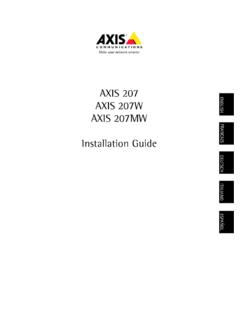Transcription of AXIS m10-series - User Manual
1 user S MANUALAXIS M10 SeriesAXIS M1011 Network CameraAXIS M1011-W Network CameraAXIS M1031-W Network CameraAXIS M1054 Network CameraAXIS M10 series NoticesThis Manual is intended for administrators and users of the axis M10 series Network Camera, and is applicable for firmware release ( axis M1011, axis M1011-W, axis M1031-W), firmware release ( axis M1054) and later. It includes instructions for using and managing the camera on your network. Previous experience of networking will be of use when using this product. Some knowledge of UNIX or Linux-based systems may also be beneficial, for developing shell scripts and applications. Later versions of this document will be posted to the axis Website, as required. See also the product s online help, available via the Web-based M1011, axis M1011-W, axis M1031-W support ONVIF For more information about ONVIF go to For more information about enabling ONVIF go to the developers page at care has been taken in the preparation of this Manual .
2 Please inform your local axis office of any inaccuracies or omissions. axis Communications AB cannot be held responsible for any technical or typographical errors and reserves the right to make changes to the product and manuals without prior notice. axis Communications AB makes no warranty of any kind with regard to the material contained within this document, including, but not limited to, the implied warranties of merchantability and fitness for a particular purpose. axis Communications AB shall not be liable nor responsible for incidental or consequential damages in connection with the furnishing, performance or use of this Property RightsAxis AB has intellectual property rights relating to technology embodied in the product described in this document. In particular, and without limitation, these intellectual property rights may include one or more of the patents listed at and one or more additional patents or pending patent applications in the US and other countries.
3 This product contains licensed third-party software. See the menu item About in the product s user interface for more product contains source code copyright Apple Computer, Inc., under the terms of Apple Public Source License (see ). The source code is available from: Modifications This equipment must be installed and used in strict accordance with the instructions given in the user documentation. This equipment contains no user -serviceable components. Unauthorized equipment changes or modifications will invalidate all applicable regulatory certifications and approvals. Trademark AcknowledgmentsApple, Boa, Bonjour, Ethernet, Internet Explorer, Linux, Microsoft, Mozilla, Netscape Navigator, OS/2, Real, QuickTime, UNIX, Windows, WWW are registered trademarks of the respective holders. Java and all Java-based trademarks and logos are trademarks or registered trademarks of Sun Microsystems, Inc. in the United States and other countries. axis Communications AB is independent of Sun Microsystems Inc.
4 UPnPTM is a certification mark of the UPnPTM Implementers you require any technical assistance, please contact your axis reseller. If your questions cannot be answered immediately, your reseller will forward your queries through the appropriate channels to ensure a rapid response. If you are connected to the Internet, you can: download user documentation and firmware updates find answers to resolved problems in the FAQ database. Search by product, category, or phrases report problems to axis support by logging in to your private support area visit axis Support at M10 series Network Camera user s ManualRev. Copyright axis Communications AB, 2008-2012 March 2012 Part no. 46940 3 axis M10 series - Table of contentsContentsProduct Description .. 4 Key features .. 5 Overview .. 6 LED indicators .. 8 Accessing the Camera .. 9 Access from a browser .. 9 Setting the root password .. 10 Access from the Internet .. 10 Video Streams .. 14 How to stream MPEG-4.
5 14 Motion JPEG .. 15 Alternative methods of accessing the video stream .. 15 Video & Audio Settings .. 16 Video Stream .. 16 Stream Profiles .. 18 Camera Settings .. 18 Overlay Image .. 19 Privacy mask .. 19 Audio Settings ( axis M1031-W and axis M1054) .. 20 Audio Clips ( axis M1031-W/ axis M1054) .. 21 Layout .. 22 PTZ ( axis M1054 only) .. 25 Preset Positions .. 25 Guard Tour .. 26 Advanced .. 26 Event Configuration .. 27 Event Servers .. 27 Event Types .. 27 Camera Tampering .. 29 Motion Detection .. 30 Port Status .. 31 System Options .. 32 Security .. 32 Date & Time .. 34 Network .. 34 Ports & Devices .. 40 LED Settings .. 40 Maintenance .. 41 Support .. 41 Resetting to the Factory Default Settings .. 42 Troubleshooting .. 44 Upgrading the Firmware .. 44 Technical Specifications .. 49 Set the IP address with ARP/Ping .. 53 Glossary of Terms .. 54 Index .. 604 axis M10 series - Product DescriptionProduct DescriptionThis Manual applies to the axis M10 series Network Camera.
6 The information provided here applies to all models, except where otherwise CameraFeaturesAXIS M1011 MPEG-4 and Wired interfaceAXIS M1011-WWired and wireless interface MPEG-4 and M1031-WWired and wireless interface PIR sensor Illumination LED Audio MPEG-4 and M1054 Megapixel resolution I/O PoE (Power over Ethernet) PIR sensor Illumination LED Audio Digital PTZ5 axis M10 series - Product DescriptionKey features Attractive, small-sized design These small, smart-looking and yet discreet cameras are perfectly suited for securing small businesses, boutiques, restau-rants, hotels or residences. Progressive scan The cameras use progressive scan technology, providing images of moving objects with no distortion. Multiple streams Multiple and Motion JPEG streams can be provided simultaneously, individually optimized for different quality needs and bandwidth constraints. These cameras support MPEG-4 Part 2 for backward compatibility ( axis M1054 excepted). Easy and flexible installation axis M10 series Network Cameras are easy to install, with the -W variants optionally offering wireless connectivity for added flexibility.
7 Advanced security and network management axis network cameras offer advanced security and network management features such as HTTPS encryption with pre-served performance, IPv6 and Quality of Service. PIR Sensor ( axis M1031-W and axis M1054) Complementing the video motion detection capability of the cameras, the full-featured axis M1031-W and axis M1054 additionally integrate a PIR Sensor for detecting movements - even in the dark. Illumination ( axis M1031-W and axis M1054) axis M1031-W and axis M1054 offer a white LED for illuminating the scene automatically at an event or when requested by the user . Microphone and speaker ( axis M1031-W and axis M1054) axis M1031-W and axis M1054 provide two-way audio support with integrated microphone and speaker, allowing remote listening in on an area as well as communication with persons entering the scene. An event can trigger the sound of an audio clip, stored in the camera, to be emitted through the speaker. Megapixel Resolution ( axis M1054) The axis M1054 Network Camera offers superior image quality in megapixel resolution with progressive scan, providing crisp and clear images of both illuminated and dark areas.
8 PoE (Power over Ethernet) ( axis M1054) The axis M1054 Network Camera can be powered through PoE, which simplifies installation since only one cable is needed for carrying power, as well as video controls. ONVIF This is a global interface standard that makes it easier for end users, integrators, consultants, and manufacturers to take advantage of the possibilities offered by network video technology. ONVIF enables interoperability between different ven-dor products, increased flexibility, reduced cost, and future-proof M10 series - Product DescriptionOverviewPIR Sensor - axis M1031-W/ axis M1054 is equipped with a PIR Sensor that has a maximum range of 6 meters for detecting movement in the - White LED to illuminate the - Two-way audio support allows for remote users to listen in on an area and communicate with visitors or Connector - For connection of the PS-H or PS-V power adapter (included).Network Connector - The camera connects to the network via a standard network connector.
9 Supporting NWay, the camera detects the speed of the local network segment (10 BaseT/100 BaseTX Ethernet). Serial Number Label - The serial number may be required during installation. Control Button - Press this button to install the camera using the axis Internet Dynamic DNS Service, or to restore the factory default settings, as described in Resetting to the Factory Default Settings, on page : axis Internet Dynamic DNS Service is a free service from axis that allows you to quickly and easily install your camera. This requires an Internet connection with no HTTP proxy. See for more information. Product number (P/N) & The serial number may be required during the connectorControl buttonNetwork connectorPower Indicator LEDN etwork Indicator LEDLock ringMicrophoneLightPIRW ireless Indicator LED(activated on wireless models only)SpeakerAXIS M1031-W/ axis M1054 axis M1011/-WRear view (all models)Lens withStatus IndicatorLEDF ront view - sensorSerial number (S/N). Lens I/O connector( axis M1054 only)7 axis M10 series - Product DescriptionUnit connectorsNetwork connector - RJ-45 Ethernet connector.
10 Shielded cables connector - Mini DC connector DC, Max Center pin +.I/O terminal connector ( axis M1054 only)The 4-pin I/O terminal connector provides the interface to: 1 transistor output 1 digital input auxiliary power GNDThe terminal connector is used in applications for motion detection, event triggering, alarm notification via email, and image storage to FTP locations. Input - for connecting a push button, for example. If the push button is pressed, the state changes and the input becomes active (shown under Events > Port Status). Output - connects an alarm device that can be activated by Output buttons on the Live View page, or by an Event Type. The output shows as active (Events > Port Status) if the alarm device is input/output devices to the camera as follows:1. Attach the cables for the device securely to the supplied connector Once the cables are connected, connect the connector block to the terminal connector on the DC Power2 Can be used to power auxiliary : This pin can only be used as power Input3 Connect to GND to activate, or leave floating (or unconnected) to Output4 Uses an open-drain NFET transistor with the source connected to GND.