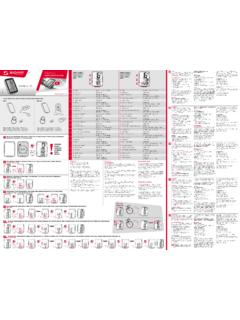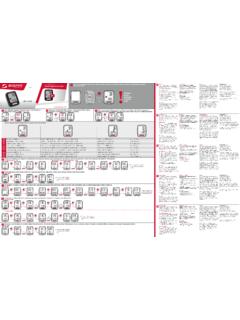Transcription of BC16.12 /BC16 - Home - SIGMA SPORT
1 Setting menu / Einstellungsmen / Menu r glages / Menu impostazioni / Men de ajuste / Instellingsmenu / Menu ustawie Setting menu / Einstellungsmen / Menu r glages / Menu impostazioni / Men de ajuste / Instellingsmenu / Menu ustawie Reset / Nullstellen / R initialiser / Azzeramento / Colocar en cero / Op nul instellen / ZerowanieStopwatch / Stoppuhr / Chronom tre / Cronometro / Cron metro / Stopwatch / StoperCountdown timer / Countdown Timer / Compte rebours / Timer countdown / Cuenta atr s / Afteltimer / MinutnikTrip Section Counter (TS) / Trip Section Counter (TS) / Compteur partiel (TS) / Trip Section Counter (TS) / Trip Section Counter (TS) / Trip Section Counter (TS) / Trip Section Counter (TS)Lightmanager / Licht Manager / Gestionnaire d clairage / Gestione fanali / Regulador de luz / Lichtmanager / Mened er o wietleniaPress longer> 4 longer> 4 longer> 2 1x 1> 2 1x 1x 1 Press longer> 4 1orororx 1 Press longer> 2 1x 1x 1x 1+ 10x 1 Press longer> 2 longer> 6 1x 1x 1x 1x 1x 1x 1x 1x 1x 2x 1x 1x 1x 1x 1+ 2+ 1+ 3+ 5+ 2+ 40or press long+ 5x 1- 1+ 1+ 1+ 15or press long+ 36or press longx 1x 1x 1x 1x 1x 1- 2x 1+ 1x 1 Set language / Sprache einstellen / S lectionner la langue / Selezione lingua / Seleccionar idioma / Taalkeuze / Wyb r j zykaSet unit / Einheit festlegen / D finir l unit / Impostazione unit / Determinar unidad / Eenheid vastleggen / Ustalenie jednostkiSet contrast / Kontrast einstellen / R gler le contraste / Regolare il contrasto / Ajuste del contraste /
2 Contrast instellen / Ustawienie kontrastuSet clock / Uhrzeit einstellen / R gler l heure / Impostazione orario / Ajustar hora / Kloktijd instellen / Ustawienie czasuSet wheel size / Eingabe Radumfang / R glage de la circonf rence de la roue / Immissione circonferenza ruota / Introducci n de las dimensiones de la rueda / Invoer wielomtrek / Zad n obvodu kolaSet total distance / Gesamtstrecke einstellen / R gler la distance totale / Impostazione percorso totale / Ajustar tramos totales / Totale afstand instellen / Ustawienie ca kowitej d ugo ci dystansuSet total time / Gesamtzeit einstellen / R gler la dur e totale / Impostazione tempo totale / Ajustar tiempo total / Totale tijd instellen / Ustawienie czasu ca kowitegoEnglish DeutschKMH MPH2 3 SettingStart / StopStart / StopStart / StopResetResetReset00:00 15:362155 21360 :00 105:40086131/2BC /BC BIKE COMPUTER TOPLINEFUNCTIONSVIDEO TUTORIAL:INSTALLATION VIDEO:x 1x 1x 1x 1x 1x 1x 1x 1x 1 Stem or handlebar?
3 Change handlebar StemInstallation of the bracket?oderorou 90 4 x4 of the wired sensor?oderorou The mounting bracket included in the package is intended for handlebar mounting. For assembly on the stem release the 4 screws on the back, turn the plate by 90 and secure again. Remove the yellow foilBC STSBC STS CAD Max. 90 cmMax. 30 Installation of the power magnetTransmission range of STS speed transmitterInstallation of the cadance magnetMax. 12 mmAdjusting of power magnetAdjusting of power magnet / Transmission range of STS cadence transmitterInstallation of the computer on the mounting bracketChange battery / Bike ComputerChange battery / Speed transmitterChange battery / Cadence transmitterSwitch from Bike 1 to Bike 2 / STS Speed transmitter In order to achieve the necessary 12 mm or less install the transmitter and the magnet closer to the wheel 12 mmMax.
4 12 mmmax. 30 max. 110 cmCLICK open-closeopen-closeopen-close Before replacing a new battery, wait for 1 minute Before replacing a new battery, wait for 1 minuteWheel Size ChartWiredWirelessmm x 3,14km/h:WS = mm x 3,14mph:WS = mm x 3,141x= WS (mm)km/h:WS = mmmph:WS = x x x 1 3/824 x x 1 3/8, 650 STD26 x 1 3/8, 650 x 35A26 x x x x x x 1/2 x x 1 1/427 x 1 1/428 x 1 1/228 x , 700 x 32C28 x , 700 x 35C28 x , 700 x 35C28 x , 700 x 37C28 x , 700 x 38C28 x , 700 x 40C28 x x x x x x 23C700 x 18C700 x 20C700 x 23C700 x 25C700 x 28 Ckmhmphkmhmphopen-closeopen-closeopen-cl ose Green LED is flashing Red LED is flashing Green LED = Bike 1 Red LED = Bike 2 Press > 5 seconds1. INSTALLATION OF THE BRACKET6. WHEEL SIZE CHART7. PACKAGING CONTENT2. INSTALLATION OF THE WIRED SENSOR AND STANDARD MAGNETI nstallation of the standard magnetAdjusting of standard magnetCLICK!
5 Max. 5 mm 5. BATTERY CHANGE / SWITCH BIKE 1 BIKE 24. INSTALLATION OF THE WIRELESS CADENCE TRANSMITTER3. INSTALLATION OF THE WIRELESS SPEED TRANSMITTER?oderorou