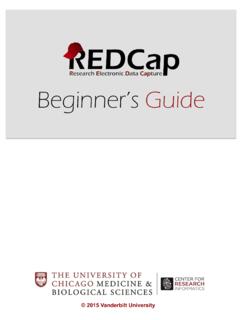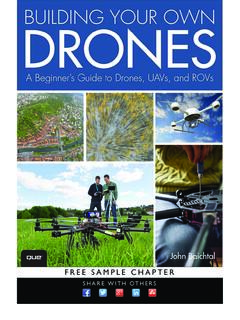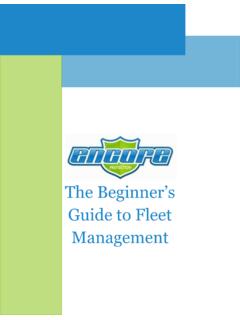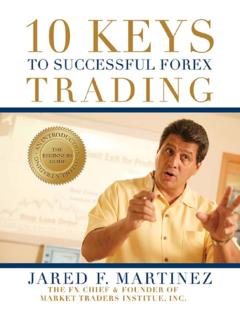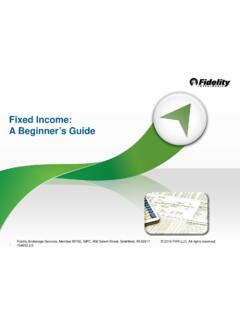Transcription of Beginner’s Guide - CENTER FOR RESEARCH INFORMATICS
1 2015 Vanderbilt University beginner s Guide University of Chicago | CENTER for RESEARCH INFORMATICS | REDCap beginner s Guide 2 Table of Contents _____ 1. INTRODUCTION .. 3 2. GENERAL INFORMATION .. 3 Access to REDCap .. 3 Compliance .. 3 Language for grant and IRB submission .. 4 Training .. 4 Support .. 4 3. HOW TO USE REDCAP .. 4 Definition and wording .. 4 Project workflow .. 5 Build and test a project .. 5 Prerequisites .. 5 Build a project .. 6 Test a project .. 111 Move a project into production mode .. 111 Enter, Review and analyze data.
2 111 Enter data .. 111 Review data .. 122 Analyze data .. 133 De-identification methods for data exporting .. 14 Changes post-production .. 144 Close a project .. 144 1. INTRODUCTION REDCap is a data management tool that should be used primarily for RESEARCH and Quality Improvement studies. REDCap must not be used for collecting clinical data used as primary records for a patient s care. The purpose of this document is to provide general guidance on the use of REDCap at University of Chicago. 2. GENERAL INFORMATION Access to REDCap If you have a BSDAD or UCHAD account, you may log in to REDCap using either one of those accounts.
3 If you do not have either a BSDAD or UCHAD account (this includes external collaborators from other institutions), a sponsor with a BSD account may request access for you via this online request form. Our CRI Help Desk will confirm the request with the sponsor and then email your login credentials within 24-48 hours. REDCap is a web-based application and can be used from anywhere, outside the University network, and from any device (laptop, smartphone, tablets, iPad). The application URL is: Compliance REDCap is designed with built-in features to address confidentiality and compliance requirements.
4 A. Access control - Access is based on the University s BSD and UCHAD Active Directories. External collaborators who were granted access are added to the BSD Active Directory. At the project level, access control is fully configurable: a project owner can authorize study staff access, as required per IRB protocol. Identifiers can be flagged and removed from data exports, depending on user profiles. See section for more details on user rights. b. Audit trail - Every operation performed in REDCap is tracked and can be easily retrieved at the project level.
5 (See logging feature in REDCap). Study Protocol Data Analysis Data Management Activities Define data to be collected Build & Test Database Collect & Review Data University of Chicago | CENTER for RESEARCH INFORMATICS | REDCap beginner s Guide 4 c. Centralization of data on local servers - The REDCap application and data are both hosted on University secure servers. A backup is performed nightly. Language for grant and IRB submission Boilerplates for citing REDCap, or for grant & IRB documentation regarding REDCap are available at: #acknowledgeredcap Training There is no formal training required to use REDCap but video tutorials and help text are available within each module in REDCap.
6 Also, the Help & FAQ tab in REDCap contains a lot of useful information. Additional help is available on the University s help site at: Support The REDCap application is developed and deployed by Vanderbilt University. The University s CENTER for RESEARCH INFORMATICS (CRI) is responsible for the maintenance and the administration of the application. CRI provides support to all users: one-on-one consultation, answers to questions/issues, centralization of project change requests, guidance on data management best practices, and downtime and upgrade communications.
7 3. HOW TO USE REDCAP Definition and wording Arms: group events into 'arms ; there may be one or more arms/groups per project. Each arm can have as many events as needed. Branching logic: branching Logic may be employed when fields/questions need to be hidden for data entry under certain conditions. Calendar: project calendar to help organize the patients scheduling and keep track of any upcoming events. CRF: Case Report Form. Data Dictionary: Excel file, containing the list of fields of a given project and their associated attributes.
8 Events: allow for the utilization of data collection forms multiple times for any given project record (often used when collecting longitudinal data). An 'event' may be a temporal event in the course of a project, such as a participant visit or a task to be performed. Field (or variable or question) may be used interchangeably and represent unique items of data to be collected and analyzed. File repository: repository that stores and retrieves files and documents used for a project. Whenever a data export is performed, the resulting data and syntax files are also stored in the file repository of the project.
9 Instrument: survey page or data entry form. Logging: module that lists all changes made to this project, including data exports, data changes, and the creation or deletion of users (audit trail). Project status: development, production, draft, inactive and archived. Project type: single survey or data entry form(s) or a mix of a single survey / data entry form(s). Record label: information/variables added to the unique ID of the study ( pat_id) to help select the right record during data entry. For example, date of birth or last name can be added as record labels when selecting a subject for data entry.
10 Record labels are displayed only and have no impact when exporting data. University of Chicago | CENTER for RESEARCH INFORMATICS | REDCap beginner s Guide 5 Inactive (optional) mode View and analyze data No data entry/update Project workflow * if IRB approval required Build and test a project Prerequisites If collecting data for the purpose of human subject s RESEARCH , review and approval of the project by the Institutional Review Board is required. Note, the PI name and IRB# must be recorded in REDCap when creating a RESEARCH project.