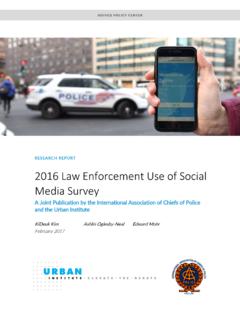Transcription of Bluetooth wireless technology basics - hp.com
1 Bluetooth wireless technology basics 2 2 How Bluetooth wireless technology works .. 3 BWT network topologies .. 4 BWT security .. 5 Establishing BWT connections .. 6 Activating BWT devices .. 6 Notebook 6 iPAQ Pocket PCs .. 8 8 Cellular phones .. 8 Selecting BWT device profiles .. 8 10 Summary .. 10 For more 11 2 Abstract This paper provides an overview of Bluetooth wireless technology and instructs users on how to establish Bluetooth connections using HP products. Bluetooth wireless technology is an inexpensive, short-range radio technology that eliminates the need for proprietary cabling between devices such as notebook PCs, handheld PCs, personal digital assistants (PDAs), cameras, and printers.
2 Introduction Bluetooth wireless technology (BWT) was developed in 1994 at Ericsson in Sweden. The original purpose of BWT was to eliminate the need for proprietary cable connections between devices such as PDAs and notebook PCs. Although infrared communication existed at the time, it required line-of-sight contact. Therefore, Ericsson chose to use an inexpensive, low-power radio built into each device, making it possible to wirelessly connect devices through walls and other nonmetallic materials. After Ericsson began work on BWT, the concept blossomed into a radio technology that simultaneously connects several devices in a wireless personal area network (WPAN).
3 Because of the unlimited potential of BWT, the Bluetooth Special Interest Group (SIG)1 was formed in 1998 to develop the Bluetooth Specification IEEE The specification standardized the development of BWT-enabled devices so that devices from different manufacturers can work together. What does this mean for you? With BWT, you can run your presentation on a client's BWT-enabled projector without a cable connection. If you leave a file on the desktop PC back at your office, don't fret. Use your BWT-enabled PDA or laptop to connect to your office LAN via your BWT-enabled mobile phone without taking the phone out of your briefcase.
4 Exchange electronic business cards with everyone in the room, regardless of where they are sitting, with a few taps on your PDA. Then, the PDA saves you time by automatically synchronizing their contact information with the email application on your laptop. These BWT-enabled products are available today. This paper provides an overview of BWT, describes the requirements for establishing a BWT connection, and provides information about HP products that incorporate BWT. Where did the name Bluetooth come from? The Bluetooth SIG adopted the code name as a tribute to the tenth-century Viking king Harald Bl tand who peacefully united Denmark and Norway.
5 Harald liked to eat blueberries, which gave his teeth the coloration that lead to the nickname " Bluetooth ." 1 The founding members of the Bluetooth SIG are Ericsson, Intel, IBM, Nokia, and Toshiba. More than 2000 adopter companies have joined the SIG, including HP, Lucent, Motorola, and 3 Com. 3 How Bluetooth wireless technology works BWT-enabled devices operate in the unrestricted (GHz) Industrial, Science, Medical (ISM) band. The ISM band ranges between GHz and GHz. BWT-enabled devices use seventy-nine 1-megahertz frequencies (from to GHz) in the ISM band as shown in Figure 1.
6 BWT-enabled devices use a technique called frequency hopping to minimize eavesdropping and interference from other networks that use the ISM band. With frequency hopping, the data is divided into small pieces called packets. The transmitter and receiver exchange a data packet at one frequency, and then they hop to another frequency to exchange another packet. They repeat this process until all the data is transmitted. BWT devices randomly hop between frequencies up to 1600 times per second much faster than other types of devices that use the ISM band.
7 This means that if another device, such as a cordless phone, interferes with a BWT network at a particular frequency, the interference only lasts for about 1/1600 of a second until the BWT devices hop to another frequency. This gives BWT networks a high immunity to interference from other devices. There are three classes of BWT radio devices, each with a different maximum range: Class 1 (100 meters); Class 2 (50 meters); and Class 3 (10 meters). HP notebooks feature Class 3 BWT radios, and HP printers feature Class 1 radios. Figure 1.
8 BWT-enabled devices hop between frequencies up to 1600 times per second. 4 BWT network topologies BWT-enabled devices form network topologies called piconets and scatternets. A piconet consists of up to eight BWT-enabled devices (Figure 2). When a piconet is established, one device sets the frequency-hopping pattern and the other devices synchronize their signals to the same pattern. The device that sets the frequency-hopping pattern is called the primary device and the other devices are called secondary devices. Each piconet has a different frequency-hopping pattern to differentiate its signals from the signals of other piconets.
9 Figure 2. A piconet consists of up to eight BWT-enabled devices. 5 A scatternet is formed when two or more piconets are linked by a common BWT-enabled device (Figure 3). When a device is present in multiple piconets, it synchronizes to the master of each piconet with which it is currently communicating and sets the hopping pattern of the piconet in which it is the master. Figure 3. A scatternet is two or more piconets connected by a common device. BWT security BWT security is complex; yet, it is mostly transparent and easy for users to implement.
10 BWT uses three types of security mechanisms: authentication, authorization, and encryption. Authentication verifies the identity of the BWT device trying to connect with your device. After authentication is complete, your Bluetooth device grants (authorizes) another Bluetooth device access to a specific service. Encryption translates data into a format that can be read by only another device with the same encryption key. The implementation of these mechanisms occurs at 3 levels (modes) of security: Mode 1 No security; anyone can use the device.