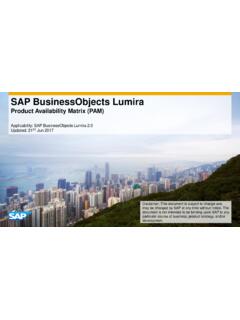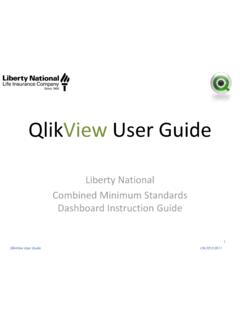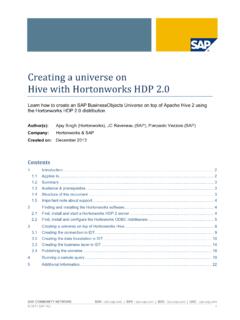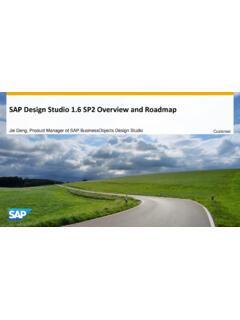Transcription of Business Information Warehouse Reporting Analysis
1 Business Information Warehouse Reporting & Analysis BW Reporting and Analysis 2 Course Contents Course Overview Unit 1: Introduction to BW Reporting Unit 2: Navigating in Reports Unit 3: Business Content Unit 4: First Steps in the BEx Query Designer Unit 5: Calculated and Restricted Key Figures Unit 6: Characteristics Unit 7: Variables Unit 8: Query Properties Unit 9: Exceptions and Conditions BW Reporting and Analysis 3 Course Overview The Business Explorer (BEx) is a component of the SAP Business Information Warehouse (SAP BW) that provides flexible Reporting and Analysis tools that you can use for strategic Analysis and supporting the decision-making process in your organization. Yo u can use the BEx tool to display past and present data in differing levels of detail and from different perspectives, on the Web and in Microsoft Excel.
2 In this course, you learn about the basic functions of SAP BW Reporting , starting with navigation in existing reports, continuing on to creating your own query definitions in the Query Designer, and taking you through to using analyses on the We b and in mobile Reporting . Ta r g e t Audience This course is intended for the following audiences: Project team members with a basic knowledge of data warehousing Course Prerequisites Required Knowledge Basic knowledge of data warehousing Recommended Knowledge Basic knowledge of HTML Course Goals This course will prepare you to: Use SAP BW as a flexible analytical tool and structure reports for decision-making support in your organization. Evaluate past and current data to different levels of detail and from different perspectives on the We b and in Microsoft Excel Use the BEx Web Application Designer to create HTML pages with SAP BW- specific contents and save the We b applications as URLs BW Reporting and Analysis 4 Course Objectives After completing this course, you will be able to.
3 Analyze reports in the Business Explorer Analyzer (BEx Analyzer) and on the We b by using the navigation functions Outline the architecture and Reporting structure in SAP BW Activate queries from Business Content and use them in Reporting Evaluate the data set in the Business Information Warehouse by defining queries using the BEx Query Designer and executing them in the BEx Analyzer and on the We b Use the BEx Web Application Designer to create HTML page that contain SAP BW-specific contents and different tables, charts, or maps SAP Software Component Information The Information in this course pertains to the following SAP Software Components and releases: BW Reporting and Analysis 5 Unit 1 Introduction to BW Reporting Unit Objectives After completing this unit, you will be able to: Describe the fundamental structures of SAP BW Explain the Reporting functions of SAP BW Define the most important terminology used in Reporting Lesson: SAP BW Overview Lesson Overview This lesson deals with the fundamental structures of the SAP Business Information Warehouse .
4 Lesson Objectives After completing this lesson, you will be able to: Describe the fundamental structures of SAP BW Explain the Reporting functions of SAP BW Define the most important terminology used in Reporting Business Example Yo u need a good overview of the structures and important terms in SAP BW in order to be able to use the available functions. Use this overview to reinforce the BW functions in the following scenarios, and to develop solutions. Data Warehouse System A data Warehouse system serves primarily to stage Information from various data sources. This data and Information , and the reports resulting from them, constitute the basis of successful Business processes within a company. This type of system can be used by all employees in a company (that is, by managers, departmental heads, and all other employees). BW Reporting and Analysis 6 Data Warehouse System The Information is staged in various forms including personalized reports, freely definable queries, and predefined reports.
5 Recipients of Information can use these Reporting and Analysis functions to analyze the data for deviations and significant facts. In the Planning and Campaign Management areas, a data Warehouse is used to carry out data Analysis . The following issues might arise when using a data Warehouse in the Retail Sector area: Checking ranges of goods in order to identify slow moving items and big sellers Analyzing regional locations to investigate the profitability of different branches Investigating the effectiveness of market analyses Evaluating customer surveys and complaints Analyzing Warehouse stock levels Analyzing shopping carts using cash register receipts A concrete query might be: What were the sales volumes for the Cosmetics, Electrical Goods, and Household Goods departments in the years 2000 and 2001 in New Yo r k a n d Washington DC?
6 In brief, a data Warehouse can: Pool data from different, mostly heterogeneous sources Overcome this heterogeneity on different levels (system, schema, and data) Stage data in the form required by the user BW Reporting and Analysis 7 What We Expect from a Data Warehouse Decision-makers urgently need reliable Information from Production, Purchasing, Sales and Distribution, Finance, and Human Resources departments. They require an up-to-date and comprehensive picture of each individual Business area and of the Business as a whole. This places considerable demands on data staging from the underlying data sources. BW Reporting and Analysis 8 What We Expect from a Data Warehouse The Information must be stored in a homogeneous and consistent form at a central location where it can be called up. Therefore, modern data warehouses require a separate database that an independent application environment can use to provide the required services objectively.
7 Efficient Analysis techniques with powerful multi-dimensional visualization are indispensable on the presentation side of the data Warehouse . The system must be able to cope with the Information needs of the various user groups. The demands made on the source systems are not so high. What is needed here is an economic and comprehensive preparation of the data that is required by the data Warehouse . The following demands are made on a data Warehouse : Standardized structuring and presentation of all company Information An easy-to-use, single-point of access to all company Information Sophisticated Business Reporting methods for self-service Analysis at all levels Fast and cost-effective installation A high performance environment Data staging from heterogeneous environment Release of source systems and IT organization Data access independent of the source system Analysis of data over a specific period of time, and the storage of historical Information (time-dependent master data) BW Reporting and Analysis 9 SAP Business Information Warehouse The SAP BW allows you to analyze data from operational SAP R/3 applications or any other Business application.
8 Yo u can also extract and analyze data from external sources such as databases, online services, and the Internet. SAP Business Information Warehouse The system (data storage, loading and Reporting ), which is preconfigured by Business Content for core areas and processes, allows you to examine the relationships in every area of your company. The realization of SAP BW aimed for the following: Data warehousing system with optimized data structures for Reporting and Analysis Separate system OLAP engine and tools Comprehensive data-warehousing architectural base Automated data Warehouse management Preconfiguration using SAP global Business know-how With these goals in mind, SAP has opted for a separate data-warehousing solution that handles Reporting activities as an autonomous Business component, even providing a separate server with its own database and SAP system: SAP Business Information Warehouse .
9 All of the requirements and objectives mentioned so far have been met in the conception and architecture of SAP BW. Having implemented SAP BW and its metadata repository (description of data), the customer has the clear advantage of being able to use the entire SAP know-how built up over the many years of experience in developing Business software solutions. SAP R/3 systems can be configured as source systems, and provide data for all SAP Business Content. This is described later in more detail. BW Reporting and Analysis 10 Terminology and Objects in SAP BW Now, an introduction to the important terms that are used in SAP BW will allow you to obtain an overview of terminology. This overview will be consolidated for the individual topical areas in the corresponding units of SAP BW courses. Terminology I InfoObject Business Analysis -objects (customers, sales volumes, and so on) are called InfoObjects in SAP BW.
10 These InfoObjects can be divided into characteristics and key figures. Characteristics can be further divided into units, time characteristics, and technical characteristics (for example, request ID). Key figures are all data fields that are used to store values or quantities (sales volumes, kilowatt-hours, costs, and so on). Characteristics describe the affiliation of key figures. For example, costs belong to a cost center, whereby the cost center is a characteristic. BW Reporting and Analysis 11 Terminology II InfoCube The central data containers that form the basis for reports and analyses in SAP BW are called InfoCubes. They contain key figures (sales volumes, incoming orders, actual costs, and so on) and a link to the characteristics (master data of the SAP BW system such as cost centers, customers, materials, and so on).