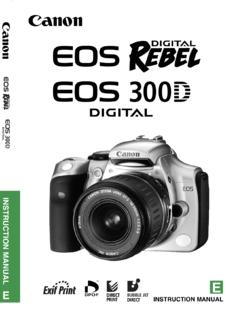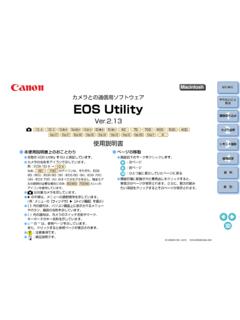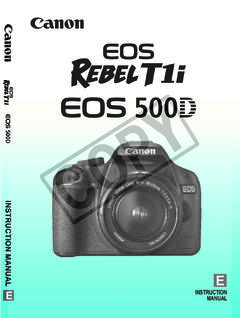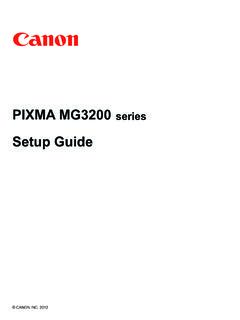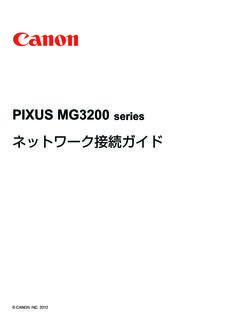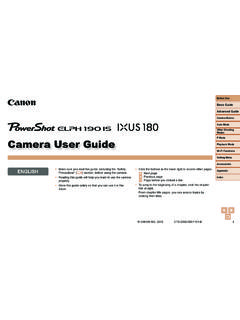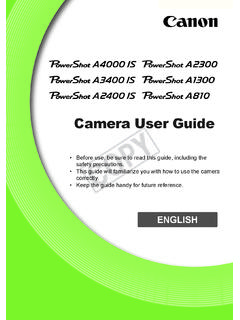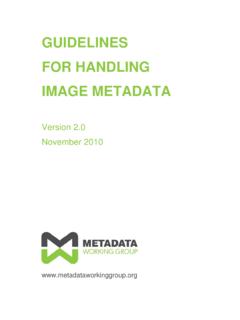Transcription of CANON INC. 30-2, Shimomaruko 3-chome, Ohta …
1 EEINSTRUCTIONMANUALCANON INC. 30-2, Shimomaruko 3-chome, Ohta-ku, Tokyo 146-8501, CANON all inquiries concerning this camera, call toll free in the or write to: Customer Relations, CANON , CANON Plaza, Lake Success, 11042-1198 CANADA CANON CANADA INC. HEADQUARTERS6390 Dixie Road, Mississauga, Ontario L5T 1P7, CanadaCANON CANADA INC. MONTREAL BRANCH5990, C te-de-Liesse, Montr al Qu bec H4T 1V7, Canada1010 CANON CANADA INC. CALGARY OFFICE2828, 16th Street, Calgary, Alberta T2E 7K7, CanadaFor all inquiries concerning this camera, call toll free in Canada1-800-OK-CANONEUROPE, CANON EUROPA & Bovenkerkerweg 59-61, Box 2262, 1180 EG Amstelveen, The NetherlandsMIDDLE EAST CANON COMMUNICATION & IMAGE FRANCE , Avenue du G n ral de Gaulle 92257 La Garenne-Colombes Cedex, FranceCANON UK Reigate Surrey RH2 8BF, United KingdomCANON DEUTSCHLAND GmbH Europark Fichtenhain A10, 47807 Krefeld, GermanyCANON ITALIA Milano 8 I-20097 San Donato Milanese, Milano, ItalyCANON Schweiz AG Gesch ftsbereich Wiederverkauf, Industriestrasse 12, CH-8305 Dietlikon, SwitzerlandCANON G.
2 M. b. H. Oberlaaerstrasse 233, 4th floor, 1100 Wien, AustriaCANON Espa a, S. A. C/Joaqu n Costa, 41, 28002 Madrid, SpainSEQUE Soc. Nac. de Equip., Lda., Pra a da Alegria, 58, 2 , 1269-149 Lisboa, PortugalCENTRAL & CANON LATIN AMERICA, INC. DEPTO DE VENTASSOUTH AMERICA 703 Waterford Way Suite 400 Miami, FL 33126 LATIN AMERICA, INC. CENTRO DE SERVICIO Y REPARACION Apartado 2019, Zona Libre de Col n, Rep blica de Panam ASIACANON HONGKONG CO., , The Hong Kong Club Building, 3A Chater Road, Central, Hong KongCANON SINGAPORE PTE. Anson Road #09-01/06 Singapore 079906 OCEANIACANON AUSTRALIA PTY. LTD. 1 Thomas Holt Drive, North Ryde, 2113, AustraliaCANON NEW ZEALAND LTD. Akoranga Business Park, Akoranga Drive, Northcote, Auckland, New Zealand JAPANCANON SALES CO.
3 , INC. 16-6, Kohnan 2-chome, Minato-ku, Tokyo 108-8011, JapanThis Instruction Manual booklet is current as of February 2004. For information on using the camera with system accessories introduced after this date, contact your nearest CANON Service CANON INC. 2003 PRINTED IN JAPANINSTRUCTION MANUAL2 Thank you for purchasing a CANON product. The EOS-1D Mark II is a high-performance, digital AF SLR camera with a large, fine-detail, CMOS sensor. The camera is compatible with all CANON EF lenses (except the EF-S lens) and designed for quick shooting at will. Besides high-precision Area AF, the camera has many features for all types of photography, from fully automatic snapshooting to professional-level, creative work.
4 Read this Instruction Manual to familiarize yourself with the proper operation of this camera. Test the Camera Before UsingBefore using the camera, take a few test shots and check that the images are properly recorded on the memory card. If the camera or memory card is faulty and the images cannot be recorded or read by a personal computer, CANON cannot be held liable for any loss or inconvenience caused. CopyrightsCopyright laws in your country may prohibit the use of images of people and certain subjects for anything but private enjoyment. Also be aware that certain public performances, exhibitions, etc. , may prohibit photography. CANON and EOS are trademarks of CANON Inc. Adobe is a trademark of Adobe Systems Incorporated.
5 CompactFlash is a trademark of SanDisk Corporation. Windows is a trademark or registered trademark of Microsoft Corporation in the United States and other countries. Macintosh is a registered trademark of Apple Corporation in the United States and other countries. SD is a trademark. All other corporate names and trademarks mentioned in this manual are the property of their respective owners. * This digital camera supports DCF and Exif (also called Exif Print ). Exif Print is a standard that enhances compatibility between digital cameras and printers. By connecting to an Exif Print-compliant printer, the camera setting information is incorporated and optimized to obtain better print output quality.
6 179 LCD panel ..13 LCD panel illumination ..96lens ..9, 23MM (Manual exposure) ..90magnified view ..109main Dial ..16, focusing ..75maximum burst ..45memory card ..9, 24, 61, 169memory card formatting ..118memory card ..32, 34metering mode ..80mirror lockup ..97multi-spot metering ..82 Nnoise ..10 NTSC ..111 OOne-Shot AF ..66PP (Program AE).. Functions ..157playback ..105power switch ..27print order ..137processing parameters ..58 Program AE ..84program shift ..85protect ..112 Qquick control dial ..16, 30 RRAW .. 44, 45 RAW & JPEG simultaneous recording .. 44recharge .. 18recording quality .. 44rotate image .. 104, 110 Ssaving/reading camera 78sensor cleaning .. 58shooting information .. 107shots remaining.
7 21, 45shutter button .. 28pressing completely .. 28pressing halfway .. 28shutter 86single image display .. 106single shooting .. 77sound 114 Specifications .. 172sRGB .. 57strap .. 42system map .. 170 TTone Curve .. 135Tv (Shutter-priority AE).. 86 Vvertical shooting .. 31 Video 15 Wwhite balance .. 48white balance bracketing .. 53white balance 52 3 Check that all the following items have been included with your camera. If anything is missing, contact your dealer. The accessories included can also be checked in the System Map ( ). * Be careful not to misplace any of the above items. * Using CANON memory cards is recommended. Equipment Check List EOS-1D Mark II / Camera body (Eyecup, body cap, and battery compartment cap attached.)
8 Built-in lithium battery for date/time.) Ni-MH Pack NP-E3 (protective cover and instructions included) Ni-MH Charger NC-E2 (Instructions included) DC Coupler Kit DCK-E1 (Instructions included) Wide Strap L5 Interface Cable IFC-200D4 Interface Cable IFC-400 PCU Video Cable VC-100 EOS DIGITAL Solution Disk Digital Photo Professional Disk Pocket GuideQuick start guide to shooting. EOS-1D Mark II Instruction Manual (this booklet) EOS-1D Mark II Software Instruction ManualExplains the procedure for transferring images to a personal computer and for RAW image processing. Warranty cardF11] ,dk 1 4 IntroductionEquipment Check List .. 3 Handling Precautions .. 8 Nomenclature .. 10 Conventions Used in this Manual.
9 161 Getting Started .. 17 Recharging the Battery .. 18 Installing and Removing the Battery .. 20 Using a Household Power Outlet .. 22 Mounting and Detaching a Lens .. 23 Installing and Removing the Memory Card .. 24 Basic Operation .. 27 Menu Operations .. 32 Restoring the Default Settings .. 36 Dioptric Adjustment .. 37 Setting the Date and Time .. 38 Replacing the Date/Time Battery .. 39 Cleaning the CMOS sensor .. 40 Attaching the Strap .. 422 Image Settings .. 43 Setting the Image-recording Quality .. 44 Setting the ISO Speed .. 47 Selecting the White Balance .. 48 Custom White Balance .. 49 Setting the Color Temperature .. 51 White Balance Correction .. 52 White Balance Auto Bracketing.
10 53 Selecting the Color Matrix .. 55 Creating Custom Color Matrix Settings .. 56 Setting the Processing Parameters .. 58 Setting the Folder and Memory Card .. 60 Creating a new folder .. 60 Selecting a Folder .. 61 Selecting the Memory Card .. 61 Using Both Memory Cards for Image Recording (Backup) .. 62 File Numbering Methods .. 633 Autofocus and Drive Modes .. 65 Selecting the AF Mode .. 66 Selecting the AF Point .. 68 ContentsF11] ,dk 2 5 Registering and Switching the AF Point ..70AF Point Activation Area ..72AF Sensitivity and Lens Maximum Aperture ..73 When Autofocus Fails (Manual Focusing) ..75 Selecting the Drive Mode ..77 Self-timer Operation ..784 Exposure Control.