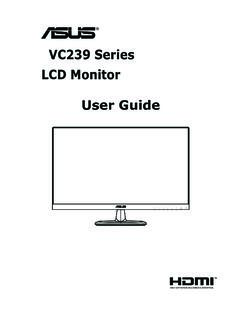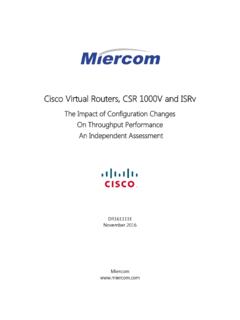Transcription of Cisco 800 Series Integrated Services Routers Software ...
1 Cisco 800 Series Integrated Services Routers Software ConfigurationGuideFirst Published: January01, 2009 Last Modified: July 22, 2014 Americas HeadquartersCisco Systems, West Tasman DriveSan Jose, CA 95134-1706 : 408 526-4000 800 553-NETS (6387)Fax: 408 527-0883 Text Part Number: OL-31704-02 2009-14 CiscoSystems,Inc. All PrefacexxiiiAudiencexxiiiDocumentOrganiz ationxxiiiDocumentConventionsxxvRelatedD ocumentationxxviObtainingDocumentationan d Submittinga ServiceRequestxxviiCHAPTER 1 ProductOverview1 InformationAboutCisco800 SeriesISRs1 Cisco860 SeriesISRs1 Featuresof Cisco860 SeriesISRs24-port10/100FE LANS witchof Cisco860 SeriesISRs2 SecurityFeaturesfor Cisco860 WirelessLANO ptionfor Cisco860 SeriesISRs2 Featuresof Cisco860 VAE SeriesISRs2 GeneralFeaturesof Cisco860 VAE SeriesRouters2 Interfacesof Cisco860 VAE SeriesISRs4 IOS Imagesfor Cisco860 VAE SeriesISRs5 Cisco880 SeriesISRs5 Modelsof Cisco880 SeriesISRs5 CommonFeaturesof Cisco880 SeriesISRs74-port10/100FE LANS witchof Cisco880 WirelessLANO ptionof Cisco880 SeriesISRs7 Real-Time Clockof
2 Cisco880 SeriesISRs7 SecurityFeaturesof Cisco880 SeriesISRs8 Voice Featuresof Cisco880 SeriesISRs8 Cisco890 SeriesISRs8 Cisco 800 Series Integrated Services Routers Software configuration guide OL-31704-02iii8-port10/100FE LANS witchof Cisco890 WirelessLANO ptionof Cisco890 SeriesISRs9 Real-Time Clockof Cisco890 SeriesISRs9 SecurityFeaturesof Cisco890 SeriesISRs9 Cisco810 SeriesISRs10 Featuresof Cisco812 SeriesISRs103G Featuresof Cisco812 SeriesISR10 WLANF eaturesof Cisco812 SeriesISR11 Dual Radioof Cisco812 SeriesISR11 CleanairTechnologyof Cisco812 SeriesISR11 DynamicFrequencySelectionof Cisco812 SeriesISR11 PlatformFeaturesof Cisco812 SeriesISR11 TFTP with EthernetWAN InterfaceFeatureof Cisco812 SeriesISR12 SKU Informationfor Cisco812 SeriesISR12 Featuresof Cisco819 SeriesISRs123G Featuresof Cisco819 SeriesISRs12 WLANF eaturesof Cisco819 SeriesISRs134G LTE Featuresof Cisco819 SeriesISRs13 PlatformFeaturesof Cisco819 SeriesISRs13 SecurityFeaturesof Cisco819 SeriesISRs13 SKU Informationfor Cisco819 SeriesISRs14 Licensingfor Cisco800 SeriesISRs14 SelectingFeatureSets for Cisco800 SeriesISRs14 CHAPTER 2 BasicRouterConfiguration15 InterfacePorts15 DefaultConfiguration16 InformationNeededfor Configuration17 ConfiguringCommand-LineAccess19 ConfiguringGlobalParameters21 ConfiguringWAN Interfaces22 Configuringa GigabitEthernetWAN Interface22 Configuringthe CellularWirelessWAN Interface23 Prerequisitesfor Configuringthe 3G WirelessInterface24 Restrictionsfor Configuringthe
3 CellularWirelessInterface24 Cisco 800 Series Integrated Services Routers Software configuration GuideivOL-31704-02 ContentsData AccountProvisioning25 VerifyingSignalStrengthand ServiceAvailability25 Configuringa GSMM odemData Profile26 CDMAM odemActivationand Provisioning27 Configuringa CellularInterface29 ConfiguringDDR31 Examplesfor ConfiguringCellularWirelessInterfaces33 BasicCellularInterfaceConfiguration34 Tunnelover CellularInterfaceConfiguration34 Configurationfor 8705 modem35 ConfiguringDual SIM for CellularNetworks35 ConfiguringRouterfor Imageand ConfigRecoveryUsingPush Button37 OutputWhenButtonIs Not Pushed:Example38 OutputWhenButtonIs Pushed:Example38 Push Buttonin WLANAP39 Configuringthe Fast EthernetLANI nterfaces39 Configuringa LoopbackInterface39 ConfiguringStaticRoutes41 ConfiguringDynamicRoutes42 ConfiguringRoutingInformationProtocol42 ConfiguringEnhancedInteriorGatewayRoutin gProtocol45 CHAPTER 3 ConfiguringEthernetCFMand Layer3 Interfaces47 Configuringa NetworkInterfaceDeviceon the L3 Interface47 Configuringthe NID47 ConfigurationExample49 Verifyingthe NID Configuration49 Troubleshootingthe NID Configuration50 EthernetData PlaneLoopback50 Restrictionsfor ConfiguringEthernetData PlaneLoopback51 ConfiguringExternalEthernetData PlaneLoopback52 ConfigurationExamplesfor EthernetData PlaneLoopback54 Verifyingthe EthernetData PlaneLoopbackConfiguration54 Troubleshootingthe
4 EthernetData PlaneLoopbackConfiguration55 CFMS upporton RoutedPort and Port MEP56 Cisco 800 Series Integrated Services Routers Software configuration guide OL-31704-02vContentsRestrictionsfor ConfiguringEthernetCFM56 ConfiguringEthernetCFM(Port MEP)57 ConfigurationExamplefor EthernetCFM(Port MEP)59 Verifyingthe EthernetCFMC onfigurationon a Port MEP59 ConfiguringEthernetCFM(Single-TaggedPack ets)61 ConfigurationExamplefor EthernetCFM(Single-TaggedPackets)63 Verifyingthe EthernetCFMC onfigurationfor Single-TaggedPackets63 ConfiguringEthernetCFM(Double-TaggedPack ets)65 ConfigurationExamplefor EthernetCFM(Double-TaggedPackets)68 Verififyingthe EthernetCFMC onfigurationfor Double-TaggedPackets68 TroubleshootingEthernetCFMC onfiguration70 Supportfor RoutedPort (L3 Subinterface)
5 71 FrameDelay71 Restrictionsfor ConfiguringTwo-Way DelayMeasurement71 ConfiguringTwo-Way DelayMeasurement72 ConfigurationExamplesfor Two-Way DelayMeasurement73 VerifyingTwo-Way DelayMeasurementConfiguration74 TroubleshootingTwo-Way DelayMeasurementConfiguration76 CHAPTER 4 ConfiguringPowerManagement79 MonitoringPowerUsagewith EnergyWise79 ConfiguringPower-over-Ethernet79 Enabling/DisablingPower-over-Ethernet79 Verifyingthe Power-over-EthernetConfigurationon the Interface80 CHAPTER 5 ConfiguringSecurityFeatures81 Authentication,Authorization,and Accounting81 ConfiguringAutoSecure82 ConfiguringAccessLists82 AccessGroups83 ConfiguringCiscoIOS Firewall83 ConfiguringCiscoIOS IPS84 URL Filtering84 ConfiguringVPN85 Configuringa VPN over an IPSecTunnel87 Cisco 800 Series Integrated Services Routers Software configuration GuideviOL-31704-02 ContentsConfiguringthe IKE Policy87 ConfiguringGroupPolicyInformation89 ApplyingModeConfigurationto the CryptoMap90 EnablingPolicyLookup90 ConfiguringIPSecTransformsand Protocols91 Configuringthe IPSecCryptoMethodand Parameters92 Applyingthe CryptoMap to the PhysicalInterface93 Creatinga CiscoEasy VPN RemoteConfiguration94 Configuringa Site-to-SiteGRE Tunnel97 CHAPTER 6 ConfiguringBackupDataLinesand RemoteManagement101 ConfiguringBackupInterfaces102
6 ConfiguringCellularDial-on-DemandRouting Backup103 ConfiguringDDRB ackupUsingDialerWatch103 ConfiguringDDRB ackupUsingFloatingStaticRoute105 CellularWirelessModemas Backupwith NAT and IPsecConfiguration106 ConfiguringDial Backupand RemoteManagementThroughthe Consoleor AuxiliaryPort109 Examplefor specifyingan IP addressfor the ATM interfacethroughPPP and IPCP addressnegotiationand dial backup113 ConfiguringData Line Backupand RemoteManagementThroughthe ISDNS/T Port115 ConfiguringISDNS ettings118 ConfiguringAggregatorand ISDNPeer Router120 ConfiguringGigabitEthernetFailoverMedia1 21 ConfiguringAuto-Detect122 ConfiguringThird-PartySFPs123 Examplefor ConfiguringThird-PartySFPs126 CHAPTER 7 ConfiguringEthernetSwitches127 SwitchPort Numberingand Naming127 Restrictionsfor the FE Switch128 EthernetSwitches128 VLAN sand VLANT runk Protocol128 InlinePower128 Layer2 800 Series Integrated Services Routers Software configuration guide OL-31704-02viiContentsSpanningTree Protocol129 CiscoDiscoveryProtocol129 SwitchedPort Analyzer129 IGMPS nooping129 StormControl130 Overviewof SNMPMIBs130 BRIDGE-MIBfor Layer2 EthernetSwitching130 MACA ddressNotification131 ConfiguringEthernetSwitches131 ConfiguringVLANs132 VLANson the FE and GE SwitchPorts132 VLANson the GE Port and GE ESWPort of WirelessAPs133 ConfiguringLayer2 Protocol134 ConfiguringMACT able Manipulation135 ConfiguringCiscoDiscoveryProtocol135 Configuringthe SwitchedPort Analyzer136 ConfiguringPowerManagementon the Interface136
7 ConfiguringIP MulticastLayer3 Switching136 ConfiguringIGMPS nooping136 ConfiguringPer-PortStormControl137 ConfiguringSeparateVoice and Data Subnets137 Managingthe Switch137 CHAPTER 8 ConfiguringVoice Functionality139 Voice Ports139 Analogand DigitalVoice Port Assignments140 Voice Port Configuration140 Call Peer Configuration141 OtherVoice Features141 Cisco 800 Series Integrated Services Routers Software configuration GuideviiiOL-31704-02 ContentsReal-Time TransportProtocols141 Dual Tone MultiFrequencyRelay142 CODECs142 SCCP-ControlledAnalogPortswith SupplementaryFeatures142 Fax Services143 Fax Pass-Through143 CiscoFax Fax Relay143 UnifiedSurvivalRemoteSite Telephony143 Verificationof Voice Configuration144 CHAPTER 9 Configuringthe SerialInterface145 Configuringthe SerialInterface145 LegacyProtocolTransport146 ConfiguringSerialInterfaces147 CiscoHDLCE ncapsulation147 PPP Encapsulation147 MultilinkPPP148 KeepaliveTimer149 FrameRelayEncapsulation149 LMI on FrameRelayInterfaces150 ConfiguringSerialInterfaces150 Configuringa SynchronousSerialInterface151 Specifyinga SynchronousSerialInterface151 SpecifyingSynchronousSerialEncapsulation 151 ConfiguringPPP152 ConfiguringBisync152 ConfiguringCompressionof HDLCData152 Usingthe NRZILine-CodingFormat153 Enablingthe InternalClock154 Invertingthe TransmitClockSignal154 SettingTransmitDelay155 ConfiguringDTR SignalPulsing155 IgnoringDCDand MonitoringDSR as Line Up/DownIndicator156 Cisco 800 Series Integrated Services Routers Software
8 configuration guide OL-31704-02ixContentsSpecifyingthe SerialNetworkInterfaceModuleTiming156 Specifyingthe SerialNetworkInterfaceModuleTiming157 ConfiguringLow-SpeedSerialInterfaces157 Half-DuplexDTE and DCE State Machines157 Half-DuplexDTE State Machines158 Half-DuplexDCE State Machines159 Placinga Low-SpeedSerialInterfacein Constant-CarrierMode161 TuningHalf-DuplexTimers162 ChangingBetweenSynchronousand AsynchronousModes162 ChangingBetweenSynchronousand AsynchronousModes163 Examplesfor InterfaceEnablementConfiguration164 Examplesfor Low-SpeedSerialInterface164 Examplesfor Synchronousor AsynchronousMode164 Examplefor Half-DuplexTimers165 CHAPTER 10 ConfiguringWireless Devices167 WirelessDeviceOverview167 SoftwareModesfor WirelessDevices167 ManagementOptionsfor WirelssDevice168 Root AccessPoint168 CentralUnit in an All-WirelessNetwork169 CiscoScanSafe170 TFTP supportwith EthernetWAN interface171 LEDsfor Cisco819 SeriesISRs171 BasicWirelessConfigurationfor Cisco800 SeriesISR174 Startinga WirelessConfigurationSession174 Closingthe Session176 ConfiguringWirelessSettings177 CiscoExpressSetup177 CiscoIOS CommandLine Interface177 Configuringthe Radio177 ConfiguringWirelessSecuritySettings178 ConfiguringAuthentication178 ConfiguringWEPand CipherSuites178 ConfiguringWirelessVLAN sand AssigningSSIDs179 Cisco 800 Series Integrated Services Routers Software configuration GuidexOL-31704-02 ContentsConfiguringWirelessQualityof Service181 Configuringthe AccessPointin Hot StandbyMode181
9 Upgradingto CiscoUnifiedSoftware182 Preparingfor the Upgrade182 Securean IP Addresson the AccessPoint182 ExampleConfiguration:Securean IP Addresson the AccessPoint182 Confirmthat the ModeSettingis Enabled182 Performingthe Upgrade183 Troubleshootingan Upgradeor Revertingthe AP to AutonomousMode183 Downgradingthe Softwareon the AccessPoint184 RecoveringSoftwareon the AccessPoint184 RelatedDocumentation184 ConfiguringRadioSettings186 Enablingthe RadioInterface186 WirelessDeviceRolesin a RadioNetwork187 Configuringthe WirelessDeviceRolesin a RadioNetwork188 ConfiguringDual-RadioFallback189 RadioTracking189 Fast EthernetTracking189 MAC-AddressTracking190 Overviewof RadioData Rates190 ConfiguringRadioData Rates191 ConfigurationExample:ConfiguringRadioDat a Rates193