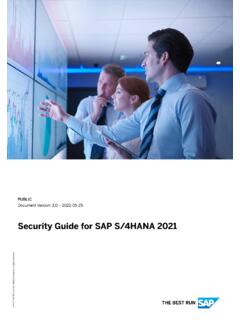Transcription of Cisco Aironet 2800 Series Access Points, Getting Started Guide
1 1 Cisco Systems, Started Guide Cisco Aironet 2800 Series Access PointsFirst Published: June 01, 2016 Last Updated: October 13, 20202 Cisco Aironet 2800 Series Access Points1 About this Guide2 About the Access Point3 Safety Instructions4 Unpacking5AP Views, Ports, and Connectors6 Preparing the AP for Installation7 installation Overview8 Performing a Pre- installation Configuration9 Mounting and Grounding the Access Point10 Powering the Access Point11 Configuring and Deploying the Access Point12 Checking the Access Point LEDs13 Miscellaneous Usage and Configuration Guidelines14 FAQs15 Related Documentation16 Declarations of Conformity and Regulatory Information17 Obtain Documentation and Submit a Service Request3 Cisco Aironet 2800 Series Access Points1 About this GuideThis Guide
2 Provides instructions on how to install your Cisco Aironet 2800I and 2800E Series Access points and provides links to resources which can help you configure the Access point. This Guide provides mounting instructions and limited troubleshooting 2800 Series Access point is referred to as Access point or AP in this About the Access PointThe Cisco Aironet 2800 Series Wi-Fi Access points provide Wave 2 with Multi User MIMO (MU MIMO). This AP Series offers integrated and external antenna options, with a dedicated 5 GHz radio and a flexible radio that can be configured as a GHz radio (default) or as an additional 5 GHz radio.
3 This Access point supports a greater overall High Density Experience (HDX) which provides mission-critical wireless to meet your performance needs. The Access points support full interoperability with leading clients, and support a mixed deployment with other Access points and full listing of the Access point's features and specifications are provided in the Cisco Aironet 2800 Series Access Point Data Sheet, at the following URL: Point FeaturesThe 2800 Series Access point is a wireless controller-based product and supports.
4 Integrated antennas on the 2802I Access point model (AIR-AP2802I-x-K9) External antennas on the 2802E Access point models (AIR-AP2802E-x-K9)NoteThe x in the model numbers represents the regulatory domain. For information on supported regulatory domains, see the AP Model Numbers and Regulatory Domains section on page 5. Flexible Radio Assignment, allowing for either manual configuration or for the APs to intelligently determine the operating role of the integrated radios based on the available RF environment. The AP can operate in the following modes: GHz and 5 GHz role, where one radio serves clients in GHz mode, while the other serves clients in 5 GHz mode.
5 Dual 5 GHz radio role, with both radios operating in the 5 GHz band, actively serving client devices to maximize the benefits of Wave 2 and to increase client device capacity. Wireless security Monitoring and 5 GHz role, where one radio serves 5 GHz clients, while the other radio scans both GHz and 5 GHz for wIPS attackers, CleanAir interferers, and rogue devices. Multiuser Multiple-Input Multiple-Output (MU-MIMO) technology with 3 spatial streams. Cross-AP Noise Reduction, a Cisco innovation that enables APs to intelligently collaborate in real time about RF conditions so that users connect with optimized signal quality and performance.
6 Optimized AP Roaming for ensuring that client devices associate with the AP in their coverage range that offers the fastest data rate Aironet 2800 Series Access Points Cisco ClientLink technology for improved downlink performance to all mobile devices, including one-, two-, and three-spatial-stream devices up to Wave 1 and Wave 2. The technology also improves battery life on mobile devices. Cisco CleanAir technology enhanced with 160 MHz channel support. CleanAir delivers proactive, high-speed spectrum intelligence across 20-, 40-, and 80-, and 160-MHz-wide channels to combat performance problems arising from wireless interference.
7 MIMO equalization capabilities, which optimize uplink performance and reliability by reducing the impact of signal AP supports the following operating modes: Local This is the default mode for the Cisco AP. In this mode, the AP does not serve clients. Flexconnect Flexconnect mode for the Cisco AP. Monitor This is the monitor-only mode for the Cisco AP. SE-connect Spectrum expert-only connect mode allows the AP to perform spectrum intelligence. Sensor Sensor mode for the Cisco AP can only be configured to Sensor mode if it is an external antenna AP with no DART connected.
8 However, for external antenna APs with DART connected or internal antenna APs, only the dual-band radio can be set to Sensor role. The dual-band radio can operate as a sensor on both the GHz and 5 GHz bands. This allows the other radio to serve clients or perform other operations on 5 GHz. Sniffer In the wireless sniffer mode, the AP starts sniffing the air on a given channel. It captures and forwards all the packets from the clients on that channel to a remote machine that runs Airopeek or Wireshark (packet analyzers for IEEE wireless LANs).
9 This includes information on the time stamp, signal strength, packet size, the sniffer mode, the server to which the data is sent should be on the same VLAN as the wireless controller management VLAN otherwise an error will be Aironet 2800 Series Access PointsAP Model Numbers and Regulatory DomainsYou need to verify whether the AP model you have is approved for use in your country. To verify approval and to identify the regulatory domain that corresponds to a particular country, visit Not all regulatory domains have been approved.
10 As and when they are approved, this compliance list will be and RadiosThe 2800 Series Access point contains a dedicated 5 GHz radio and a flexible radio that can be configured as a GHz radio (default) or as an additional 5 GHz radio. The 2800 Series Access point configurations are: AIR-AP2802I-x-K9 One GHz/5 GHz flexible radio and one 5 GHz radio. AIR-AP2802E-x-K9 One GHz/5 GHz flexible radio and one 5 GHz radio. The are 4 dual-band dipole and a Smart antenna AntennasThe 2802I has 12 cross polarized internal AntennasThe 2802E model is configured with up to four external dual-band dipole antennas, and two GHz/ 5 GHz dual-band radios.