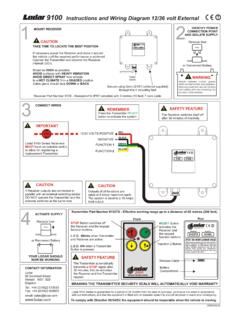Transcription of Communication manual E82ZAFPC201 PROFIBUS …
1 IFG Communication ManualPROFIBUS I/O lE82 ZAFPC201 Function module L force CommunicationContentsi l 2 EDS82 ZAFPC201 EN this documentation 5 .. history 6 .. used 7 .. used 7 .. used 8 .. 2 Safety instructions 9 .. safety information 9 .. and application specific safety instructions 10 .. hazards 10 .. 3 Product description 11 .. as directed 11 .. 11 .. features 12 .. and interfaces 13 .. 4 Technical data 14 .. data 14 .. conditions 14 .. insulation 15 .. terminals 15 .. time 16 .. 17 .. 5 Installation 18 .. installation 18 .. installation 19 .. according to EMC (CE typical drive system) 19 .. with a host (master) 20 .. supply 23 .. assignment 24 .. cross sections and screw tightening torques 25 .. 6 Commissioning 26 .. switching on 26 .. steps 27 .. the host system (master) 29 .. compatibility with PPO types 1 .. 5 30 .. device controls 31 .. the user data length 31.
2 Contentsi l 3 EDS82 ZAFPC201 EN the software compatibility 32 .. the bus terminating resistor 33 .. the node address 33 .. via code 33 .. via DIP switch 34 .. the mains voltage 35 .. 7 Process data transfer 36 .. device control 37 .. output data configuration 37 .. input data configuration 41 .. control 45 .. state machine 45 .. control word 46 .. status word 47 .. control commands 48 .. bits 49 .. control 50 .. state machine 50 .. control word 51 .. status word 52 .. 8 Parameter data transfer 53 .. parameter data channel 54 .. of the parameter data 54 .. of the Lenze parameters 54 .. structure 54 .. codes (DRIVECOM) 58 .. parameters 59 .. parameters 61 .. parameter data channel 63 .. DP V0 64 .. DP V1 69 .. codes (PROFI drive) 83 .. set transfer 84 .. 9 Diagnostics 85 .. status displays 85 .. and fault elimination 86 .. for interruption of PROFIBUS Communication 87 .. Contentsi l 4 EDS82 ZAFPC201 EN 89.
3 Overview 89 .. Communication relevant Lenze codes 91 .. Monitoring codes 95 .. Diagnostics codes 97 .. Important controller codes 105 .. 11 Implemented PROFI drive objects 107 .. 12 Appendix 109 .. Particularities for use in conjunction with Lenze standard devices 109 .. Consistent parameter data 110 .. Parallel operation of AIF and FIF interfaces 112 .. 13 Index114 .. About this documentation1 l 5 EDS82 ZAFPC201 EN 0 Tab. 01 About this documentationContentsThis documentation exclusively describes the function module E82 ZAFPC201( PROFIBUS I/O).)Note!This documentation supplements the mounting instructions supplied with thefunction/ Communication module and the documentation of the usedstandard mounting instructions contain safety instructions which must beobserved! The features and functions of the function module are described in detail. Typical applications are explained by means of examples. Moreover, this documentation contains the following: Safety instructions which must be observed.
4 The essential technical data of the function module Information on versions of the Lenze standard devices to be used Notes on troubleshooting and fault eliminationThe theoretical concepts are only explained to the level of detail required to understandthe function of the function on the software version of the controller and the version of the Engineer software installed, the screenshots in this documentation may deviate from the Engineer documentation does not describe any software provided by other manufacturers. Noliability can be accepted for corresponding data provided in this documentation. Forinformation on how to use the software, please refer to the host system (master) brand names mentioned in this documentation are trademarks of their informationThe information given in this documentation is valid for the following devices:Function moduleType designationFrom hardware versionFrom software versionPROFIBUS I/OE82 ZAFPC2011A10 About this documentationDocument history1 l 6 EDS82 ZAFPC201 EN groupThis documentation is intended for all persons who plan, install, commission and maintainthe networking and remote service of a !
5 Information and auxiliary devices related to the Lenze products can be foundin the download area historyMaterial edition V1 revisionYour opinion is important to us!These instructions were created to the best of our knowledge and belief to give you thebest possible support for handling our you have suggestions for improvement, please e mail us to:feedback you for your Lenze documentation teamAbout this documentationConventions used1 l 7 EDS82 ZAFPC201 EN usedThis documentation uses the following conventions to distinguish between differenttypes of information:Type of informationIdentificationExamples/notesS pelling of numbersDecimal separatorPointIn general, the decimal point is instance: notationFor example: 1234 Hexadecimal0x[0 .. 9, A .. F]For example: 0x60F4 BinarylNibbleIn quotation marksPointFor example: 100 For example: TextProgram name PC softwareFor example: Engineer , Global DriveControl (GDC)IconsPage reference^Reference to another page with additionalinformationFor instance: ^ 16 = see page usedTermMeaningPROFIBUSThe term stands for the PROFIBUS DP variant according to IEC 61158 / IEC 61784.
6 Adifferent PROFIBUS variant is not described in these deviceLenze controllers/frequency inverters with which the Communication module can beused.^ 11 ControllerFrequency inverterMasterPROFIBUS station which takes over the master function in the fieldbus station representing a slave in the fieldbus "Container" for one or several parameters used for parameter setting or monitoring ofthe a code contains several parameters, they are stored under "subcodes".The documentation uses a slash "/" as a separator between code and subcode( "C00118/3").POWP rocess output data wordPIWP rocess input data wordAbout this documentationNotes used1 l 8 EDS82 ZAFPC201 EN usedThe following pictographs and signal words are used in this documentation to indicatedangers and important information:Safety instructionsStructure of safety instructions:}Danger!(characterises the type and severity of danger)Note(describes the danger and gives information about how to prevent dangeroussituations)Pictograph and signal wordMeaning{Danger!
7 Danger of personal injury through dangerous electrical to an imminent danger that may result in death orserious personal injury if the corresponding measures are nottaken.}Danger!Danger of personal injury through a general source of to an imminent danger that may result in death orserious personal injury if the corresponding measures are nottaken.(Stop!Danger of property to a possible danger that may result in propertydamage if the corresponding measures are not notesPictograph and signal wordMeaning)Note!Important note to ensure troublefree operationITip!Useful tip for simple handling,Reference to another documentationSafety instructionsGeneral safety information2 l 9 EDS82 ZAFPC201 EN instructions)Note!It is absolutely vital that the stated safety measures are implemented in orderto prevent serious injury to persons and damage to material keep this documentation to hand in the vicinity of the product safety information}Danger!Disregarding the following basic safety measures may lead to severe personalinjury and damage to material assets!
8 Lenze drive and automation components .. must only be used for the intended must never be operated if must never be subjected to technical must never be operated unless completely must never be operated without the can depending on their degree of protection have live, movable or rotating partsduring or after operation. Surfaces can be hot. All specifications of the corresponding enclosed documentation must be is vital for a safe and trouble free operation and for achieving the specified procedural notes and circuit details provided in this document are proposals whichthe user must check for suitability for his application. The manufacturer does notaccept any liability for the suitability of the specified procedures and circuit proposals. Only qualified skilled personnel are permitted to work with or on Lenze drive andautomation to IEC 60364 or CENELEC HD 384, these are persons .. who are familiar with the installation, assembly, commissioning and operation ofthe product.
9 Possess the appropriate qualifications for their work,.. and are acquainted with and can apply all the accident prevent regulations, directivesand laws applicable at the place of instructionsDevice and application specific safety instructions2 l 10 EDS82 ZAFPC201 EN and application specific safety instructions During operation, the function module must be firmly connected to the standarddevice. With external voltage supply, always use a separate power supply unit, safelyseparated to EN 61800 5 1 ("SELV"/"PELV"), in every control cabinet. Only use cables corresponding to the given specifications ( 22).,Documentation for the standard device, control system, system/machineAll other measures prescribed in this documentation must also beimplemented. Observe the safety instructions and application notes stated inthe hazardsProtection of persons If the controllers are used on a phase earthed mains with a rated mains voltage 400 V, protection against accidental contact is not ensured without implementingexternal measures.
10 (See chapter " ", ^ 15)Device protection The module contains electronic components that can be damaged or destroyed byelectrostatic descriptionApplication as directed3 l 11 EDS82 ZAFPC201 EN as directed The function module .. is an accessory module for use in conjunction with the following Lenze standarddevices:Product range Device designationFrom hardware versionFrequency inverter8200 vectorVx148200 motecVx14 Motor starterstarttecVx1x is a device intended for use in industrial power other use shall be deemed inappropriate! APPLICATION010 / 3A22 A22A22 APPLICATION010 / 3A22 E82 ZAFPC2011A10 Product rangePROFIBUSV ersionVariant: V201 ( PROFIBUS I/O)Hardware versionSoftware versionProduct descriptionProduct features3 l 12 EDS82 ZAFPC201 EN features Interface module for the PROFIBUS Communication system which can be connectedto the AIF slots of the Lenze 8200 vector and 8200 motec device series Support of Communication profiles PROFIBUS DP V0 and PROFIBUS DP V1 Drive profiles: DRIVECOM profile "Drive technology 20" (can be switched off) PROFI drive (can be switched off, state machine and PROFI drive parameter datachannel) Support of I&M0 functionality for standard device identification Automatic detection of the baud rate ( kbps.)