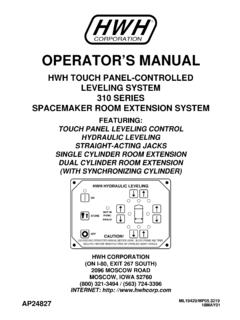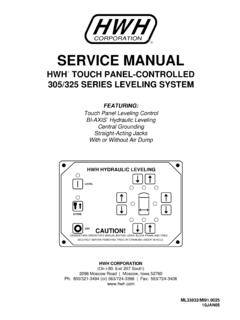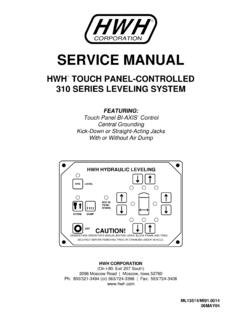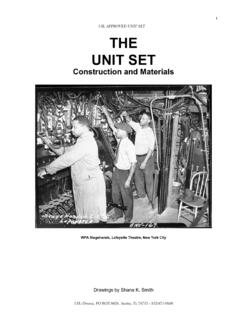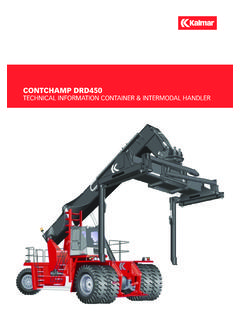Transcription of CONTROL IDENTIFICATION 725 SERIES LEVELING SYSTEM …
1 CONTROL IDENTIFICATION . 725 SERIES LEVELING SYSTEM . COMPUTER- CONTROL . "MANUAL DUMP" "EXCESS SLOPE". Button LOWER FRONT. AUTO LEVEL Indicator light Manual button Indicator light RAISE FRONT. "AUTO LEVEL" Manual button Button HWH COMPUTERIZED LEVELING . R. jack DOWN. "NOT IN PARK" EXCESS. Indicator light Indicator light SLOPE. (4) red AUTO EXTEND EXTEND. LEVEL. STORE NOT IN. RAISE RIGHT SIDE. Indicator light PARK/. BRAKE. MANUAL. Manual button AUTO MANUAL. STORE DUMP RETRACT RETRACT. "AUTO STORE" LOWER RIGHT SIDE. Button CANCEL. TRAVEL. MODE Manual button WARNING! AUTO LEVEL/STORE UNDERSTAND OPERATOR'S MANUAL BEFORE USING. BLOCK FRAME AND TIRES. SECURELY BEFORE REMOVING TIRES OR CRAWLING UNDER VEHICLE.
2 LEVEL SENSING. CANCEL Button Indicator light (4) yellow "TRAVEL MODE". Indicator light RAISE REAR. Manual button RAISE LEFT SIDE. Manual button LOWER REAR. LOWER LEFT SIDE Manual button Manual button CONTROL FUNCTIONS. CONTROL BUTTONS INDICATOR LIGHTS (CONTINUED). "CANCEL" BUTTON: Push this button to stop LEVELING LIGHTS: The four yellow indicating lights are any LEVELING SYSTEM operation. level sensing indicators. When a yellow light is on, it indicates that its side, end, or corner of the vehicle is low. "AUTO LEVEL" BUTTON: Push this button any time to No more than two lights should be on at the same time. start the automatic LEVELING function. When all four yellow LEVEL lights are out, the vehicle is level.
3 "AUTO STORE" BUTTON: Push this button to retract all four jacks at the same time. WARNING LIGHTS: The four red lights surrounding the yellow level indicators are jacks down WARNING lights. "MANUAL DUMP" BUTTON: This is a manual button for They are functional only when the ignition is in the "ON". dumping air from the vehicle suspension. or "ACC" position, the SYSTEM is on, and the jacks are extended 1/4 to 1/2 inch. EXTEND BUTTONS (UP ARROWS): These buttons will extend their respective jack pairs to lift the vehicle. "NOT IN PARK/BRAKE" LIGHT: This indicator will light when the hand/auto brake is not set and the "AUTO LEVEL". RETRACT BUTTONS (DOWN ARROWS): These buttons button is being pushed.
4 Will retract their respective jack pairs to lower the vehicle. "TRAVEL MODE" LIGHT: This indicator light will be on when the ignition is on, when the jacks are retracted and INDICATOR LIGHTS there are no red WARNING lights on. AUTO LEVEL INDICATOR LIGHT: This light will flash MASTER "JACKS DOWN" WARNING LIGHT: This is a during the automatic LEVELING function. light mounted in the dash separate from the touch panel. It will be on when any one or more jacks are extended STORE INDICATOR LIGHT: This light will flash during and the ignition is "ON". the automatic store function. BUZZER: This is a jacks down warning. "EXCESS SLOPE" LIGHT: This indicator will light when It will sound if the master "JACKS DOWN" the LEVELING SYSTEM cannot level the vehicle.
5 Warning light is on. 07 JUN10. OPERATING PROCEDURES. 725 SERIES LEVELING SYSTEM . AUTOMATIC HYDRAULIC LEVELING (HWH TOUCH PANEL CONTROLS). 1. Place transmission in the recommended position for The stabilize procedure is a specific sequence where the parking the vehicle and set parking brake. Turn the coach computer checks the jack pressure switches. If the switch engine off. Turn the ignition to the "ACCESSORY" position. is on, the jack is already stabilizing the vehicle. If the switch is not on, the computer turns the pump and valve on for that NOTE: One or two yellow level indicator lights on jack until the pressure switch turns on. the LEVELING SYSTEM touch panel can be on anytime the vehicle ignition is in the ON or ACC.
6 Position The sequence starts with the right rear jack . If the pressure and the park brake is set. switch is not on, the SYSTEM will extend the jack as necessary. If the switch is on (or when it comes on) the SYSTEM will check 2. At this time, the operator may want to check the jacks the left rear jack pressure switch, extending the jack if necessary and place a pad under each jack if the ground will not If the left rear switch is on (or when it comes on), the SYSTEM support the vehicle. will recheck the right rear (extending if necessary) then recheck the left rear (extending if necessary). After checking and WARNING: PRIOR TO PUSHING THE "AUTO LEVEL" rechecking both rear jacks, the SYSTEM then checks the front BUTTON THE OPERATOR MUST BE SURE THAT ALL jacks.
7 The SYSTEM checks both front jacks at the same time. PERSONS AND OBJECTS ARE CLEAR OF THE VEHICLE. If either pressure switch is not on, the SYSTEM will turn the AIR WILL BE EXHAUSTED FROM THE VEHICLE SUSPENSION pump on and open the valves for both front jacks. When AND THE VEHICLE WILL LOWER IMMEDIATELY AFTER both front pressure switches are on, the SYSTEM turns the THE "AUTO LEVEL" BUTTON IS PUSHED. pump and front valves off. 3. Press the "AUTO LEVEL" button one time. The slight lift experienced during the stabilizing procedure The AUTO LEVEL light will start to flash. The SYSTEM normally is not sufficient to cause a level issue for the motor will begin to dump air from the vehicle suspension.
8 After home. However, a feature of the single step LEVELING SYSTEM approximately 25 seconds, the LEVELING process will begin. is the manual LEVELING buttons will function anytime the ignition is in the ON or ACC. position and the park brake is NOTE: If the step is operated during the automatic LEVELING set. If desired, the operator can use the UP ARROWS. sequence, the LEVELING sequence will stop. When the step (extend jacks) that correspond to any lit yellow level indicator operation is complete, the automatic LEVELING sequence light to "bump" the vehicle up slightly to turn that yellow will resume. indicator light off. IMPORTANT: During the Automatic LEVELING procedures, EXCESS SLOPE SITUATION: In the event the jacks are pushing the "AUTO LEVEL", "AUTO STORE" or the unable to level the coach, the "EXCESS SLOPE" light will "CANCEL" button on the HWH touch panel will stop come on.
9 Excess slope is when one or two jacks extend fully the automatic LEVELING function. without turning the yellow level light out. The SYSTEM will not stabilize the vehicle if the "EXCESS SLOPE" light comes on. When a jack extends approximately 1 inch, it's individual One or more jacks may not be extended. The SYSTEM will shut red warning light on the touch panel will come on. The off, leaving the "EXCESS SLOPE" light on. The "EXCESS. touch panel "TRAVEL MODE" light will go out. If the SLOPE" light will remain on for two minutes if the ignition ignition is in the ON position, the warning buzzer will is in the "ON" or "ACC" position. sound. Retract the jacks and move the vehicle to a more level position AUTO LEVEL SEQUENCE: During the automatic or level the vehicle as close as possible according to the LEVELING sequence, after the SYSTEM has extended the MANUAL HYDRAULIC OPERATION section.
10 The "AUTO. appropriate jacks to level the vehicle and has turned STORE" button will function if the "EXCESS SLOPE" light is the yellow level indicator lights off, the SYSTEM will on. The manual UP and DOWN arrow buttons will function then stabilize the vehicle. with the "EXCESS SLOPE light on. The "AUTO LEVEL". button will NOT function if the "EXCESS SLOPE" light is on. STABILIZE SEQUENCE: The stabilize sequence is part of the Auto Level sequence. Each jack has a pressure switch. 5. Turn the ignition switch to the "OFF" position. The switch will turn on when the jack extends to the ground and lifts the vehicle slightly. Jacks that have lifted the vehicle for LEVELING should have pressure switches that are on.