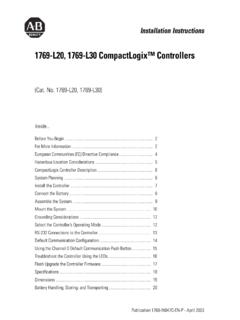Transcription of ControlFLASH User Manual - Rockwell Automation
1 User Manual ControlFLASH Firmware Upgrade Kit User Manual Important user information Read this document and the documents listed in the additional resources section about installation , configuration, and operation of this equipment before you install, configure, operate, or maintain this product. Users are required to familiarize themselves with installation and wiring instructions in addition to requirements of all applicable codes, laws, and standards. Activities including installation , adjustments, putting into service, use, assembly, disassembly, and maintenance are required to be carried out by suitably trained personnel in accordance with applicable code of practice. If this equipment is used in a manner not specified by the manufacturer, the protection provided by the equipment may be impaired.
2 In no event will Rockwell Automation , Inc. be responsible or liable for indirect or consequential damages resulting from the use or application of this equipment. The examples and diagrams in this Manual are included solely for illustrative purposes. Because of the many variables and requirements associated with any particular installation , Rockwell Automation , Inc. cannot assume responsibility or liability for actual use based on the examples and diagrams. No patent liability is assumed by Rockwell Automation , Inc. with respect to use of information, circuits, equipment, or software described in this Manual . Reproduction of the contents of this Manual , in whole or in part, without written permission of Rockwell Automation , Inc.
3 , is prohibited. Throughout this Manual , when necessary, we use notes to make you aware of safety considerations. WARNING: Identifies information about practices or circumstances that can cause an explosion in a hazardous environment, which may lead to personal injury or death, property damage, or economic loss. ATTENTION: Identifies information about practices or circumstances that can lead to personal injury or death, property damage, or economic loss. Attentions help you identify a hazard, avoid a hazard, and recognize the consequence Important: Identifies information that is critical for successful application and understanding of the product. Labels may also be on or inside the equipment to provide specific precautions.
4 SHOCK HAZARD: Labels may be on or inside the equipment, for example, a drive or motor, to alert people that dangerous voltage may be present. BURN HAZARD: Labels may be on or inside the equipment, for example, a drive or motor, to alert people that surfaces may reach dangerous temperatures. ARC FLASH HAZARD: Labels may be on or inside the equipment, for example, a motor control center, to alert people to potential Arc Flash. Arc Flash will cause severe injury or death. Wear proper Personal Protective Equipment (PPE). Follow ALL Regulatory requirements for safe work practices and for Personal Protective Equipment (PPE). Allen-Bradley, Rockwell Software, Rockwell Automation , and TechConnect are trademarks of Rockwell Automation , Inc.
5 Trademarks not belonging to Rockwell Automation are property of their respective companies. Rockwell Automation Publication - 1756-UM105H-EN-E - February 2018 3 Table of contents Purpose of this Manual .. 5 New features and benefits .. 5 Who should use this Manual .. 5 Chapter 1 System requirements .. 7 Before you begin .. 8 Chapter 2 Introduction .. 9 About firmware kits .. 9 Install ControlFLASH through installation package .. 10 Locate and download the installation package .. 10 Install ControlFLASH .. 11 Step 1: Launch the Setup wizard and start the 11 Step 2: Read and accept license agreements .. 15 Step 3: Start the installation .. 16 Step 4: Finish the installation .. 17 Install ControlFLASH with command-line parameters.
6 18 Perform silent or unattended installation .. 18 Command-line parameters for silent or unattended installation .. 19 Install ControlFLASH through firmware .. 21 Locate and download firmware 21 Install ControlFLASH .. 23 Chapter 3 Introduction .. 27 Configure ControlFLASH policy in FactoryTalk policies .. 27 Chapter 4 Introduction .. 31 Prepare for firmware upgrades .. 31 Prepare the device for upgrades .. 31 Use ControlFLASH to upgrade firmware .. 31 Access help .. 38 Preface ControlFLASH Firmware Kit Install ControlFLASH Configure ControlFLASH policy Upgrade firmware with ControlFLASH Table of contents 4 Rockwell Automation Publication - 1756-UM105H-EN-E - February 2018 Chapter 5 Introduction.
7 39 Command line mode .. 39 Command line syntax .. 40 Script files .. 42 Flash multiple devices .. 43 Example: script file .. 44 Example: script file for instance number .. 45 Example: script file for NVS file updating .. 46 Example: script file for DMK file updating .. 46 Troubleshooting .. 47 Error Log .. 47 Aborted script file .. 48 Stop a command line or script application .. 48 Chapter 6 Introduction .. 49 Information monitoring .. 49 Event Log .. 49 Audit Log .. 49 FactoryTalk AssetCentre .. 49 Logging the device update status .. 51 Logging the exit of ControlFLASH .. 51 Appendix A Introduction .. 53 Appendix B Introduction .. 55 Example automated flash 55 How a custom upgrade tool works .. 58 Example Visual Basic.
8 NET code .. 59 Use the command line ControlFLASH and FactoryTalk AssetCentre interaction ControlFLASH error codes Create a custom interface to process firmware downloads Rockwell Automation Publication - 1756-UM105H-EN-E - February 2018 5 Preface This Manual describes how to use the ControlFLASH software to upgrade device firmware. ControlFLASH version includes the following enhanced features: Support for an additional default monitored folder The folder C:\Users\Public\Documents\ Rockwell Automation \Firmware Kits is added as an additional default monitored folder. DMK files installed by Connected Components Workbench and Studio 5000 Logix Designer are kept in this folder. You should use this Manual if you need to maintain firmware revisions.
9 Refer to your product release notes to determine whether it support firmware updates via ControlFLASH . You should also have the following knowledge: A basic understanding of networking concepts. A basic familiarity of RSLinx software. Purpose of this Manual New features and benefits Who should use this Manual Rockwell Automation Publication - 1756-UM105H-EN-E - February 2018 7 Chapter 1 ControlFLASH Firmware Kit This chapter helps you get started with using the ControlFLASH Firmware Kit with your application. ControlFLASH works within the system requirements of all Rockwell Automation software products. For the latest information regarding software platform support, refer to Rockwell Automation Product Compatibility and Download Center at.
10 Hardware requirements An Intel Core 2 Duo processor running at GHz or faster or another processor with equivalent specifications 4 GB or more memory RAM At least 16GB of available hard drive space Software requirements Operating systems ControlFLASH is tested on operating systems installed from original Microsoft media only. ControlFLASH runs on either the 32-bit or 64-bit versions of the following Windows or Windows Server operating systems: Windows 10 IoT Enterprise 2016 Long Term Servicing Branch (LTSB) Embedded Windows 10 Enterprise Windows 10 Professional Windows Enterprise Windows Professional Windows 8 Enterprise Windows 8 Professional Windows 7 Ultimate with Service Pack 1 Windows 7 Enterprise with Service Pack 1 System requirements Chapter 1 ControlFLASH Firmware Kit 8 Rockwell Automation Publication - 1756-UM105H-EN-E - February 2018 Windows 7 Professional with Service Pack 1 Windows Server 2016 Standard Windows Server 2016 Datacenter Windows Server 2012 Standard Windows Server 2012 Datacenter Windows Server 2012 R2 Standard Windows Server 2012 R2 Datacenter Windows Server 2008 R2 Standard with Service Pack 1 Windows Server 2008 R2 Enterprise with