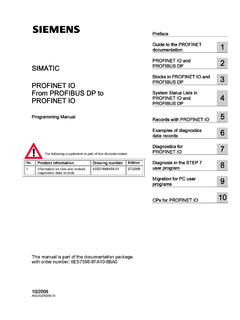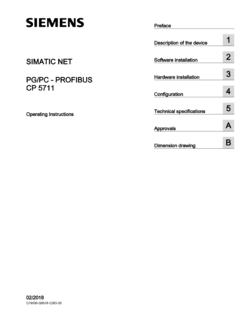Transcription of CPU 1518-4 PN/DP (6ES7518-4AP00-0AB0) - Siemens AG
1 CPU 1518-4 PN/DP _____. Preface (6ES7518-4AP00-0AB0) _____. Documentation guide 1. _____. 2. SIMATIC Product overview _____. Connecting up 3. S7-1500. CPU 1518-4 PN/DP Interrupts, error messages, (6ES7518-4AP00-0AB0) _____. 4. diagnostics and system alarms Manual _____. Technical specifications 5. _____. Dimensional drawing A. 12/2014. A5E32334527-AB. Legal information Warning notice system This manual contains notices you have to observe in order to ensure your personal safety, as well as to prevent damage to property. The notices referring to your personal safety are highlighted in the manual by a safety alert symbol, notices referring only to property damage have no safety alert symbol. These notices shown below are graded according to the degree of danger. DANGER. indicates that death or severe personal injury will result if proper precautions are not taken. WARNING. indicates that death or severe personal injury may result if proper precautions are not taken. CAUTION.
2 Indicates that minor personal injury can result if proper precautions are not taken. NOTICE. indicates that property damage can result if proper precautions are not taken. If more than one degree of danger is present, the warning notice representing the highest degree of danger will be used. A notice warning of injury to persons with a safety alert symbol may also include a warning relating to property damage. Qualified Personnel The product/system described in this documentation may be operated only by personnel qualified for the specific task in accordance with the relevant documentation, in particular its warning notices and safety instructions. Qualified personnel are those who, based on their training and experience, are capable of identifying risks and avoiding potential hazards when working with these products/systems. Proper use of Siemens products Note the following: WARNING. Siemens products may only be used for the applications described in the catalog and in the relevant technical documentation.
3 If products and components from other manufacturers are used, these must be recommended or approved by Siemens . Proper transport, storage, installation, assembly, commissioning, operation and maintenance are required to ensure that the products operate safely and without any problems. The permissible ambient conditions must be complied with. The information in the relevant documentation must be observed. Trademarks All names identified by are registered trademarks of Siemens AG. The remaining trademarks in this publication may be trademarks whose use by third parties for their own purposes could violate the rights of the owner. Disclaimer of Liability We have reviewed the contents of this publication to ensure consistency with the hardware and software described. Since variance cannot be precluded entirely, we cannot guarantee full consistency. However, the information in this publication is reviewed regularly and any necessary corrections are included in subsequent editions.
4 Siemens AG A5E32334527-AB Copyright Siemens AG 2014. Division Digital Factory 12/2014 Subject to change All rights reserved Postfach 48 48. 90026 N RNBERG. GERMANY. Preface Purpose of the documentation This manual supplements the system manual of the S7-1500 automation system and the function manuals. All cross-system functions are described in the system manual and in the function manuals. The information provided in this manual and the system manual allows you to commission the CPU 1518-4 PN/DP . Conventions STEP 7: In this documentation, "STEP 7" is used as a synonym for all versions of the configuration and programming software "STEP 7 (TIA Portal)". Also read the notes labeled as follows: Note A note contains important information on the product described in the documentation, on the handling of the product or on the section of the documentation to which particular attention should be paid. Security information Siemens provides products and solutions with industrial security functions that support the secure operation of plants, solutions, machines, equipment and/or networks.
5 They are important components in a holistic industrial security concept. With this in mind, Siemens '. products and solutions undergo continuous development. Siemens recommends strongly that you regularly check for product updates. For the secure operation of Siemens products and solutions, it is necessary to take suitable preventive action ( cell protection concept) and integrate each component into a holistic, state-of-the-art industrial security concept. Third-party products that may be in use should also be considered. You can find more information about industrial security on the Internet ( ). To stay informed about product updates as they occur, sign up for a product-specific newsletter. You can find more information on the Internet ( ). CPU 1518-4 PN/DP (6ES7518-4AP00-0AB0). 4 Manual, 12/2014, A5E32334527-AB. Table of contents Preface .. 4. 1 Documentation guide .. 6. 2 Product overview .. 8. Application .. 8. How it works ..10. Properties ..11. Operating and display elements.
6 14. Front view of the module with closed front panels ..14. Front view of the module without front panels ..16. Rear view of the module ..17. Mode selector switch ..17. Functions ..18. PROFINET IO ..18. PROFI energy ..19. PROFIBUS DP ..19. Memory reset ..20. Restoring the factory settings of the 3 Connecting 25. 4 Interrupts, error messages, diagnostics and system alarms .. 30. Status and error display of the CPU ..30. 5 Technical specifications .. 33. A Dimensional drawing .. 44. CPU 1518-4 PN/DP (6ES7518-4AP00-0AB0). Manual, 12/2014, A5E32334527-AB 5. Documentation guide 1. The documentation for the SIMATIC S7-1500 automation system and the SIMATIC. ET 200MP distributed I/O system is arranged into three areas. This arrangement enables you to access the specific content you require. Basic information System Manual and Getting Started describe in detail the configuration, installation, wiring and commissioning of the SIMATIC S7-1500 and ET 200MP systems. The STEP 7 online help supports you in the configuration and programming.
7 Device information Product manuals contain a compact description of the module-specific information, such as properties, terminal diagrams, characteristics and technical specifications. General information The function manuals contain detailed descriptions on general topics regarding the SIMATIC. S7-1500 and ET 200MP systems, diagnostics, communication, Motion Control, Web server. You can download the documentation free of charge from the Internet ( simatic/en/manual-overview/tech-doc-cont rollers/ ). Changes and supplements to the manuals are documented in a Product Information. CPU 1518-4 PN/DP (6ES7518-4AP00-0AB0). 6 Manual, 12/2014, A5E32334527-AB. Documentation guide Manual Collection S7-1500/ET 200MP. The Manual Collection contains the complete documentation on the SIMATIC S7-1500. automation system and the ET 200MP distributed I/O system gathered together in one file. You can find the Manual Collection on the Internet ( ). My Documentation Manager The My Documentation Manager is used to combine entire manuals or only parts of these to your own manual.
8 You can export the manual as PDF file or in a format that can be edited later. You can find the My Documentation Manager on the Internet ( ). Applications & Tools Applications & Tools supports you with various tools and examples for solving your automation tasks. Solutions are shown in interplay with multiple components in the system - separated from the focus in individual products. You can find Applications & Tools on the Internet ( ). CAx Download Manager The CAx Download Manager is used to access the current product data for your CAx or CAe systems. You configure your own download package with a few clicks. In doing so you can select: Product images, 2D dimension drawings, 3D models, internal circuit diagrams, EPLAN. macro files Manuals, characteristics, operating manuals, certificates Product master data You can find the CAx Download Manager on the Internet ( ). TIA Selection Tool With the TIA Selection Tool, you can select, configure and order devices for Totally Integrated automation (TIA).
9 This tool is the successor of the SIMATIC Selection Tool and combines the known configurators for automation technology into one tool. With the TIA Selection Tool, you can generate a complete order list from your product selection or product configuration. You can find the TIA Selection Tool on the Internet ( ). CPU 1518-4 PN/DP (6ES7518-4AP00-0AB0). Manual, 12/2014, A5E32334527-AB 7. Product overview 2. Application The CPUs of the SIMATIC S7-1500 controller family offer best possible performance combined with excellent usability. With their integrated PROFINET/PROFIBUS interfaces, the Web server and integrated functionalities, such as Motion Control, PID controller and temperature controller, trace support, the CPUs are predestined for numerous applications in automation engineering. Performance segments The CPUs can be used for smaller and mid-range applications, as well as for the high-end area of machine and plant automation . CPU Performance segment PROFIBUS PROFINET Work Processing interfaces interfaces memory time for bit operations CPU 1511-1 PN Standard CPU for smaller to mid-range -- 1 MB 60 ns applications CPU 1511F-1 PN Fail-safe CPU for smaller to mid-range -- 1 MB 60 ns applications CPU 1513-1 PN Standard CPU for mid-range applications -- 1 MB 40 ns CPU 1513F-1 PN Fail-safe CPU for mid-range applications -- 1 MB 40 ns CPU 1515-2 PN Standard CPU for mid-range to large -- 2 MB 30 ns applications CPU 1515F-2 PN Fail-safe CPU for mid-range to large -- 2 MB 30 ns applications CPU 1516-3 PN/DP Standard CPU for high-end applications 1 2 6 MB 10 ns and communication tasks CPU 1516F-3 PN/DP Fail-safe CPU for high-end applications 1 2 MB 10 ns and communication tasks CPU 1517-3 PN/DP Standard CPU for demanding applications 1 2 10 MB 2 ns and communication tasks CPU 1517F-3 PN/DP Fail-safe CPU for demanding applications 1 2 11 MB 2 ns and communication tasks CPU 1518-4 PN/DP Standard CPU
10 For high-performance 1 3 24 MB 1 ns applications, demanding communication tasks and very short reaction times CPU 1518F-4 PN/DP Fail-safe CPU for high-performance 1 3 26 MB 1 ns applications, demanding communication tasks and very short reaction times CPU 1518-4 PN/DP (6ES7518-4AP00-0AB0). 8 Manual, 12/2014, A5E32334527-AB. Product overview Application Integrated technology functions The CPUs of the SIMATIC S7-1500 family support Motion Control functions. STEP 7 offers PLCopen standardized blocks for configuring and connecting a drive to the CPU. Motion Control supports speed, positioning and synchronous axes, as well as external encoders. For effective commissioning, diagnostics and fast optimization of drives and controls, the SIMATIC S7-1500 controller family offers extensive trace functions for all CPU tags. In addition to drive integration, the SIMATIC S7-1500 has extensive control functionalities, such as easy-to-configure blocks for automatic optimization of the controller parameters for optimized control quality.