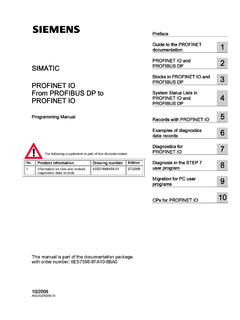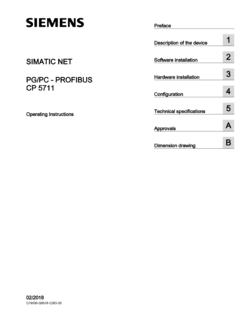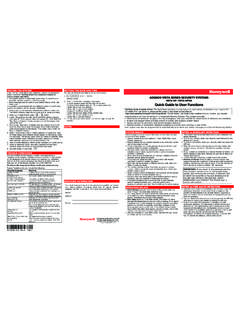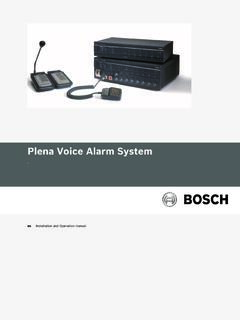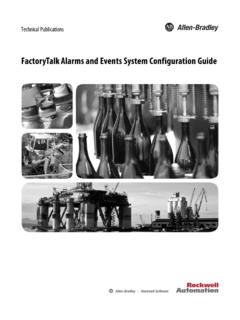Transcription of “Error Messages” Technology Template - Siemens
1 Applications & Tools Answers for industry. Cover Sheet Error Messages Technology Template Technology CPU Application Description January 2010 2 & quot ;Error Messages& quot ; Technology Template , ID Number: 21402122 Copyright Siemens AG 2010 All rights reserved Industry Automation and Drive Technologies Service & Support Portal This document is from the Internet service portal of Siemens AG, Industry Automation and Drive Technologies. The link below takes you directly to the download page of this document. For questions about this document please use the following e-mail address: & quot ;Error Messages& quot ; Technology Template , ID Number: 21402122 3 Copyright Siemens AG 2010 All rights reserved s SIMATIC & quot ;Error Messages& quot ; Technology Template Technology CPU Technology Template 1 Basics 2 Functional Mechanisms 3 Installation 4 Startup 5 Operation 6 Further Information 7 References 8 History 9 Warranty and liability 4 & quot ;Error Messages& quot ; Technology Template , ID Number: 21402122 Copyright Siemens AG 2010 All rights reserved Warranty and liability Note The application examples are not binding and do not claim to be complete regarding the circuits shown, equipping and any eventuality.
2 The application examples do not represent customer-specific solutions. They are only intended to provide support for typical applications. You are responsible for ensuring that the described products are correctly used. These application examples do not relieve you of the responsibility of safely and professionally using, installing, operating and servicing equipment. When using these application examples, you recognize that Siemens cannot be made liable for any damage/claims beyond the liability clause described. We reserve the right to make changes to these application examples at any time without prior notice. If there are any deviations between the recommendations provided in these application examples and other Siemens publications Catalogs then the contents of the other documents have priority. We do not accept any liability for the information contained in this document.
3 Any claims against us based on whatever legal reason resulting from the use of the examples, information, programs, engineering and performance data etc. described in this application example shall be excluded. Such an exclusion shall not apply in the case of mandatory liability, under the German Product Liability Act ( Produkthaftungsgesetz ), in case of intent, gross negligence, or injury of life, body or health, guarantee for the quality of a product, fraudulent concealment of a deficiency or breach of a condition which goes to the root of the contract ( wesentliche Vertragspflichten ). However, claims arising from a breach of a condition which goes to the root of the contract shall be limited to the foreseeable damage which is intrinsic to the contract, unless caused by intent or gross negligence or based on mandatory liability for injury of life, body or health.
4 The above provisions do not imply a change in the burden of proof to your detriment. It is not permissible to transfer or copy these application examples or excerpts of them without first having prior authorization from Siemens Industry Sector in writing. Table of Contents & quot ;Error Messages& quot ; Technology Template , ID Number: 21402122 5 Copyright Siemens AG 2010 All rights reserved Table of Contents Warranty and 1 Technology The Technology Template ..7 Main contents of this Technology Template ..7 Scope ..7 Objective and purpose ..7 Advantages ..8 Possible Tasks that can be solved with the Technology Properties ..9 Components of the Technology Approved hardware and software ..10 Hardware components ..10 Software 2 Basics ..13 Functional principle of the Technology Template ..13 Monitoring a Technology object.
5 13 Monitoring a Technology function ..14 3 Functional Mechanisms ..15 The ALARM_S message function ..15 Text libraries ..16 Associated values of the ALARM_S message function ..16 Formatting the ALARM_S message texts ..17 Setting the special object properties ..17 Formatting the output format for the text messages ..18 Change language ..20 Language versions of the text libraries ..20 Change language in STEP 7 for the CPU Messages function ..20 Change language of the HMI in WinCC Formatting the text output for the respective 4 Installation ..22 Preparations ..22 Retrieving the Technology Integration into your application ..23 Transferring the complete S7 program folder ..23 Integrating the Technology Template into your STEP 7 Calling the function blocks ..24 Assigning the instance data blocks ..25 Integration into the HMI.
6 25 5 Startup ..26 Call environment ..26 Interfaces of FB 510 ShowErrFB ..26 Interfaces of FB 511 ShowErrDB ..27 Warning and error messages ..28 Signaling error events in the Error Messages Warning and error codes at the ErrorID output ..28 Table of Contents 6 & quot ;Error Messages& quot ; Technology Template , ID Number: 21402122 Copyright Siemens AG 2010 All rights reserved 6 Operation ..30 Monitoring with FB 510 ShowErrFB ..30 Monitoring with FB 511 ShowErrDB ..31 Error text output using CPU Messages ..32 Settings of the CPU Messages function ..32 Change language ..33 Error text output in WinCC flexible ..34 Test program for the Technology Template ..34 Requirements for running the test program ..34 HMI of the test Operating the test program ..36 Generating error messages ..38 Warning message 0021: Dynamic values are being limited.
7 38 Error message 8014: Approached a software limit switch ..39 Error message 8040: The axis / external encoder is not enabled, or the wrong mode is set ..40 Error message 8074: The leading axis is not configured for synchronous operation ..40 7 Further Information ..42 Expanding the text libraries ..42 Adding additional language versions ..42 Setting the display language in Exporting the text Opening and editing the exported text library ..44 Importing text library with additional texts ..44 Displaying your own Display with FB 510 ShowErrFB ..45 Display with FB 511 ShowErrDB ..45 Displaying the axis designations in clear text ..46 8 References ..47 References ..47 Internet links ..48 9 1 0 BTechnology 9 BIntroduction & quot ;Error Messages& quot ; Technology Template , ID Number: 21402122 7 Copyright Siemens AG 2010 All rights reserved 1 Technology Template Introduction The Technology Template A Technology Template is a software object or a code block with a defined interface that can be easily integrated into other software projects with little overhead and that performs a precisely defined technological task in these projects.
8 This Technology Template helps you easily realize a clear text error display for error messages of the integrated Technology in the Technology CPU. All occurring error texts in German and English are already included in the Technology Template and can be additionally supplemented by your own messages. The Technology Template was developed for application in conjunction with the Technology CPU, but it can also be used as an error display with any other CPU supporting the ALARM_S function. Main contents of this Technology Template This Technology Template deals with the following main points: Output of clear text error messages via the ALARM_S function Expansion of the already existing text libraries Text output formatting using the ALARM_S function Scope This Technology Template does not include a description of .. the exact processes and sequences on which the ALARM_S function is based.
9 The application and use of Technology functions and Technology objects with the Technology CPU.. the programming of the Technology CPU in STEP 7. Basic knowledge of these topics is assumed. Objective and purpose Task When operating the Technology CPU, states may occur in which warning and error messages are output by the Technology objects of the integrated Technology or the Technology functions in the user program. These messages can only be detected by targeted monitoring of the Technology objects or Technology functions and indicated to the operator. If a warning or error message occurs, a hexadecimal error code on the Technology object or the Technology function is used to inform the user of the cause of the error. However, this makes it difficult to easily and quickly interpret the warning or error message and to locate the cause of the error.
10 1 0 BTechnology Template 10 BObjective and purpose 8 & quot ;Error Messages& quot ; Technology Template , ID Number: 21402122 Copyright Siemens AG 2010 All rights reserved This Error Messages Technology Template helps the user monitor the desired Technology objects and Technology functions with regard to warning and error messages and display the occurring events in STEP 7 or on a connected HMI in clear text. Figure 1-1 Detecting and interpreting Technology error messages Error messageadditionalinformation+ ? Error Messages Technology Template The Error Messages Technology Template thus enables the user to easily and quickly locate and eliminate the cause of the error. Advantages The use of this Technology Template provides the user with the following advantages: Fast program generation With the aid of the Error Messages Technology Template , monitoring Technology objects and Technology functions with regard to warning and error messages can be implemented easily and quickly.