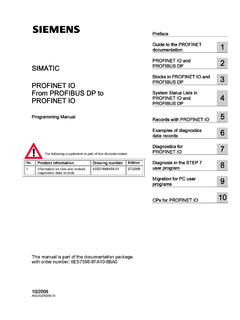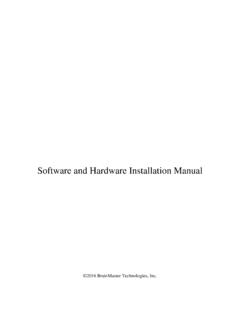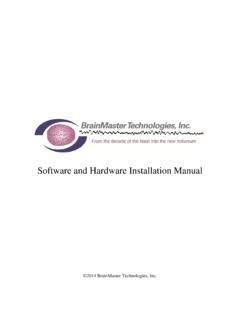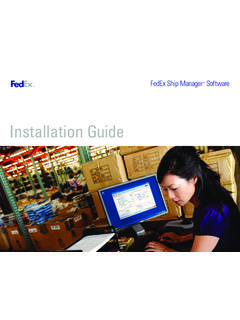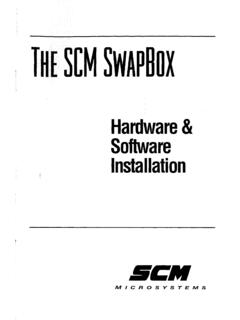Transcription of Hardware installation 3 PG/PC - PROFIBUS CP 5711 4
1 _____ _____ _____ _____ _____ _____ _____ _____ SIMATIC NET PG/PC - PROFIBUS CP 5711 Operating Instructions 02/2018 C79000-G8976-C283-05 Preface Description of the device 1 software installation 2 Hardware installation 3 Configuration 4 Technical specifications 5 Approvals A Dimension drawing B Siemens AG Division Process Industries and Drives Postfach 48 48 90026 N RNBERG GERMANY Document order number: C79000-G8976-C283 01/2018 Subject to change Copyright Siemens AG 2018. All rights reserved Legal information Warning notice system This manual contains notices you have to observe in order to ensure your personal safety, as well as to prevent damage to property. The notices referring to your personal safety are highlighted in the manual by a safety alert symbol, notices referring only to property damage have no safety alert symbol.
2 These notices shown below are graded according to the degree of danger. DANGER indicates that death or severe personal injury will result if proper precautions are not taken. WARNING indicates that death or severe personal injury may result if proper precautions are not taken. CAUTION indicates that minor personal injury can result if proper precautions are not taken. NOTICE indicates that property damage can result if proper precautions are not taken. If more than one degree of danger is present, the warning notice representing the highest degree of danger will be used. A notice warning of injury to persons with a safety alert symbol may also include a warning relating to property damage. Qualified Personnel The product/system described in this documentation may be operated only by personnel qualified for the specific task in accordance with the relevant documentation, in particular its warning notices and safety instructions.
3 Qualified personnel are those who, based on their training and experience, are capable of identifying risks and avoiding potential hazards when working with these products/systems. Proper use of Siemens products Note the following: WARNING Siemens products may only be used for the applications described in the catalog and in the relevant technical documentation. If products and components from other manufacturers are used, these must be recommended or approved by Siemens. Proper transport, storage, installation , assembly, commissioning, operation and maintenance are required to ensure that the products operate safely and without any problems. The permissible ambient conditions must be complied with. The information in the relevant documentation must be observed. Trademarks All names identified by are registered trademarks of Siemens AG.
4 The remaining trademarks in this publication may be trademarks whose use by third parties for their own purposes could violate the rights of the owner. Disclaimer of Liability We have reviewed the contents of this publication to ensure consistency with the Hardware and software described. Since variance cannot be precluded entirely, we cannot guarantee full consistency. However, the information in this publication is reviewed regularly and any necessary corrections are included in subsequent editions. CP 5711 Operating Instructions, 02/2018, C79000-G8976-C283-05 3 Preface What the consignment contains The following components are supplied with the CP 5711: CP 5711 communications processor USB cable 2-pin, plug-in terminal strip for external 24 V power supply Please check that the consignment you have received is complete.
5 If it is not complete, please contact your supplier or your local Siemens office. Validity of this documentation These operating instructions are valid for the following product: CP 5711 Article number: 6GK1 571-1AA00 Content of this documentation These operating instructions contain information about the installation and configuration of the CP 5711 communications processor. Updated operating instructions on the Internet You will find the current version of these operating instructions on the Product Support pages under the following entry ID: 34803449 ( ) Further documentation The documents listed below contain more detailed information on commissioning and using the communications processor. You will find this documentation on the Product Support pages on the Internet under the following entry link: Support ( ) Preface CP 5711 4 Operating Instructions, 02/2018, C79000-G8976-C283-05 Enter the entry ID shown below of the relevant manual as the search item.
6 Configuration manual Commissioning PC Stations This provides you with detailed information on commissioning and configuring SIMATIC NET PC communications modules. Entry ID: 109488960 ( ) System manual SIMATIC NET Industrial Communication with PG/PC Volume 1 Basics Entry ID: 77376110 ( ) Volume 2 Interfaces Entry ID: 77378184 ( ) The system manuals introduce the topic of industrial communication and explain the communications protocols used. There is also a description of the OPC interface as user programming interface. installation manual "SIMATIC NET PC software " This document contains detailed information on installing the "SIMATIC NET PC software ". Entry ID: 77377602 ( ) System manual PROFIBUS Network Manual In this document you will find detailed information about setting up a PROFIBUS network.
7 Entry ID: 35222591 ( ) SIMATIC NET documentation You will find the entire SIMATIC NET documentation on the pages of Product Support: 15247 ( ) Go to the required product group and make the following settings: Entry list Entry type "Manuals / Operating Instructions" Trademarks The following and possibly other names not identified by the registered trademark sign are registered trademarks of Siemens AG: SIMATIC NET, HARDNET, SOFTNET, CP 1612, CP 1613, CP 5612, CP 5613, CP 5614, CP 5622 Preface CP 5711 Operating Instructions, 02/2018, C79000-G8976-C283-05 5 Industry Online Support In addition to the product documentation, the comprehensive online information platform of Siemens Industry Online Support at the following Internet address: ( ) Apart from news, there you will also find: Project information: Manuals, FAQs, downloads, application examples etc.
8 Contacts, Technical Forum The option submitting a support query: ( ) Our service offer: Right across our products and systems, we provide numerous services that support you in every phase of the life of your machine or system - from planning and implementation to commissioning, through to maintenance and modernization. You will find contact data on the Internet at the following address: ( ) SITRAIN - Training for Industry The training offer includes more than 300 courses on basic topics, extended knowledge and special knowledge as well as advanced training for individual sectors - available at more than 130 locations. Courses can also be organized individually and held locally at your location. You will find detailed information on the training curriculum and how to contact our customer consultants at the following Internet address: ( ) SIMATIC NET glossary Explanations of many of the specialist terms used in this documentation can be found in the SIMATIC NET glossary.
9 You will find the SIMATIC NET glossary on the Internet at the following address: 50305045 ( ) Preface CP 5711 6 Operating Instructions, 02/2018, C79000-G8976-C283-05 CP 5711 Operating Instructions, 02/2018, C79000-G8976-C283-05 7 Table of contents Preface .. 3 1 Description of the device .. 9 Product 9 PROFIBUS interface .. 11 Meaning of the LED display .. 12 2 software installation .. 13 Installing the "SIMATIC NET PC software " .. 13 Uninstalling the "SIMATIC NET PC software ".. 14 3 Hardware installation .. 15 Connecting to the PG/PC .. 15 Hardware 18 External power 19 Installing on a DIN rail .. 21 4 Configuration .. 23 5 Technical specifications .. 25 A Approvals .. 27 B Dimension drawing .. 31 Table of contents CP 5711 8 Operating Instructions, 02/2018, C79000-G8976-C283-05 CP 5711 Operating Instructions, 02/2018, C79000-G8976-C283-05 9 Description of the device 1 Product characteristics Properties The CP 5711 is a communications processor for connecting PCs (personal computers) or PGs (programming devices) to PROFIBUS and MPI networks.
10 The essential properties are as follows: Transmission speeds up to 12 Mbps. Floating RS-485 connector. Linking of up to 32 devices (PC, PG, SIMATIC S7 or ET 200) to form a network segment. By linking several segments with repeaters, up to 64 nodes can be connected. The additional interface signals for a direct link to a PLC (Programmable Logic Controller) are supported up to Kbps. Connection to PGs and PCs with a USB Interface: At the CP end: Type B with locking mechanism At the PG/PC end: Type A Plug and play With an additional DIN rail holder, the CP is suitable for mounting on a 35 mm DIN rail. Description of the device Product characteristics CP 5711 10 Operating Instructions, 02/2018, C79000-G8976-C283-05 Appearance The following figure shows the CP 5711 communications processor mounted on a 35 mm DIN rail: 1 USB interface type B with USB cable 2 LEDs 3 DIN rail 4 PROFIBUS interface with D-sub male connector 5 Terminals for external 24 V power supply 6 Ground connection (cannot be seen in the figure) Description of the device PROFIBUS interface CP 5711 Operating Instructions, 02/2018, C79000-G8976-C283-05 11 PROFIBUS interface PROFIBUS network The physical link between the PROFIBUS interface and the PROFIBUS network is via a floating RS-485 interface that is part of the module.