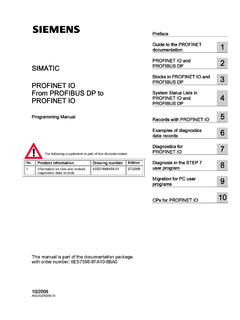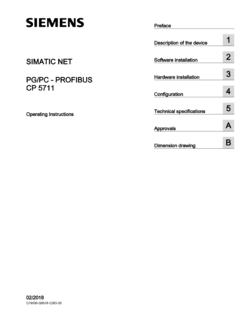Transcription of SIMATIC HMI WinCC V7.4 - Basic Options (WebNavigator ...
1 SIMATIC HMIWinCC Basic Options (WebNavigator, DataMonitor, WebUX)System ManualPrintout of the online help02/2016A5E37537386-AAWinCC/WebNaviga tor1 WinCC /DataMonitor2 WinCC /WebUX3 Legal informationWarning notice systemThis manual contains notices you have to observe in order to ensure your personal safety, as well as to prevent damage to property. The notices referring to your personal safety are highlighted in the manual by a safety alert symbol, notices referring only to property damage have no safety alert symbol. These notices shown below are graded according to the degree of that death or severe personal injury will result if proper precautions are not that death or severe personal injury may result if proper precautions are not that minor personal injury can result if proper precautions are not that property damage can result if proper precautions are not more than one degree of danger is present, the warning notice representing the highest degree of danger will be used.
2 A notice warning of injury to persons with a safety alert symbol may also include a warning relating to property PersonnelThe product/system described in this documentation may be operated only by personnel qualified for the specific task in accordance with the relevant documentation, in particular its warning notices and safety instructions. Qualified personnel are those who, based on their training and experience, are capable of identifying risks and avoiding potential hazards when working with these use of Siemens productsNote the following:WARNINGS iemens products may only be used for the applications described in the catalog and in the relevant technical documentation.
3 If products and components from other manufacturers are used, these must be recommended or approved by Siemens. Proper transport, storage, installation, assembly, commissioning, operation and maintenance are required to ensure that the products operate safely and without any problems. The permissible ambient conditions must be complied with. The information in the relevant documentation must be names identified by are registered trademarks of Siemens AG. The remaining trademarks in this publication may be trademarks whose use by third parties for their own purposes could violate the rights of the of LiabilityWe have reviewed the contents of this publication to ensure consistency with the hardware and software described.
4 Since variance cannot be precluded entirely, we cannot guarantee full consistency. However, the information in this publication is reviewed regularly and any necessary corrections are included in subsequent AGDivision Digital FactoryPostfach 48 4890026 N RNBERGGERMANYA5E37537386-AA 03/2016 Subject to changeCopyright Siemens AG rights reservedTable of contents1 Installation and for the Use of Terminal a WebNavigator the Internet Information Server (IIS).. the WebNavigator the WebNavigator the WebNavigator rights and user Explorer from the via the the WebNavigator diagnostics Demo Release about and Getting Web the WinCC process the users for WebNavigator the WebNavigator the demo the WebNavigator web the the activated web the WinCC the WinCC project with Internet the WinCC project using a new process picture and displaying it on the a new process a new process picture for the the process picture on the WebNavigator Basic Options (WebNavigator, DataMonitor, WebUX)
5 System Manual, 02/2016, applications of Server on the WinCC of the WinCC and WebNavigator Web Diagnostics services and the WebNavigator of the configuration the WinCC the WebNavigator to the WinCC Basic the WinCC properties of the WebNavigator pictures on the WebNavigator the WinCC project with Internet the WinCC project using the "Hardcopy" of the WinCC Plug-In of the WinCC Plug-In to publish a terminal services for Using Terminal Services terminal services on the Windows users for access to the Terminal the Terminal Server on the Terminal
6 Installation rights for installing the DataMonitor the Internet Information Service (IIS).. the DataMonitor server and Release about and Getting the DataMonitor users in users for of contentsWinCC Basic Options (WebNavigator, DataMonitor, WebUX)4 System Manual, 02/2016, the DataMonitor web the to publish WinCC process pictures using Web View with the DataMonitor security settings in Internet start page on the DataMonitor with of connection and set up process values and messages via "Trends and Alarms".. process values in an Excel data using "Reports".
7 Webcenter pages in "Webcenter".. of Web and the DataMonitor of the configuration the WinCC the DataMonitor with the DataMonitor with with the static process pictures for the layout template for Webcenter Webcenter web parts to the Webcenter web parts within Webcenter pages .. Webcenter pages and layout with trends and process values in a process values in a messages in the alarm Log Column the hit list of statistics function for process with Excel the Excel process data in an Excel Functions of the Excel of contentsWinCC Basic Options (WebNavigator, DataMonitor, WebUX)System Manual, 02/2016, with an Excel workbook available as an Excel workbook available as a report Settings for a report with an Excel a report with a print - - : SSL certificate for HTTPS the WebUX supported in supported in functions.
8 Graphic functions: WinCC functions: a WinCC project for to use dialog Restrictions on expressions / of contentsWinCC Basic Options (WebNavigator, DataMonitor, WebUX)6 System Manual, 02/2016, A5E37537386- Installation informationProduct package You can find the following components for WinCC /WebNavigator on the WinCC DVD: WebNavigator server WebNavigator client WinCCViewerRT WebNavigator diagnostics client Web View Publisher WebNavigator Plug-In Builder Documentation Release notesNoteInstallation of WinCC /WebNavigator is only released on the basis of WinCC cannot install the WebNavigator server/client of on a computer with WinCC versions earlier than Nor can a WebNavigator server/client version older than be installed on a computer with WinCC that mixed use of European and Asian versions of WinCC and WebNavigator is not permitted in the Basic Options (WebNavigator, DataMonitor, WebUX)
9 System Manual, 02/2016, and SoftwareIntroduction This section describes the hardware and operating system requirements for WinCC /WebNavigator. Windows 10: Restricted releaseWindows 10 only has restricted release. You can find detailed information in the Product Support under the entry number="109482899": Internet: Windows 10 for WinCC - FAQ ( )Microsoft Internet Information Service (IIS)Before installing the WebNavigator Server, you must first install the Internet Information Service (IIS).NoteA WebNavigator server cannot be operated on a WinCC client without a project of its clientHardware MinimumRecommendedCPUDual core CPU; 2 GHzMulti core CPU.
10 3 GHzWork memory1 GB2 WinCC /WebNavigator Installation NotesWinCC Basic Options (WebNavigator, DataMonitor, WebUX)8 System Manual, 02/2016, A5E37537386-AASoftwareOperating systemWindows 10 64-bit (restricted release)Windows 32-bit Windows 64-bitWindows 7 SP1 32-bitWindows 7 SP1 64-bitWindows Server 2008 R2 Standard SP1 64-bitWindows Server 2012 R2 Standard 64-bitAlso other operating systems via MS Terminal ServicesWindows Embedded Standard 7 P SP1 together with Panel PC 477E and IPC 427 ESoftwareInternet Explorer as of (32-bit)WebNavigator client: For installation via Intranet/Internet, the latest cumulative security update for Internet Explorer must be installed.