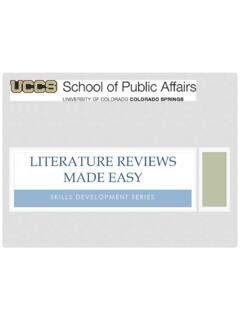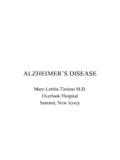Transcription of Creating a PowerPoint for an Academic Presentation
1 Stoner, M. (2007). PowerPoint in a new key. Communication Education, 56(3), 354-381. Retrieved December 28, 2007, from Communication & Mass Media Complete database. Cyphert, D. (2007). Presentation technology in the age of electronic eloquence: From visual aid to visual rhetoric. Communication Education, 56(2), 168-192. Retrieved January 1, 2008, from Communication & Mass Media Complete database. Creating a PowerPoint for an Academic Presentation Effective presenters do not just dispense or cover material, but rather induct audiences into ways of understanding content (Stoner, 2007). PowerPoint is a presentational communication tool that incorporates reading and writing to enhance the presenter s information and motivation.
2 So how does one create an Academic PowerPoint Presentation that informs and motivates? Layout Think of the layout of your PowerPoint as visual rhetoric that takes the main ideas of your speech and codes them into symbolic points. The most effective layout depends on consistency (Stoner, 2007). Be sure that bullet points, length of points, color of points and text, and size of text are consistent. The size of text needs to be at least 32 to be visible on the projector. Selecting a layout from the design tab is the easiest way to maintain consistency, size of font, and color scheme. Bullet Points Bullet points should emphasize key ideas, not contain the idea word for word. If the audience must move their eyes more than twice to read the point, there are too many words after the bullet: South Indian Hindus have a variety of spices used in their colorful and tasty foods.
3 Keep bullets short, to the point, containing only a couple of words: Variety of Indian Spices. Do not exceed more than one sub point because the audience will get lost. The sub point should emphasize a main point, but not be information that should be explained by the speaker. Animations To maintain a professional appearance, moderate and subtle animations such as ascend and appear can be used to attract the audience to a point. If animations are too flashy, they begin to distract the audience. The animation is most effective when used consistently. Avoid flashy transitions, such as dissolve, in an Academic Presentation . Citations Citations in a slide show appear credible in APA or MLA format at the bottom of the slide or directly after the information.
4 References at the end of a slide show are not necessary unless specified by the professor. References are, however, required in the speech outline. Remember: An Academic Presentation does not use PowerPoint to drive or present the speech word by word. Instead, an Academic Presentation uses PowerPoint to convey information, help the speaker stay on track, and for interpreting material presented (Stoner, 2007).