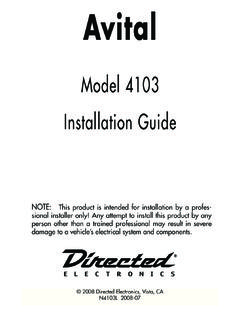Transcription of Crompton Programmable Digital meter event, …
1 Crompton Programmable Digital meter True RMS indicator Model Type: 262-30A installation and Operating Instructions GENERAL The unit is a highly accurate and stable Digital indicator for displaying AC/DC current or voltage in true RMS. The unit can be used "stand alone" or, with the Modbus serial communications module option, as part of a larger system. The case design enables option Modules to be easily installed without the need for dismantling or re-calibration. A range of Modules are available for: Relay outputs 262-RLY Isolated Analogue Output 262-ALG Modbus serial communication. 262-MOD The diagram shows the rear panel positions for all electrical connections. UNPACKING please inspect the instrument carefully for any signs of shipping damage. The packaging has been designed to afford maximum protection, however, we cannot guarantee that mishandling will not have damaged the instrument.
2 In the case of this unlikely event, please contact your supplier immediately and retain the packaging for subsequent inspection. installation THIS SECTION FOR USE BY COMPETENT PERSONNEL ONLY Safety Information READ SAFETY INFORMATION BELOW BEFORE installation WARNING Hazardous voltages may be present on the terminals the equipment must be installed by suitably qualified personnel and mounted in an enclosure providing protection to at least IP20. ISOLATION The power supply terminals and associated internal circuitry are isolated from all other parts of the equipment in accordance with BS EN61010-1 for connection to a Category II supply (pollution degree 2). Functional isolation (500v max) is provided between input and output circuits, and between inputs and communications (where fitted). Any terminals or wiring connected to the input, output or communications terminals which are accessible in normal operation must ONLY be connected to signals complying with the requirements for Safety extra low voltage (SELV) circuits.
3 WARNING If not installed in accordance with these instructions, protection against electrical hazards may be impaired. installation overvoltage category - 2 (as per BS EN61010-1) The Mains supply to the equipment must be protected by an external 1 Amp fuse and a suitable switch or circuit breaker which should be near the equipment. The equipment contains no user serviceable parts. Display on all elements on to check display Display toggle - Each element is turned on and off Installing Into a Panel Refer to section for Mechanical Detail. The maximum panel thickness is 10mm. The instrument case has an integral gasket which forms a seal when the instrument is tightened against the panel. The panel should be clean, smooth and at least thick for the seal to be effective. WARNING Use only the retaining screws provided to clamp the instrument to the panel ( screws must be tightened sufficiently to effect a seal but must never be overtightened).
4 Wiring All connections are made to sockets which are removable for ease of maintenance. installation should be undertaken in accordance with relevant sections of BS6739 - British Standards code of practice for "Instrumentation in Process Control Systems: installation design and practice". Power Supply The Power supply rating will be indicated on the top of the instrument, ensure it is correct for the application. The Mains supply to the equipment must be protected by an external 1 Amp fuse and a suitable switch or circuit breaker which should be near the equipment. Wires are retained by screws. Ensure that the exposed section of the wire is fully inserted and that no loose strands are exposed. Input Connections All input connections are made via the eight way socket at the rear of the unit (wire size 0 to ). Insert small screwdriver blade into tension clamp orifice, (1) push and twist to deflect clamp into open position.
5 Do not lever screwdriver thus forcing connector body sideways. Insert conductor tail sufficiently into (2) then release screwdriver. Ensure no loose wire strands protrude. Isolation The input is isolated by 3500V from the indicator circuitry and from the output options. Connect only one input at any time to the indicator. Wherever possible connect the neutral side or circuit common to the input - terminal. Ensure power is disconnected prior to wiring. PROGRAMMING THE INSTRUMENT The unit is a microprocessor based instrument enabling it to satisfy a variety of applications. All programming is available from the front panel or via a PC using the RS485 Modbus communications module. Programming Guide The unit has three operating modes. These are : RUN (DISPLAYS PROCESS VARIABLE) MENU EDIT RUN is the principal mode of operation, which displays the Process Variable from which all other modes are accessed. The unit will always time-out back to this mode after one minute.
6 MENU mode provides access to the Programmable parameters. EDIT mode is entered from Menu Mode and allows the user to inspect and modify a parameter. Key Definitions The indicator is programmed using the three front panel keys, A,B and C are shown to assist the tutorial. CYCLE (A), SHIFT (B) and INC (C) keys are pressed singularly. ESCAPE (A&B), ENTER (B&C) and CLEAR (A&C) are obtained by simultaneously pressing the two keys. Entering Menu Mode The Root Menu mode is accessed from "Run" by pressing ENTER (B&C) followed by CYCLE (A). The display will now show "inPt". In order to understand what this means, the following diagram shows where we are within the basic Root menu. * Slot menus only appear when respective option modules are fitted. Moving Around The Menu One can browse through the Root menu by pressing CYCLE (A) which moves the menu position from left to right (after reaching SYS, the menu position wraps around to the start).
7 Entering A Submenu To enter a submenu, first cycle around the Root menu until the required submenu is displayed. For the purposes of this tutorial press the CYCLE (A) key until InPt is displayed. Pressing SHIFT (B) enters the Input Submenu. tYPe will now be displayed. The diagram shows our position in relation to other items in the menu. Pressing CYCLE (A) moves left to right, wrapping around at the end. The unit alters items in the menu list depending upon settings made. Editing A Parameter The items displayed in the menu can either be submenus, parameters or numbers, most of the items in the Inputs menu are parameters which can be edited. Press the CYCLE (A) key until tYPe is displayed, then press SHIFT (B). The current setting will now be shown flashing. This item is changed by pressing the INC (C) key. The choice of options available is as follows: Press the INC (C) key until " 60V" is displayed. Editing A Parameter continued Note that whilst the display is flashing, the option on the display has not been saved to memory.
8 To select an option, the ENTER key sequence is used. Press ENTER (B&C). The display will stop flashing momentarily before returning to Menu mode. The system automatically steps on to the next entry to speed the process of programming. This method of editing parameters is repeated throughout the menu structure. Returning From Submenus To return up from the inPt menu to the root menu wait for 1 minute or press the ESCAPE (A&B) key. Pressing the ESCAPE key from our current position in the Inputs submenu takes us back to the Root menu. The menu position will automatically step to the next menu item, if no modules are fitted the unit will show SYS, if modules are fitted SLt1 or SLt2 will be shown. The Root menu, as its name suggests is not a submenu. Pressing the ESCAPE (A&B) key sequence whilst in the Root menu will take the user out of Menu mode and into Run mode. Thus the process variable will be shown on the display. Refer to section if an error code is shown after programming in menu mode.
9 The Menus The INPt (INPUT) Submenu The INPt submenu is used to program all the characteristics of the input sensor and any signal conditioning that may be required. The selection of an option in the list may affect items further down. Therefore, during programming, the user should start at the top of the menu and work down, to avoid setting an option which may later become obsolete. Short menu items shown in bold. TITLE OPTIONS DETAIL tYPE 60V, 550V, 6A Input Type selection dP , , , 8888 decimal point location ScAL User defined scale Multiplying factor applied to input ACDC AC, DC AC / DC Selector FiLt nonE, , , Adaptive Input Filtering or Smoothing The SyS (System) Submenu TITLE OPTIONS DETAIL LiSt FuLL, SHrt Selects full or short menu cLEn oFF, on Clear enable (option pods) SPEn oFF, on Setpoint enable (option pods) AdEL oFF,2,5,10,20, Power-up alarm delay 60,120,240 PASS 4 digit passcode Modify any password code oFFS User defined Take care when replacing sensor offset Refer to section for SLt menu structures.
10 OPERATION Run Mode Operation The normal display shown in this mode is the process variable. KEYPRESS ACTION CYCLE (A) View setpoints (Adjust value if SPEn enabled) CLEAR (A&C) Reset relay latch and peak-valley (cLEn enabled) SHIFT (B) View peak memory INC (C) View valley memory Failure Modes If the instrument detects an input, configuration or system error the effect upon the display and any output options fitted will be determined by the burnout setting in the input menu. These are summarised below. SPECIFICATION @20 C Input Specification Accuracy of rdg/ Thermal Drift / C Input Impedance 550V 10m 60V 1m 6A Isolation Ranges 550 Vdc ; 550 Vac 60 Vdc ; 60 Vac 5A ; 5 Aac General Specification @ 20 C Input/Output Isolation rms (galvanically isolated) Update time 250 mS maximum Time Constant (Filter off) <1 second (to 63% of final value) Filter Factor Off, 2 Seconds, 10 Seconds or Adaptive Warm-up time 2 minutes to full accuracy Display Range -999 to 9999 Power Supply S1 90-253 VAC 50/60 Hz S2 20-35 VDC.