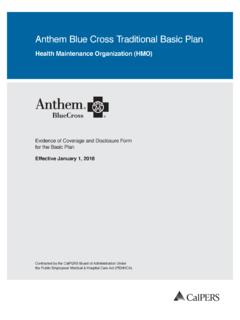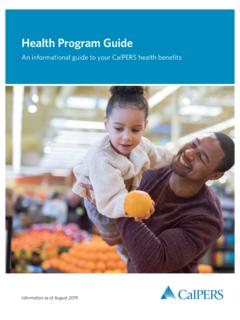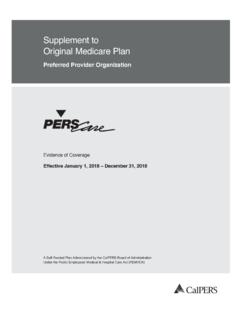Transcription of Data Element Definitions for Contribution Reporting
1 Last Updated 09/20/2017 Data Element Definitions For Contribution Reporting This document provides a description of the data elements needed for Reporting payroll or supplemental income plan contributions along with the conditions for which they are used. For more information about all documents found within the Employer Technical Toolkit and how to utilize the information provided, please review the Employer s Guide to the Technical Toolkit (PDF) document that s published on the calpers Technical Resources Web page. This document does not describe the file structure for developing the payroll Contribution XML file. Refer to the Employer Technical Toolkit (ZIP) file to obtain the appropriate XML Schema Definition (XSD) documents required to assist you with identifying the correct file structure layout. In addition, the Encryption Decryption External_File Naming (PDF) document provides instruction for the naming convention needed to create the XML file.
2 Data Element Definitions for payroll Contribution File Last Updated 09/20/2017 2 This document outlines the payroll Contribution Reporting File Table that lists data elements employers provide to calpers during the Contribution Reporting process. Columns within the table provide important information for when the data should be submitted along with the required formats. Each column should be interpreted as follows: Data Element Number The numerical designation that corresponds with data Element in the same row. Data Element Name The name of the corresponding data Element that may be reported to calpers . Description of Submitted Data A detailed description of the data Element including an explanation for when the data should be submitted and any conditions under which it must be reported. R/O/C Indicates if the information is required, optional or conditional.
3 O R indicates that the data Element is required for Reporting and will generate an error if not provided. o C indicates that the data Element is only required when certain conditions are met based on prior values being reported. Applicable conditions are located within the Descriptions column. Note: the file or record may error if the scenario calls for a conditional Element to be reported. Data elements that do not meet a condition and are still provided will be passed through and corresponding validations ignored. o O indicates that the data Element is optional. Information populated when not called for by a condition will be passed through and corresponding validations ignored. Optional fields can be omitted from the XML file if no data is required to be reported. my| calpers Field Values Provides the required format for which a data Element should be reported.
4 Field values may also be submitted as shortened text values. Within this column a table may be provided to map the long name value to a short name value that s reported within the XML file. Max Length The maximum number of characters that the field will accept. Data Element Definitions for payroll Contribution File Last Updated 09/20/2017 3 For the latest file format requirements and additional technical resources, refer to the Employers tab at and select my| calpers Technical Requirements. Within the mylCalPERS Technical Resources page, you will find the Employer Technical Toolkit that contains several documents needed to construct an XML file. The XML Schema Definition (XSD) documents (including the common utilities and soap envelope file) are pertinent, as XML files must conform to the XSD to be considered valid. Employers can use the schema to develop or alter their systems to ensure adherence to calpers standards.
5 An XML file is organized in a hierarchical structure, much like a standard outline; and the XSD provides the file structure as an indication of how the data elements are related to each other. The following is an outline of the XML file structure: File Header the type of file, Employer ID, and report begin and end dates A. Program Identifier California Public Employees Retirement System (PERS), Judges Retirement System (JRS) 1. Program Information Record Type, Record Type Counts, and Record Type Totals 2. Report Information payroll Earned Period Report, Supplemental Income Plan (SIP) Earned Period report 3. Participant Information Participant calpers ID and the Participant Name a. Participant Record Details Record Period Begin Date and Record Period End Date i. payroll Details Type of Transaction, Employer/Divisions calpers ID, Reportable Earnings, Contributions The outline above can be repeated so there can be multiple programs, reports, and participants in a single file.
6 In addition to the XSDs, sample XML files are provided within the payroll folder of the Employer Technical Toolkit. The sample files can be used as a model for your agency as you produce files, however they should not be used as the main source of development or validation. They are provided as a means to identify possible scenarios and act as a visual representation which may aid in the development of an XML file. Note: XML technologies define an extensible messaging framework applicable to a variety of underlying protocols. This framework is designed to be independent of any particular programming language, platform and other technical criteria. Data Element Definitions for payroll Contribution File Last Updated 09/20/2017 4 payroll Contribution Reporting File Table # DATA Element NAME DESCRIPTION OF SUBMITTED DATA R/O/C FIELD VALUES MAX LENGTH 1 Service Center s calpers ID Description: A unique identifier created by my| calpers to identify a third-party service center, once the organization becomes an approved business partner of a calpers employer.
7 Explanation: For the Judge s Court review the following: Administrative Office of the Courts (AOC) if you report for the Judge s Court, use your Service Center s calpers ID Required: Only when the contact submitting the file is associated to the service center s my| calpers account. This Element is optional when the payroll file is created by a service center and submitted through a contracting employer s my| calpers account. Note: A service center is a third-party who creates and may submit payroll files for an employer they have a my| calpers established business partner relationship with. C ########## 10 Data Element Definitions for payroll Contribution File Last Updated 09/20/2017 5 # DATA Element NAME DESCRIPTION OF SUBMITTED DATA R/O/C FIELD VALUES MAX LENGTH 2 Employer s calpers ID Description: A unique 10-digit identifier created by my| calpers to identify the Reporting organization.
8 Explanation: For schools, review the following: County Office of Education if you report for other school districts, use your Employer s calpers ID Districts who report independently from the County Office of Education use your Employer s calpers ID For Judge s Court, review the following: AOC if you report for the Judge s Court, report the Judge s Court s calpers ID SCO if SCO is Reporting , they would report the State s calpers ID Required: To identify which my| calpers account is submitting the XML file. The submitting organization must be a PERS/SIP contracted data owner. Note: No notable information to provide. R ########## 10 Data Element Definitions for payroll Contribution File Last Updated 09/20/2017 6 # DATA Element NAME DESCRIPTION OF SUBMITTED DATA R/O/C FIELD VALUES MAX LENGTH 3 Report Period Begin Date Description: The report period start date for earned period reports. Explanation: The Report Period Begin Date must coincide with an approved existing payroll schedule per the program being reported.
9 Required: To identify the start date for earned period reports. Note: When submitting an adjustment report, the Report Period Begin Date can equal the date of file submission. R yyyy-mm-dd 10 4 Report Period End Date Description: The report period end date for earned period reports. Explanation: The Report Period End Date must coincide with an approved existing payroll schedule per the program being reported. Required: To identify the end date for earned period reports. Note: When submitting an adjustment report, the Report Period End Date can equal the date of file submission. R yyyy-mm-dd 10 Data Element Definitions for payroll Contribution File Last Updated 09/20/2017 7 # DATA Element NAME DESCRIPTION OF SUBMITTED DATA R/O/C FIELD VALUES MAX LENGTH 5 payroll Schedule Type Description: The payroll schedule type associated to the program being reported. Explanation: The payroll Schedule Type should coincide with an approved existing payroll schedule that s listed in my| calpers for the contracting employer.
10 Required: Even though this field is not required, it is recommended that the payroll Schedule Type be provided when there are two or more active schedules especially when submitting adjustment reports. Note: Providing the payroll Schedule Type will ensure payroll transactions post to the correct schedule, reducing the chance of errors. See Appendix E for Definitions of payroll Schedule Types. O LONG NAME (Category Name) CODE VALUE Monthly MON Semi-Monthly SEM Bi-Weekly BIW Quadri-Weekly QUW GAP GAP Pre-Defined PDE 3 Data Element Definitions for payroll Contribution File Last Updated 09/20/2017 8 # DATA Element NAME DESCRIPTION OF SUBMITTED DATA R/O/C FIELD VALUES MAX LENGTH 6 Program Type Description: Employers can contract for different programs. Program Type helps identify which program you are Reporting on behalf of ( PERS Retirements, Judges and Legislators , or the Supplemental Income Plan).