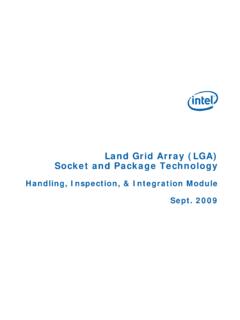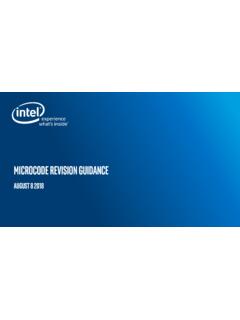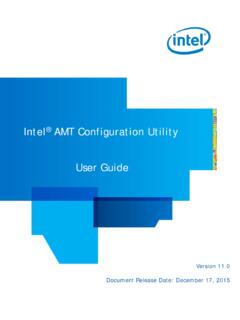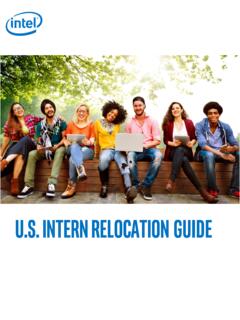Transcription of DE0-CV User Manual w ww .terasic - Intel
1 DE0-CV user Manual 1 April 21, 2016. CONTENTS. Chapter 1 Introduction .. 3. 1. 1 Package Contents .. 3. 1. 2 DE0-CV System CD .. 4. 1. 3 Layout and Components .. 4. 1. 4 Block Diagram of the Cyclone V Starter Board .. 6. 1. 5 Getting Help .. 7. Chapter 2 Control Panel .. 8. 2. 1 Control Panel 8. 2. 2 Controlling the LEDs, 7-segment 10. 2. 3 Switches and 12. 2. 4 SDRAM Controller and Programmer .. 12. 2. 5 SD Card .. 14. 2. 6 VGA .. 15. 2. 7 Overall Structure of the DE0-CV Control Panel .. 16. Chapter 3 Using the Starter Kit .. 18. 3. 1 Configuration of Cyclone V FPGA on DE0-CV .. 18. 3. 2 Using the LEDs and Switches .. 21. 3. 3 Using the 7-segment Displays .. 25. 3. 4 Clock Circuitry .. 27. 3. 5 Using 2x20 GPIO Expansion Headers .. 27. 3. 6 Using 30. 3. 7 PS/2 Serial Port.
2 32. 3. 8 Micro SD-Card Socket .. 33. 3. 9 Using SDRAM .. 34. Chapter 4 DE0-CV System Builder .. 37. 4. 1 Introduction .. 37. 4. 2 General Design 37. 4. 3 Using DE0-CV System Builder .. 38. DE0-CV user Manual 1 April 21, 2016. Chapter 5 Examples of Advanced Demonstrations .. 43. 5. 1 DE0-CV Factory Configuration .. 43. 5. 2 SDRAM Test in Nios II .. 45. 5. 3 SDRAM Test in Verilog .. 48. 5. 4 PS/2 Mouse 49. 5. 5 Micro SD Card file system read .. 53. 5. 6 VGA Pattern .. 57. DE0-CV user Manual 2 April 21, 2016. Chapter 1. Introduction The DE0-CV presents a robust hardware design platform built around the Altera Cyclone V FPGA, which is optimized for the lowest cost and power requirement for transceiver applications with industry-leading programmable logic for ultimate design flexibility.
3 With Cyclone V fpgas , you can get the power, cost, and performance levels you need for high-volume applications including protocol bridging, motor control drives and capture cards, and handheld devices. The DE0-CV . development board includes hardware such as on-board USB Blaster, video capabilities and much more. By leveraging all of these capabilities, the DE0-CV is the perfect solution for showcasing, evaluating, and prototyping the true potential of the Altera Cyclone V FPGA. The DE0-CV contains all components needed to use the board in conjunction with a computer that runs the Microsoft Windows XP or later. 1. 1 Package Contents Figure 1-1 shows a photograph of the DE0-CV package. Figure 1-1 The DE0-CV package contents The DE0-CV package includes: The DE0-CV board 5V DC Power Supply Type A Male to Type B Male USB Cable DE0-CV user Manual 3 April 21, 2016.
4 1. 2 DE0-CV System CD. The DE0-CV System CD contains the documentation and supporting materials, including the user Manual , Control Panel, System Builder, reference designs and device datasheets. user can download this System CD from the web ( ). 1. 3 Layout and Components This section presents the features and design characteristics of the board. A photograph of the board is shown in Figure 1-2 and Figure 1-3. It depicts the layout of the board and indicates the location of the connectors and key components. Figure 1-2 Development Board (top view). DE0-CV user Manual 4 April 21, 2016. Figure 1-3 Development Board (bottom view). This board has many features that allow users to implement a wide range of designed circuits, from simple circuits to various multimedia projects.
5 The following hardware is provided on the board: FPGA Device Cyclone V 5 CEBA4F23C7N Device 49K Programmable Logic Elements 3080 Kbits embedded memory 4 Fractional PLLs Configuration and Debug Serial Configuration device EPCS64 on FPGA. On-Board USB Blaster (Normal type B USB connector). JTAG and AS mode configuration supported Memory Device DE0-CV user Manual 5 April 21, 2016. 64MB SDRAM, x16 bits data bus Communication PS/2 mouse/keyboard Connectors 2x20 GPIO Header D is p la y Uses a 4-bit resistor-network DAC. With 15-pin high-density D-sub connector Micro SD Card Socket Provides SPI and 4-bit SD mode for Micro SD Card access Switches, Buttons and LEDs 10 LEDs 10 Slide Switches 4 Debounced Push Buttons 1 CPU reset Push Buttons Six 7-Segments Power 5V DC input 1.
6 4 Block Diagram of the Cyclone V Star ter Board Figure 1-4 gives the block diagram of the board. To provide maximum flexibility for the user , all connections are made through the Cyclone V FPGA device. Thus, the user can configure the FPGA. to implement any system design. DE0-CV user Manual 6 April 21, 2016. Figure 1-4 Board Block Diagram 1. 5 Getting Help Here are the addresses where you can get help if you encounter any problem: Terasic Inc. 9F., , , Gongdao 5th Rd, East Dist, Hsinchu City, 30070. Taiwan Email: Tel.: +886-3-5750-880. Web: DE0-CV user Manual 7 April 21, 2016. Chapter 2. Control Panel The DE0-CV board comes with a Control Panel program that allows users to access various components on the board from a host computer. The host computer communicates with the board through a USB connection.
7 The program can be used to verify the functionality of components on the board or be used as a debug tool while developing any RTL code. This chapter first presents some basic functions of the Control Panel, then describes its structure in the block diagram form, and finally describes its capabilities. 2. 1 Control Panel Setup The Control Panel Software Utility is located in the directory Tools/ControlPanel in the DE0-CV . System CD. It's free of installation, just copy the whole folder to your host computer and launch the control panel by executing the . Specific control circuits should be downloaded to your FPGA board before the control panel can request it to perform required tasks. The program will call Quartus II tools to download the control circuit to the FPGA board through the USB-Blaster[USB-0] connection.
8 To activate the Control Panel, perform the following steps: 1. Make sure Quartus II or a later version is installed successfully on your PC. 2. Set the RUN/PROG switch to the RUN position. 3. Connect the USB cable provided to the USB Blaster port, connect the 5V power supply, and turn the power switch ON. 4. Start the executable on the host computer. The Control Panel user interface shown in Figure 2-1 will appear. 5. The bit stream is loaded automatically as soon as the is launched. 6. In case of a disconnect, click on CONNECT where the .sof will be re-loaded onto the board. DE0-CV user Manual 8 April 21, 2016. Please note that the Control Panel will occupy the USB port until you close that port; you cannot use Quartus II. to download a configuration file into the FPGA until the USB port is closed.
9 7. The Control Panel is now ready to use; experience it by setting the ON/OFF status for some LEDs and observing the result on the DE0-CV board. Figure 2-1 The DE0-CV Control Panel The concept of the DE0-CV Control Panel is illustrated in Figure 2-2. The Control Circuit that performs the control functions is implemented in the FPGA board. It communicates with the Control Panel window, which is active on the host computer, via the USB Blaster link. The graphical interface is used to send commands to the control circuit. It handles all the requests and performs data transfers between the computer and the DE0-CV board. DE0-CV user Manual 9 April 21, 2016. Figure 2-2 The DE0-CV Control Panel concept The DE0-CV Control Panel can be used to light up LEDs, change the values displayed on the 7-segment, monitor buttons/switches status, read/write the SDRAM Memory, output VGA color pattern to VGA monitor, read SD Card specification information.
10 The feature of reading/writing a word or an entire file from/to the Memory allows the user to develop multimedia applications without worrying about how to build a Memory Programmer. 2. 2 Controlling the LEDs, 7-segment Displays A simple function of the Control Panel is to allow setting the values displayed on LEDs, 7-segment displays. Choosing the LED tab leads to the window in Figure 2-3. Here, you can directly turn the LEDs on or off individually or by clicking Light All or Unlight All . DE0-CV user Manual 10 April 21, 2016. Figure 2-3 Controlling LEDs Choosing the 7-SEG tab leads to the window shown in Figure 2-4. From the window, directly use the left-right arrows to control the 7-SEG patterns on the DE0-CV board which are updated immediately. Note that the dots of the 7-SEGs are not enabled on the DE0-CV board.