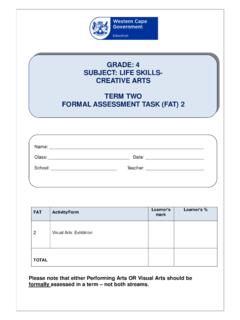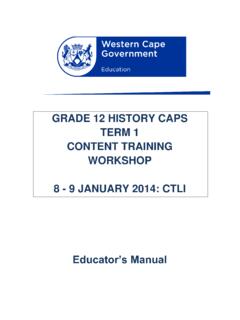Transcription of Dear Teacher - edulis.pgwc.gov.za
1 Dear Teacher Welcome. In the light of concerns on learner performance and limited Teacher capacity, a plan has been initiated by the national Department of Basic Education to strengthen Teacher capacity and curriculum management by Heads of Departments or Subject Heads. During the two and a half days you will spend time developing your subject content knowledge; focusing on graphic communication skills and pedagogy to teach the content areas namely; structures and systems and control: mechanical and electrical. The teaching of graphic communication skills across the phase and across the terms per grade has been a challenge for many teachers who do not have a formal qualification to teach Technology.
2 This training will improve your knowledge and skills so that you can teach with confidence. This manual is compiled by the Directorate: Curriculum GET of the Western Cape Education Department. The content of this training manual is based on the training material developed by the national Department of Basic Education. TEACHING senior PHASE TECHNOLOGY TEACH BETTER, LEARN BETTER Teaching Strategies in Technology THE FOLLOWING RESOURCES WILL BE USED DURING THE TRAINING: 1. National Curriculum Statement: Curriculum and Assessment Policy Statement: Technology senior Phase grade 7-9. 2. Text books as used by the Teacher for grade 8 and 9 3.
3 DBE Sasol Inzalo workbooks (Electronic copy) for grade 8 and 9 4. Teacher resource KIT for Systems and Control: Electrical ( grade 8) and Electronics ( grade 9) 5. Pen, pencil, ruler, eraser, scissors, glue stick, plastic drinking straws, pins, used A4 paper, corrugated card, newsprint, koki pens PROGRAMME Day 1 Welcome and Introduction 30 min Module 1: Graphic Communication Skills Activity 1 Graphic Communication - Types of Lines 20 min Activity 2 Graphic Communication - Scale up or Down 30 min Activity 3 Graphic Communication - Orthographic Projection 40 min TEA BREAK 10:30 11:00 Module 2: Structures Activity 4 Plan a lesson on Structures 60 min Activity 5 Build a simple Model 60 min LUNCH BREAK 13:00 14:00 Module 3: Systems and Control.
4 Mechanical Activity 6 Gear Ratios 30 min Activity 7 Plan a lesson on Mechanical Advantage 90 min Day 2 Module 4: Graphic Communication Skills Activity 8 Graphic Communication: Oblique 120 min Activity 9 Graphic Communication: Isometric Activity 10 Graphic Communication: 1 Point Perspective TEA BREAK 10:30 11:00 Activity 11 Graphic Communication: 2 Point Perspective 120 Min Activity 12 Graphic Communication: Crating LUNCH BREAK 13:00 14:00 Module 5: Systems and Control: Electrical / Electronic Activity 13 Teaching Electric/ Electronic Circuits 120 min Day 3 Module 6: Managing Technology Activity 14 Managing the Mini-PAT 60 min Activity 15 Roles and Responsibilities of an HOD.
5 60 min Tea Break 10:30 11:00 Activity 16 Monitoring Teaching, Learning and Assessment 120 min Close / Lunch 13:00 WCED MST Strategy 1 Technology: grade 8 and 9 Broad Outcomes of the training By the end of this training you will be able to: Demonstrate the following basic graphic communication skills using suitable line types; Orthographic projection Oblique projection Isometric projection 1 Point Perspective projection 2 Point Perspective projection Develop strategies to teach basic graphic communication skills Develop a lesson plan to teach structures Demonstrate making skills by building a simple model in groups Develop a lesson plan to teach mechanical advantage Develop a teaching strategy to teach electrical / electronic concepts Manage the teaching process of the Mini PAT Identify the roles and responsibilities of the HOD / Subject Head Monitor teaching.
6 Learning and assessment using suitable instruments WCED MST Strategy 2 Technology: grade 8 and 9 Setting The Scene Welcome ACTIVITY A -Teaching Strategies OUTCOMES At the end of this activity participants must be able to discuss teaching strategies to enhance teaching. METHOD In pairs INSTRUCTIONS read the paragraph below and reflect on your present teaching strategy. Technology is referred to as a practical subject. The weighting of the formal assessment tasks supports this, as 70% of the learner s mark is based on their practical work done per term and only 30% of the learners mark is allocated for theory.
7 Yet many teachers teach technology as a theoretical subject. Learners are not given the opportunity to develop the important design process skills of investigate, design, make, evaluate and communicate. This is evident in the work presented during the annual moderation process across all districts. Learner workbooks, if used, mainly reflect knowledge based learning. How do we change this practice? Change can start with the Teacher . Planning for a technology lesson needs careful consideration to initiate discussions with learners and the development of skills set within real life contexts. Textbooks or workbooks may provide suitable context for discussion but it will remain the Teacher s challenge to bring it alive within a classroom context.
8 WCED MST Strategy 3 Technology: grade 8 and 9 In pairs discuss how you can approach your Technology lesson to keep it alive in the classroom when: i. Testing learners prior knowledge ii. Introducing learners to a new concept. WRAP UP Feedback by participants Consolidation by facilitator (Refer to Note 1 and 2) WCED MST Strategy 4 Technology: grade 8 and 9 Note 1. Using the grade 7-9 Sasol Inzalo workbooks Learner Workbooks and Teacher Guides The Gr 7-9 workbooks were designed to be printed resources for learners to write and draw in.
9 Each grade has its own learner book and a separate Teacher guide. The workbooks following the sequence and pace of the technology curriculum as set out in the CAPS document. Structure of the learner workbook and Teacher guide Book A deals with terms 1 and 2: Book B deals with terms 3 and 4: These books are an amalgamation between a workbook and textbook. They have spaces for learners to write and draw whilst completing their tasks. Learners may write in these books, take notes, and make them their own. The use of an additional notebook for writing, recording designs, doing rough drawings, etc. is also required. Planning lessons around the workbook content The workbooks are a tool for teachers to use in the classroom and to assist with their teaching.
10 Teachers will still need to plan lessons using the CAPS as a benchmark to decide which activities to do as there are sometimes more activities provided than what is possible within the time allocation. This is the same when using a textbook The Teacher s Guide Each workbook is accompanied by a Teacher s Guide. The Teacher s Guide is structured to provide the content of the learners book, but with all the model solutions written in. Additionally, there are teachers notes embedded within the content. WCED MST Strategy 5 Technology: grade 8 and 9 Note 2: INTRODUCING THE 5E's HOW TO USE THE 5ES APPROACH TO TEACH TECHNOLOGY The 5 E's is an instructional model based on the constructivist approach to learning, which says that learners build or construct new ideas on top of their old ideas.