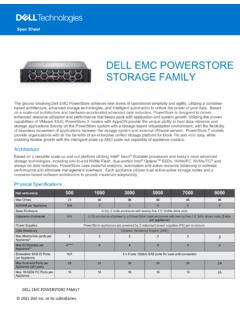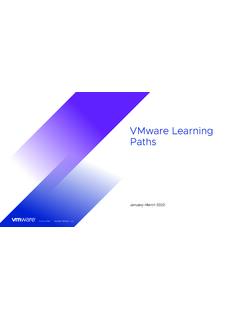Transcription of Dell EMC Integrated Data Protection Appliance (IDPA ...
1 H18630 Technical Whitepaper Dell EMC Integrated Data Protection Appliance (IDPA) protecting vmware workloads Abstract This whitepaper discusses the concept of Dell EMC Integrated Data Protection Appliance (IDPA) and how it protects vmware workloads. This solution enables efficient and comprehensive data Protection for proven and modernized vmware workloads. January 2021 2 Dell EMC Integrated Data Protection Appliance (IDPA) protecting vmware workloads | H18630 Revisions Date Description January 2021 Initial release Acknowledgements Author: Abhishek Shukla, Solutions Technical Marketing Team, Data Protection Domain The information in this publication is provided as is.
2 Dell Inc. makes no representations or warranties of any kind with respect to the information in this publication, and specifically disclaims implied warranties of merchantability or fitness for a particular purpose. Use, copying, and distribution of any software described in this publication requires an applicable software license. Copyright 2021 Dell Inc. or its subsidiaries. All Rights Reserved. Dell Technologies, Dell, EMC, Dell EMC and other trademarks are trademarks of Dell Inc. or its subsidiaries. Other trademarks may be trademarks of their respective owners. [12-Jan-21] [Technical Whitepaper] [H18630] 3 Dell EMC Integrated Data Protection Appliance (IDPA) protecting vmware workloads | H18630 Table of contents 2 Acknowledgements.
3 2 Table of contents .. 3 Executive summary .. 4 Audience .. 4 Scope .. 4 1 Introduction .. 5 Components of IDPA .. 5 Appliance Configuration Manager (ACM) .. 5 Dell EMC Avamar .. 5 IDPA System Manager .. 6 PowerProtect Data Domain (PowerProtect DD) .. 6 Data Protection Search (DPS) .. 6 Cloud Disaster Recovery Appliance (CDRA) .. 6 Data Protection Advisor (DPA) .. 6 2 Deployment .. 7 ACM Setup .. 7 Components Setup .. 8 3 Protecting vmware Workloads .. 10 Navigating to Avamar UI .. 10 Register vCenter with IDPA .. 10 Add Virtual Machine as Client to be protected .. 12 Proxy Deployment .. 12 Add Dataset .. 13 Backup.
4 14 Restore .. 15 A Technical support and resources .. 16 Related 16 4 Dell EMC Integrated Data Protection Appliance (IDPA) protecting vmware workloads | H18630 Executive summary In the modern era of technology, Data is important that visualizes the strength of a business and Data Protection is one of the most important aspect and challenge for the successful business. Organizations are leveraging virtualized environment for their workloads and require a proven, modern, scalable, reliable and easy-to-use data Protection solution to protect modernized workloads. To meet these demands, Dell Technologies offers a unique platform called Integrated Data Protection Appliance (IDPA) which provides converged solution including backup and recovery with replication, instant access, search and analytics, reporting with deduplication and cloud integration, disaster recovery and long-term retention.
5 The IDPA provides a simplified configuration and the integration of data Protection components in a consolidated solution. It is configured to protect itself from data loss with the backup and storage application included in the system Audience This document is intended for anyone who are responsible for planning, implementing, and administering the environments that contain IDPA solutions. The primary audience consists of customers, customer service, and remote Professional Services engineers Scope The scope of this whitepaper is limited to the DP4400 version which is hyper-converged solution of IDPA and provides the virtual environment with Avamar Virtual Edition (AVE) as the Backup node, Data Domain virtual Edition (DDVE) as the Protection Storage node IDPA version 5 Dell EMC Integrated Data Protection Appliance (IDPA) protecting vmware workloads | H18630 1 Introduction The Integrated Data Protection Appliance (IDPA)
6 Is an all-in-one backup Appliance that reduces the complexity of managing multiple data silos, point solutions, and vendor relationships. IDPA simplifies deployment and management while delivering powerful, enterprise-grade data Protection capabilities for small, midsized, and enterprise organizations with a low cost-to-protect ratio. The IDPA provides a solution for data- Protection administrators who are accustomed to configure and manage one or more data- Protection and storage devices but are challenged to manage independent and disconnected applications. IDPA System Manager enables administrators to efficiently manage the IDPA components from a single user interface.
7 This interface includes monitoring, reporting, analytics, and search capabilities to help simplify the data- Protection experience. The IDPA streamlines the configuration and the integration of data- Protection components in a consolidated solution and also offers the following benefits: Simplified deployment and configuration Backup administration Deduplication Native cloud data reduction (DR) and long-term retention (LTR) Instant access and restore Monitoring and analytics Search Scalability Unified support Components of IDPA IDPA is called Integrated solution for data Protection as it combines multiple data Protection solutions into a single product.
8 Appliance Configuration Manager (ACM) Application Configuration Manager is the component which enables the configuration of IDPA by providing a web-based interface for configuration, upgrade and monitoring Appliance . It also allows to modify configuration details expanding the Data Domain disk capacity, change the common password for the Appliance , change LDAP settings, update customer information, and change the values in the General Settings panel. Dell EMC Avamar IDPA uses Dell EMC Avamar as backup solution for the workloads. Dell EMC Avamar is proven backup and recovery software that delivers secure data Protection for cloud, remote office and data centers.
9 It has tight integration with vmware interfaces which makes it a great solution for protecting any workloads running in a virtualized environment. Avamar has two flavors Physical Avamar and Avamar Virtual Edition (AVE). IPDA uses AVE servers for DP400 and DP5xxx series models and 6 Dell EMC Integrated Data Protection Appliance (IDPA) protecting vmware workloads | H18630 physical Avamar for DP8xxx series models to perform backup operations. Optionally, Network Data Management protocol (NDMP) accelerator can be added to enable backup and recovery of NAS systems. IDPA System Manager The IDPA System Manager provides the advanced monitoring and management of IDPA activities backup and recovery, replication, asset management, capacity, health and alerts.
10 It also includes advanced features like search and recover options, comprehensive reporting and cloud backups. The UI has information about Avamar, Data Domain, Search and Data Protection Advisor components. PowerProtect Data Domain (PowerProtect DD) PowerProtect DD is an inline deduplication storage system which performs target-based backups, archives and disaster recovery that utilizes high speed processing. The backups performed by Avamar systems are stored in PowerProtect DD, known as Protection storage. Like Avamar, the accelerator performs NDMP processing and sends the data directly to PowerProtect DD Server.