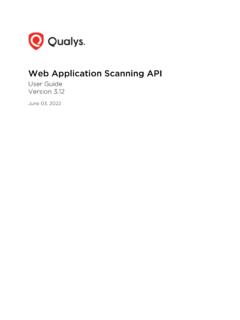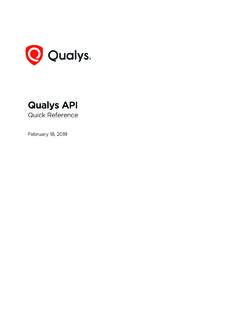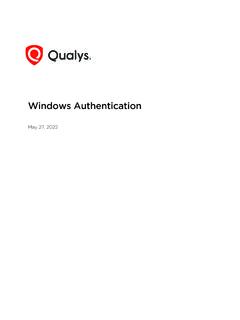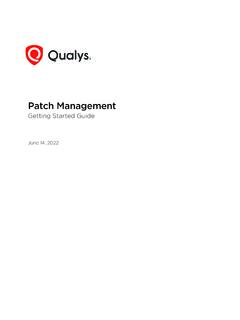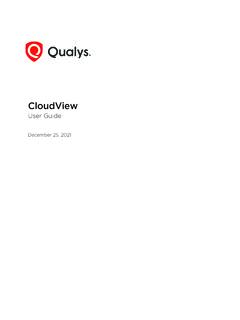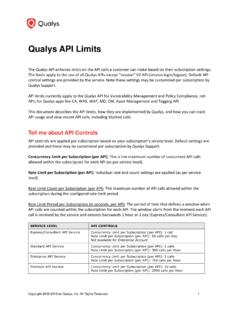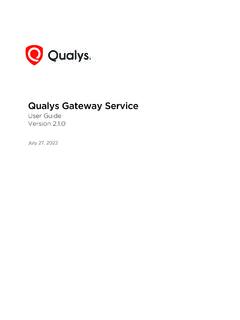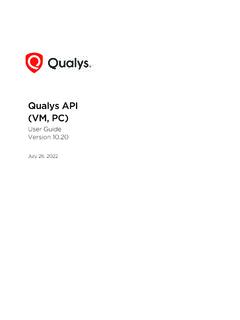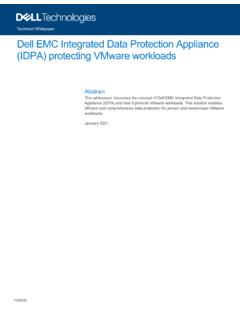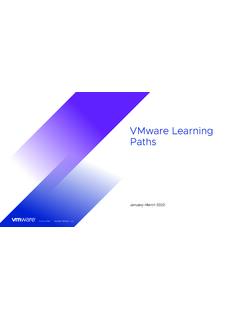Transcription of Scan VMware ESXi Hosts on vCenter User Guide
1 Verity ConfidentialScan esxi Hosts on vCenterUser GuideDecember 8, 2021 Copyright 2018-2021 by Qualys, Inc. All Rights and the Qualys logo are registered trademarks of Qualys, Inc. All other trademarks are the property of their respective owners. Qualys, Inc. 919 E Hillsdale Blvd 4th Floor Foster City, CA 94404 1 (650) 801 6100 Verity ConfidentialTa b l e o f C o n t e n t sAbout this Guide .. 4 About Qualys .. 4 Contact Qualys Support .. 4 Get Started .. 5 Setting up Qualys to map using vCenter .. 6 Create a Map .. 7 Register and organize vCenter and esxi Assets.
2 9 Create a VMware esxi Record .. 11 Manage vCenter and esxi Mapping Data .. 12 Launch scans .. 14 Appendix A - Using a map from a VMware B - API Support .. 16 VMware Authentication Record .. 16 List VMware Authentication Records .. 20 Option Profile .. 22 Discovery Scan .. 24 Compliance Scan .. 264 Scan esxi Hosts on vCenterAbout this GuideAbout this GuideThis Guide will help you to run Qualys Vulnerability Management and Policy Compliance scans on your esxi Hosts through vCenter . We ll help you get started quickly!About QualysQualys, Inc. (NASDAQ: QLYS) is a pioneer and leading provider of cloud-based security and compliance solutions.
3 The Qualys Cloud Platform and its integrated apps help businesses simplify security operations and lower the cost of compliance by delivering critical security intelligence on demand and automating the full spectrum of auditing, compliance and protection for IT systems and web in 1999, Qualys has established strategic partnerships with leading managed service providers and consulting organizations including Accenture, BT, Cognizant Technology Solutions, Deutsche Telekom, Fujitsu, HCL, HP Enterprise, IBM, Infosys, NTT, Optiv, SecureWorks, Tata Communications, Verizon and Wipro.
4 The company is also founding member of the Cloud Security Alliance (CSA). For more information, please visit Qualys SupportQualys is committed to providing you with the most thorough support. Through online documentation, telephone help, and direct email support, Qualys ensures that your questions will be answered in the fastest time possible. We support you 7 days a week, 24 hours a day. Access support information at esxi Hosts on vCenterGet Started5 Get StartedWe now have the ability to run vulnerability and compliance scans on your esxi Hosts through vCenter .
5 Before you begin, one consideration is that you will need to understand your VMware environment. If your organization has multiple deployments of vCenter in the environment managed by different authentication mechanisms ( different Active Directory Domains, or some domains connected by Active Directory vs others are not) you will need to setup multiple vCenter and esxi records. There are two ways to gather map vCenter map data:1. Using the Qualys map Using a map file provided by your VMware administrator. If you are using a map file provided from your VMware administrator, please skip to Appendix A - Using a map from a VMware administratorRequirements: This feature is supported in Qualys and beyond.
6 If you are running on a private cloud platform (PCP), please make sure that your Qualys Cloud Platform is updated to version or later. An account setup to access vCenter with the proper credentials. A list of the vCenter IPs. Caveat:We have a single control that s currently not supported using the scanning method described in this document:8972 Status of the users with shell access on the host6 Scan esxi Hosts on vCenterGet StartedSetting up Qualys to map using vCenterTo create a vCenter map using the Qualys map feature, you will need to obtain an account with the proper rights to perform ESX/ esxi host discovery.
7 In order to perform the discovery using the Qualys map feature, authentication will need to be Request vCenter credentialsTo successfully authenticate and scan each esxi host , we ll need a vCenter account with: Read only access to the esxi host In addition to read-only access permissions to2. Request a list of vCenter IP AddressesRequest a list of vCenter IP addresses from your VMware Create a vCenter authentication recorda. Simply go to Scan > Authentication> New > VMware > VMware esxi Record > vCenter In the Login Credentials select the authentication type and enter the credentials that you were In the Target Configuration section, update the settings to match your In the IPs section, input the target list of vCenter IPs/IP Global and select Settings host > Configuration and select Change settings Scan esxi Hosts on vCenterGet Started7 Create a MapIn order to create a map using Qualys we will use the Map feature located in Qualys Vulnerability Management.
8 The steps to perform the automated map discovery scan are below:1. Create a map Option Profile and define the authentication method respectively to launch map for guest and host Go to Scan > Option Profiles > New > Option Provide an appropriate title for the Option Choose the Map section: Under the Perform Basic Information Gathering on: select All Hosts Under the authentication section of the option profile, select vCenter authenticationd. Click Save2. Launch the discovery map by going to Scans > Maps > New > Select the options profile you The Domains option will need to be selected and Domains/Netblocks section completed prior to selecting esxi Hosts on vCenterGet Started3.
9 View and download map resultsa. To view your map results go to Scans > Map and from the Quick Actions menu select View Report for the map you esxi Hosts on vCenterGet Started9b. Download Map results as CSV. We will use the downloaded file in several upcoming steps. In the map results: File > Download > select CSV and organize vCenter and esxi AssetsIn this step we will be registering the IPs in your subscription and creating an Asset Group.**Please note: If your subscription has the Networks feature enabled, you will need to repeat this step to register the IPs in the proper Make sure that you have the IP Addresses of vCenters and esxi Hosts Go to Assets > host Assets > New > IP Tracked Click the host IPs Paste the list of vCenter and esxi IPs in the host IPs tab (if applicable under the proper network).
10 5. Click Add, then esxi Hosts on vCenterGet Started6. Then, go to Assets > Asset Groups > New Asset Provide an appropriate title (and network if applicable) for the Asset Under IPs paste the esxi host IPs in the Click esxi Hosts on vCenterGet Started11 Create a VMware esxi RecordWhether you have used a vCenter Map from a VMware Administrator or used the Qualys Map, the list of esxi IPs will need to be copied from the map Open the file that contains the esxi IP Copy all of the IP addresses in the Create a new VMware esxi Record. Go to Scans > Authentication > New > VMware esxi Record > VMware esxi Complete the following information in the record:a.