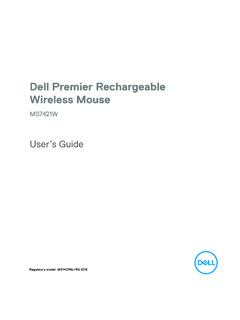Transcription of Dell WM527 Wireless Mouse
1 dell WM527 Wireless MouseUser s GuideCopyright 2015 dell Inc. All rights reserved. This pr oduct is pr otected by . and international copyright and intellectual property laws. dell and the dell logo ar e trademarks of dell Inc. in the United Sta tes and/or other jurisdictions. All other marks and names mentioned herein may be trademarks of their respective A00 Notes, Cautions, and WarningsNOTE: A NOTE indicates important information that helps you make better use of your dell Wireless : A CAUTION indicates potential damage to hardware or loss of data if instructions are not : A WARNING indicates a potential for property damage, personal injury, or death.
2 3 ContentsWhat s in the box ..4 Features ..5 Top View .. 5 Bottom View.. 6 Setting up your Wireless Universal Receiver Feature for Windows ..10 Troubleshooting .. 12 Electrical .. 12 Physical Characteristics .. 12 Environmental.. 122. 4 GHz Wireless .. 12 Statutory ..13 Limited Warranty and Return Policies .. 13 For customers: .. 13 For European, Middle Eastern and African customers: .. 13 For customers: .. 13 Certifications ..14 Microsoft WHQL Logo.. 144 What s in the boxWhat s in the boxDell Wireless Mouse13421wireless mouse2 USB receiver3documents4 AAA-type batteryAAAAAAWM527 Features 5 FeaturesTop View1256341left button2battery status light3page backward4page forward5scroll / middle button6right buttonNOTE: When the battery power is low, the battery status light will be solid amber.
3 6 FeaturesBottom View2laser sensor121power button Setting up your Wireless Mouse 7 Setting up your Wireless the Mouse the battery Setting up your Wireless mouse3. Install the AA battery into the battery Close the battery Replace the Mouse cover. Setting up your Wireless Mouse 96. Turn on your : Make sure the distance between your computer and Mouse is within 10 Setting up your Wireless mouse321 Device 111 Setting up your Wireless mouse213 Device 2 dell WM527 Mouse12 Setting up your Wireless mouse2 Device 3 dell WM527 Mouse1313 dell Universal Receiver feature for Windows dell Universal Receiver feature for Windows dell Universal ReceiverThe dell Universal Receiver allows up to six dell Universal compatible Wireless devices to be added to the Universal Receiver Control PanelYou can add dell Universal
4 Compatible Wireless devices to the receiver using dell Universal Receiver Control dell Universal Receiver Control PanelTo install dell Universal Control on the the web browser and navigate to Type in the Search bar dell universal receiver . Then click Download and install the dell Universal Receiver software in your dell Universal Receiver Control PanelThe receiver and Mouse shipped with your system are paired at the factory. Use the dell Universal Receiver Control Panel to view the connection status of your Wireless Mouse or pair the Mouse with another the instructions on the screen to add a device or to remove pairing.
5 T roubleshooting 14 TroubleshootingProblemsPossible causesPossible solutionsUnable to use the mouseThe white LED indicator on the top of the Mouse does not light up when the Mouse is turned if the battery is inserted correctly. Battery + and - ends should follow those indicated on the battery compartment the battery level. If the Mouse uses a rechargeable battery, make sure the battey is fully charged. If the battery is exhausted, replace it with a new Check if the battery status light is flashing amber 10 times, indicating the battery power is low.
6 If the battery is fully depleted, the battery status light will not turn Make sure the USB dongle is directly connected to your computer. Avoid using the port replicators, USB hubs, Change the USB port. Insert the USB dongle into another USB port on your TroubleshootingProblemsPossible causesPossible solutionsMouse pointer does not moveThe Mouse pointer the battery level. If the Mouse uses a rechargeable battery, make sure the battery is fully charged. If the battery is exhausted, replace it with a new Check if the battery status light is flashing amber 10 times, indicating the battery power is low.
7 If the battery is fully depleted, the battery status light will not turn Restart your buttons don t workNo response when the left or right Mouse button is pressedWireless connection is lostPr eviously paired Mouse no longer works on the computer T roubleshooting 16 ProblemsPossible causesPossible solutionsUnable to pair the Mouse with the computerWireless pairing error message is received while pairing the Mouse with the the battery level. If the Mouse uses a rechargeable battery, make sure the battery is fully charged.
8 If the battery is exhausted, replace it with a new Check if the battery status light is flashing amber 10 times, indicating the battery power is low. If the battery is fully depleted, the battery status light will not turn Restart your Make sure the USB dongle is connected directly to your computer. Avoid using the port replicators, USB hubs, Change the USB port. Insert the USB dongle into another USB port on your computer. T roubleshooting 17 ProblemsPossible causesPossible solutionsUnable to pair themouse with the computer byBluetooth the battery level.
9 If the Mouse uses a rechargeable battery, make sure the battery is fully charged. If the battery is exhausted, replace it with a new Check if the battery status light is flashing amber 10 times, indicating the battery power is low. If the battery is fully depleted, the battery status light will not turn Restart your computer OS isMicrosoft Windows 10 /Microsoft Windows 8 /Microsoft Windows 7/Chrome and sure Mouse at the BLE mode Bluetooth icon at the computer un-show Green color while connecting the MS with Turn on the computer BLE function again.
10 18 SpecificationsSpecificationsGeneralModel numberWM527 Connection Wireless & Bluetooth dual modetechnologySystem requirementBluetoothMicrosoft Windows 10 /Microsoft Windows 8/ Microsoft Windows 7/Chrome and Windows 10/Microsoft Windows 8/Microsoft Windows 7/Microsoft Windows XP/Microsoft Windows Vista/ Server 2003/Server 2008/Server 2012/Linux , Ubuntu, Neokylin, Free DOS, Chrome and AndroidElectricalOperating voltage1. 0 V - V Battery requiredTwo AAA alkalinePhysical CharacteristicsWeight (without battery)62g ( )Dimensions ( )Width: ( ) ( )EnvironmentalTemperature Operating:-10 C to 50 CStorage: 40 C to 65 CStorage Humidity95% maximum relative humidity; non-condensing2.