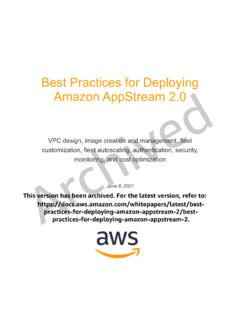Transcription of Design and Configuration Guide: Best Practices for Virtual ...
1 2015-2021 Cisco and/or its affiliates. All rights reserved. This document is Cisco Public Information. Page 1 of 129 guide Design and Configuration guide : best Practices for Virtual Port Channels (vPC) on Cisco Nexus 7000 Series Switches Revised: Mar 2021 2015-2021 Cisco and/or its affiliates. All rights reserved. This document is Cisco Public Information. Page 2 of 129 Contents Introduction .. 4 vPC Description and Terminology .. 5 Benefits of vPC .. 5 NX-OS Version Requirement for vPC .. 6 NX-OS License Requirement for vPC .. 6 Components of vPC .. 6 vPC Data-Plane Loop 7 vPC Deployment Scenarios .. 8 Single-Sided vPC .. 8 Double-Sided 10 Multilayer vPC for Aggregation and DCI .. 11 best Practices for Building a vPC Domain .. 12 Building a vPC Domain .. 12 vPC Domain Identifier .. 13 vPC System-Mac and vPC Local System-Mac .. 13 Cisco Fabric Services (CFS) 19 Checking vPC Configuration Consistency When You Build a vPC Domain.
2 20 Configuration Parameters That Must Be Identical (Type-1 Consistency Check) .. 21 Configuration Parameters That Should Be Identical (Type-2 Consistency Check) .. 23 Building a vPC Domain: Guidelines and Restrictions .. 24 best Practices for vPC Components Configuration .. 25 Recommendation for vPC VLAN Configuration .. 25 Recommendations for vPC Peer-Keepalive Link Configuration .. 25 vPC Peer-Keepalive Link Using mgmt0 Cisco Nexus 7000 Series Pairs with Dual Supervisors Each .. 28 vPC Peer-Keepalive Link and VRF .. 28 Recommendations for vPC Peer-Link Configuration .. 29 vPC Systems Behavior When a vPC Peer-Link Goes Down .. 32 Recommendations for vPC Peer-Link Configuration with Systems Containing Only One M1 10-Gbps Module .. 33 vPC Object Tracking .. 33 Recommendations for vPC Member Port Configuration .. 34 best Practices for vPC in Mixed Chassis Mode (M1/F1 Ports in Same System or VDC) .. 36 Layer 3 Internal Proxy 37 vPC in Mixed Chassis Mode.
3 38 vPC Mixed Chassis Mode with Peer-Link on F1 and Only One M1 Line Card .. 40 best Practices for Attaching a Device to vPC Domain .. 41 How to Attach Devices to a vPC Domain .. 41 Access Device Dual-Attached to vPC 42 Single-Sided vPC with 16-Way Port-Channel .. 43 Double-Sided vPC with 32-Way 44 Access Device Single-Attached to vPC Domain .. 49 best Practices for Data Center Interconnect and Encryption .. 53 Multilayer vPC for Aggregation and DCI .. 53 Dual Layer 2 /Layer 3 pod Interconnect .. 56 best Practices for Spanning Tree Protocol Interoperability .. 58 About Spanning Tree Protocol Interoperability with vPC .. 58 Role of Spanning Tree Protocol within vPC 58 Recommended Spanning Tree Protocol Configuration with vPC .. 59 STP Interoperability with vPC - Blueprint Diagram .. 60 vPC and Spanning Tree Protocol Bridge Protocol Data Units .. 61 vPC Peer-Switch .. 63 Bridge Assurance and vPC .. 68 NX-OS and IOS Internal VLAN Range Allocation.
4 69 best Practices for Layer 3 and vPC .. 70 About Layer 3 and vPC .. 70 Layer 3 and vPC: Guidelines and 71 Layer 3 and vPC Interactions: Supported Designs .. 72 2015-2021 Cisco and/or its affiliates. All rights reserved. This document is Cisco Public Information. Page 3 of 129 Layer 3 and vPC Interactions: Unsupported Designs .. 77 vPC and L3 Backup Routing 79 Layer 3 and vPC: Enhancement layer3 81 Figure 68. Supported: Peering Over an Orphan Device with Both the vPC Peers.. 84 Figure 69. Supported: Peering Over a vPC Interconnection Where Each Nexus Device Peers with Two vPC Peers.. 84 Figure 70. Supported: Peering with vPC Peers Over FEX vPC Host Interfaces .. 85 Figure 71. Unsupported: Peering Over vPC+ Interfaces .. 85 best Practices for HSRP/VRRP and vPC .. 86 HSRP/VRRP active/active with vPC .. 86 HSRP/VRRP Guidelines and Restrictions .. 88 vPC and HSRP/VRRP Object Tracking .. 89 vPC and HSRP/VRRP in the Context of DCI.
5 89 best Practices for Network Services and vPC .. 93 Network Services Chassis with VDC Sandwich 93 Network Services Appliances in Transparent Mode with vPC .. 95 Configuring Cisco ASA Service Appliance in Transparent Mode with vPC .. 96 Network Services Appliances in Routed Mode with vPC .. 100 Configuring Cisco ASA Service Appliance in Routed Mode with vPC .. 102 best Practices for Multicast and vPC .. 106 Pre-building Shorted Path for Multicast with vPC (PIM pre-build-spt).. 109 best Practices for FEX and vPC .. 111 best Practices for VDC and vPC .. 114 best Practices for ISSU (In-Service Software Upgrade) with vPC .. 116 vPC System NX-OS Upgrade (or Downgrade) .. 116 vPC Enhancements .. 118 vPC Peer-Gateway .. 118 vPC Peer-Gateway Exclude-Vlan .. 120 vPC ARP Sync .. 121 vPC Delay 121 vPC Graceful Type-1 122 vPC 123 vPC Orphan Ports Suspend .. 125 vPC Failure Scenarios .. 126 2015-2021 Cisco and/or its affiliates.
6 All rights reserved. This document is Cisco Public Information. Page 4 of 129 Introduction This guide provides best Practices for using Virtual Port Channels (vPCs) on Cisco Nexus 7000 Series Switches. Use this document in conjunction with the complete Cisco Nexus 7000 Series documentation, which you will find at: vPC user guide is located at the following link (CCO): (vPC user guide is contained within NX-OS interface Configuration guide ). The best Practices in this document follow a consistent pattern that makes the information in each section easy to find. best Practices for vPCs are organized in the following ways: vPC description and Terminology vPC deployment scenario best Practices for Building a vPC Domain best Practices for vPC Components Configuration best Practices for vPC in mixed chassis mode (M1/F1 ports in same system or VDC) best Practices for attaching a device to vPC domain best Practices for Data Center Interconnect and Encryption best Practices for Spanning Tree Protocol Interoperability best Practices for Layer 3 and vPC best Practices for HSRP/VRRP and vPC best Practices for Network Services and vPC best Practices for Multicast and vPC best Practices for FEX and vPC best Practices for VDC and vPCThis document also covers ISSU operations related to vPC and give details about latest vPC enhancements (object-tracking, peer-gateway, peer-switch, reload restore, delay restore, graceful type-1 check, auto-recovery, orphan ports suspend, host vPC).
7 VPC scalability numbers are published at the following link (CCO): #reference_32EB4DB289634F6FA8885 FDFD8E71F5F. Take into consideration these scale numbers to Design properly a network based on vPC technology. Note: This document does not cover the following topic: vPC+ (vPC used in the context of FabricPath) 2015-2021 Cisco and/or its affiliates. All rights reserved. This document is Cisco Public Information. Page 5 of 129 vPC Description and Terminology Benefits of vPC vPC is a virtualization technology that presents both Cisco Nexus 7000 Series paired devices as a unique Layer 2 logical node to access layer devices or endpoints. vPC belongs to Multichassis EtherChannel [MCEC] family of technology. A Virtual port channel (vPC) allows links that are physically connected to two different Cisco Nexus 7000 Series devices to appear as a single port channel to a third device. The third device can be a switch, server, or any other networking device that supports link aggregation technology.
8 VPC provides the following technical benefits: Eliminates Spanning Tree Protocol (STP) blocked ports Uses all available uplink bandwidth Allows dual-homed servers to operate in active-active mode Provides fast convergence upon link or device failure Offers dual active/active default gateways for servers vPC also leverages native split horizon/loop management provided by port-channeling technology: a packet entering a port-channel cannot immediately exit that same port-channel. By using vPC, users get the immediate operational and architectural advantages: Simplifies network Design Build highly resilient and robust Layer 2 network Enables seamless Virtual machine mobility and server high-availability clusters Scales available Layer 2 bandwidth, increasing bisectional bandwith Grows the size of the Layer 2 network Figure 1. Creating a Single Logical Node through vPC ( Virtual Port Channel) Technology vPC leverages both hardware and software redundancy aspects: vPC uses all port-channel member links available so that in case an individual link fails, hashing algorithm will redirect all flows to the remaining links.
9 VPC domain is composed of two peer devices. Each peer device processes half of the traffic coming from the access layer. In case a peer device fails, the other peer device will absorb all the traffic with minimal convergence time impact. 2015-2021 Cisco and/or its affiliates. All rights reserved. This document is Cisco Public Information. Page 6 of 129 Each peer device in the vPC domain runs its own control plane, and both devices work independently. Any potential control plane issues stay local to the peer device and does not propagate or impact the other peer device. From a Spanning-Tree standpoint, vPC eliminates STP blocked ports and uses all available uplink bandwidth. Spanning-Tree is used as a fail safe mechanism and does not dictate L2 path for vPC-attached devices. Withing a vPC domain, user can connect access devices in multiple ways: vPC-attached connections leveraging active/active behavior with port-channel, active/standby connectivity using spanning-tree, single attachment without spanning-tree running on the access device.
10 All these connectivity configurations are fully supported and will be detailed in the following document. NX-OS Version Requirement for vPC vPC technology is supported since NX-OS ( since the inception of NEXUS 7000 platform). NX-OS appropriate version depends on line cards Configuration (M1, F1 or F2), chassis type (7010, 7018 or 7009) and Fabric Module generation (FM generation 1 [46 Gbps per module] or generation 2 [110 Gbps per module]). Please refer to the following URL to check the recommended NX-OS version: [Minimum Recommended Cisco NX-OS Releases for Cisco Nexus 7000 Series Switches]. NX-OS release notes for each code release can be found at this location: NX-OS License Requirement for vPC vPC feature is included in the base NX-OS software license. Hot Standby Router Protocol (HSRP), Virtual Router Redundancy Protocol (VRRP), Link Aggregation Control Protocol (LACP) are also included in this base license.