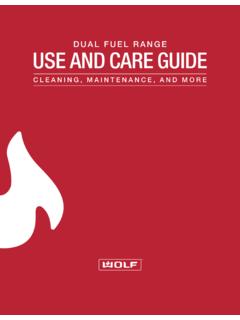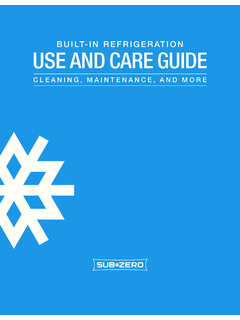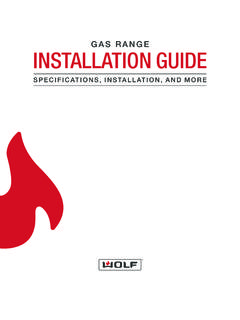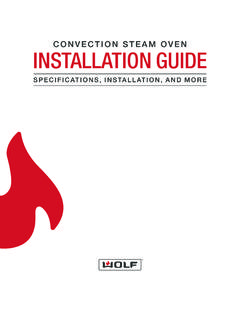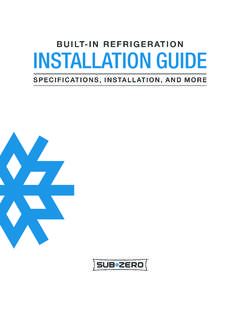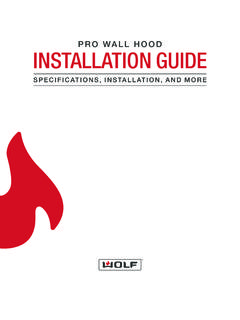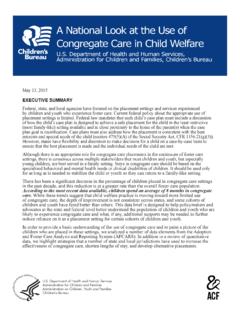Transcription of DESIGNER REFRIGERATION USE AND CARE GUIDE
1 D E S I G N E R R E F R I G E R AT I O N. USE AND care GUIDE . CLEANING, MAINTENANCE, AND MORE. D E S IG NER R EF RIGE RATION. Contents 4 DESIGNER Features 6 Interactive Controls 7 Storage 12 Operation 16 care Recommendations 17 Technical Data 18 Troubleshooting 22 Sub-Zero Warranties 2 | Sub-Zero Customer care D E S IG NER R EF RIGE RATION. Customer care Important Note The model and serial number are printed on the enclosed To ensure this product is installed and operated as safely product registration card. Both numbers are also listed on and efficiently as possible, take note of the following types the product rating plate. Refer to page 5 for rating plate of highlighted information throughout this GUIDE : location. For warranty purposes, you will also need the date IMPORTANT NOTE highlights information that is especially of installation and name of your authorized Sub-Zero dealer.
2 Important. Record this information below for future reference. CAUTION indicates a situation where minor injury or product SERVICE INFORMATION damage may occur if instructions are not followed. Model Number WARNING states a hazard that may cause serious injury or Serial Number death if precautions are not followed. Date of Installation Certified Service Name IMPORTANT NOTE: Throughout this GUIDE , dimensions in parentheses are millimeters unless otherwise specified. Certified Service Number Authorized Dealer WARNING. Dealer Number PROPOSITION 65 FOR CALIFORNIA RESIDENTS. Cancer and Reproductive Harm . If your product ever needs attention, be sure to use a Sub-Zero Factory Certified Service provider recommended by our Customer care Center, or select one from our list of providers available at All Factory Certi- fied Service providers are carefully selected and thoroughly trained by us.
3 | 3. D E S IG NER F EATURE S. DESIGNER Features FEATURES. 1 Product Rating Plate 2 Interactive Control Panel 3 Freshness Cards 4 Door Shelves 5 Dairy Compartment 6 Glass Shelves 7 Refrigerator Drawer 8 Freezer Basket 9 Ice Container 10 Storage Drawers 11 Air Purification System 12 Water Filtration System 13 Automatic Ice Maker (ice maker models). 14 Water Dispenser (dispenser models). 15 Condenser (behind grille). 4 | Sub-Zero Customer care D E S IG NER F EATURE S. DESIGNER Features 12 12. 2 2. 5 5. 11 11. 4 4. 6. 14 14. 6. 7 3. 7 1. 3. 8. 1 13. 9. 15. 15. Column all refrigerator Column combination 12. 2. 5. 11. 4. 6. 14. 7 3. 1 2. 11 1. 10 10. 13. 9. 15 15. Drawer all refrigerator Tall combination | 5. I N T ER ACT IVE C ONTROL S. Interactive Control Panel For initial start up, touch and hold power on the control OPTIONS SCREEN.
4 Panel for 2 seconds. Touch to activate or deactivate the ice maker system and Temperatures can be adjusted in one-degree increments on max ice feature. the home screen. Combination units have separate tem- Touch to activate or deactivate the door/drawer alarm. perature controls for refrigerator and freezer. Temperatures are preset at 38 F (3 C) and 0 F (-18 C). Touch to activate or deactivate the water dispenser. To adjust temperature: Touch to activate or deactivate the air purification system. 1 Touch the temperature to be adjusted. Touch to view the settings screen. 2 Touch+ or until the desired temperature is displayed. Refer to the illustration below. Once the temperature has been adjusted, additional SETTINGS SCREEN. features can be activated or deactivated from the options Touch to view model information.
5 Screen. Touch to view the options screen. Refer to the illustration below. Touch to select temperature unit, Fahrenheit or Celsius. Touch to adjust control panel brightness and contrast. Touch to adjust door/drawer alarm volume and pitch. Touch to adjust door/drawer alarm duration. Touch to enter Sabbath mode. Home screen Touch to view troubleshooting and service information. Touch to set the clock. Touch to enable or disable connect. Touch to select language options. Options screen Touch to adjust soft on lighting. 6 | Sub-Zero Customer care S TO R AG E. Keeping Food At Its Best Refrigerator Storage D U AL R EF R IG ERATION D O O R S H ELV ES. This Sub-Zero features a unique Dual REFRIGERATION system To reposition a door shelf or dairy compartment: to keep food fresher longer. 1 To remove, lift the shelf from the bottom and slide out.
6 With the Sub-Zero Dual REFRIGERATION system, individual Refer to the illustration below. refrigerator and freezer systems have been designed to 2 To reinstall, place in the desired position and slide the maintain accurate, consistent temperatures and proper shelf down onto the guides. humidity levels for longer food life expectancy. Dual Refrig- eration eliminates transfer of fresh food odors to frozen IMPORTANT NOTE: If the door opening is limited to 90 , food and ice and does not freeze the moisture out of the air door shelves may need to be removed before removing a in the fresh food section. storage drawer or glass shelf. For handy tips and information on how to maximize food freshness, refer to the freshness cards stored in the refrigerator. Door shelf removal | 7. S TO R AG E.
7 Refrigerator Storage G L AS S S HELVES R EFR I GER ATO R D R AW ER S. To reposition a glass shelf: To remove/reinstall a refrigerator drawer: 1 Toremove, tilt the shelf up, then lift up and out. Refer to 1 Toremove, pull the drawer open until it stops. Lift the the illustration below. front of the drawer slightly and pull straight out. Refer to the illustration below. 2 To reinstall, insert the shelf in the tracks along the back wall, then lower the front until it locks into position. 2 To reinstall, pull the drawer carrier out and align the bottom of the drawer with the carrier. Slide the drawer The stationary glass shelf at the bottom of the compartment back into position. should be placed with the beveled edge facing front. Rear support legs space the shelf away from the back wall to To reposition a refrigerator drawer divider: ensure proper air flow through the unit.
8 1 To remove, pull the divider straight up. IMPORTANT NOTE: Use care when handling glass shelves to 2 Toreinstall, align tabs on the divider with notches in the prevent breakage or scratching the interior. drawer and push down. CAUTION. Glass shelves should warm to room temperature before immersing in warm water. Refrigerator drawer removal Glass shelf removal 8 | Sub-Zero Customer care S TO R AG E. Storage Drawers C RIS PER CO VER D R AW ER R EM O VAL. The crisper cover in the upper storage drawer can be slid To remove/reinstall a storage drawer: closed, left open, or removed. 1 Toremove, pull the drawer open until it stops. Raise the front of the drawer slightly and pull straight out. Refer to To remove the crisper cover: the illustration below. 1 Pull the upper storage drawer all the way out.
9 2 To reinstall, raise the front of drawer and place onto the 2 Raise the front edge of the crisper cover and pull it slides. Align the back of the drawer with hooks on the forward and out of the drawer. Refer to the illustration slide, then align the white pegs at the front of the slide below. with holes at the front of the drawer. IMPORTANT NOTE: For drawer models, the upper drawer D RAWER DIVIDERS. has a control cable that must be disconnected before To reposition a drawer divider: removing the drawer. Refer to the illustration below. 1 To remove a short divider, flex the long divider slightly, then pull upward. Refer to the illustration below. 2 To remove a long divider, all short dividers must be removed. Pull the long divider up until it stops, rotate counterclockwise, then pull upward.
10 3 To reinstall a long divider, align the grooves with the drawer tabs, rotate clockwise, then slide down. 4 To reinstall a short divider, position as desired, then slide down. Drawer removal Control cable (drawers). Crisper cover Drawer dividers | 9. S TO R AG E. Freezer Storage F R EEZER B AS KETS To reinstall a freezer basket (column model): To remove a freezer basket: 1 Push the basket slides in. 1 Pull the basket open until it stops. 2 Align the basket with the slides and push back until it stops. 2 Pullthe two plastic tabs located behind the bottom two corners of the basket forward, then lift up and out. Refer 3 Press down on the front of the basket to engage the to the illustrations below. slides. If the door opening is limited to 90 , the top basket must be To reinstall a freezer basket (column combination model): removed before removing the middle or lower basket.