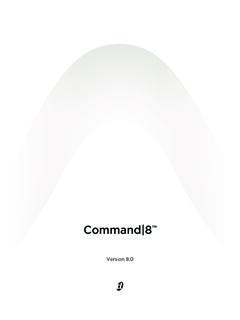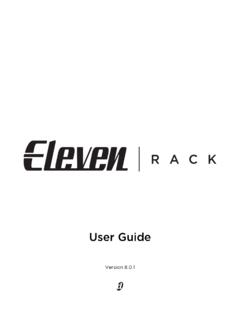Transcription of Digi 002 & Digi 002 Rack Getting Started Guide - …
1 Getting Started digi 002 & digi 002 Rack Version Copyright 2005 Digidesign, a division of Avid Technology, Inc. All rights reserved. This Guide may not be duplicated in whole or in part without the express written consent of Digidesign. Avid, Digidesign, digi 002, digi 002 Rack, and Pro Tools are either trademarks or registered trademarks of Avid Technology, Inc. in the US and other countries. All other trademarks contained herein are the property of their respective owners. Product features, specifications, system requirements, and availability are subject to change without 9106-17747-00 REV A 11/05 Communications & Safety Regulation Information Compliance Statement The model digi 002 complies with the following standards regulating interference and EMC: FCC Part 15 Class B EN55022 EN55024 AS/NZS 3548 Class B CISPR 22 Class B Radio and Television Interference This equipment has been tested and found to comply with the limits for a Class B digital device, pursuant to Part 15 of the FCC Rules.
2 DECLARATION OF CONFORMITY We Digidesign,3401-A Hillview AvenuePalo Alto, California 94304-1348, USA650-842-7900declare under our sole responsibility that the productDigi 002complies with Part 15 of FCC Rules. Operation is subject to the following two conditions: (1) this device may not cause harmful interference, and (2) this device must accept any interference received, including interference that may cause undesired : This equipment has been tested and found to comply with the limits for a Class B digital device, pursuant to Part 15 of the FCC Rules. These limits are designed to provide reasonable protection against harmful interference in a residential installation.
3 This equipment generates, uses, and can radiate radio frequency energy and, if not installed and used in accordance with the instructions, may cause harmful interference to radio communications. However, there is no guarantee that interference will not occur in a particular installation. If this equipment does cause harmful interference to radio or television reception, which can be determined by turning the equipment off and on, the user is encouraged to try and correct the interference by one or more of the following measures: Reorient or locate the receiving antenna.
4 Increase the separation between the equipment and receiver. Connect the equipment into an outlet on a circuit different from that to which the receiver is connected. Consult the dealer or an experienced radio/TV technician for modifications to the unit, unless expressly approved by Digidesign, could void the user's authority to operate the equipment. Canadian Compliance Statement: This Class B digital apparatus complies with Canadian ICES-003 Cet appareil num rique de la classe B est conforme la norme NMB-003 du Canada Australian ComplianceEuropean Compliance Safety Statement This equipment has been tested to comply with USA and Canadian safety certification in accordance with the specification of UL Standards : UL1419 and Canadian CAN , IEC60950.
5 Digidesign Inc., has been authorized to apply the appropriate UL & CUL mark on its compliant equipment. Warning!Important Safety Instructions When using electric or electronic equipment, basic precautions should always be followed, including the following: Read all instructions before using this equipment. To avoid the risk of shock, keep this equipment away from rain water, and other moisture. Do not use this equipment if it is wet. The equipment should only be connected to the correct rating power supply as indicated on the product. Do not attempt to service the equipment.
6 There are no user-serviceable parts inside. Please refer all servicing to authorized Digidesign personnel. Any attempt to service the equipment will expose you to a risk of electric shock, and will void the manufacturer s warranty. The product should be connected only to the correct power supply as indicated on the product. Do not block any ventilation openings. Install in accordance with the manufacture s instructions. Do not install near any heat sources such as radiators, heat registers,stoves, or other apparatus (including amplifiers) that produce heat.
7 Do not defeat the safety purpose of the polarized or grounding-type plug. A polarized plug has two blades with one wider than other, A grounding type plug has two blades and a third grounding prong. The wide blade or the third prong are provided for your safety. If the provided plug does not fit into your outlet, consult an electrician for replacement of the obsolete outlet. Protect the power cord from being walked on or pinched particularly at plugs, convenience receptacles, and the point where they exit from the apparatus. Only use attachments/accessories specified by the manufacturer.
8 Clean only with dry symbol on the product or its packaging indicates that this product must not be disposed of with other waste. Instead, it is your responsibility to dispose of your waste equipment by handing it over to a designated collection point for the recycling of waste electrical and electronic equipment. The separate collection and recycling of your waste equipment at the time of disposal will help conserve natural resources and ensure that it is recycled in a manner that protects human health and the environment. For more information about where you can drop off your waste equipment for recycling, please contact your local city recycling office or the dealer from whom you purchased the product.
9 Contents v contents Chapter 1. Welcome to digi 002 and digi 002 Rack .. 1 digi 002 and digi 002 Rack Packages .. 1 digi 002 and digi 002 Rack Features .. 1 Pro Tools LE Capabilities .. 3 System Requirements .. 3 Digidesign Registration .. 5 About the Pro Tools Guides .. 5 About .. 6 Chapter 2. Windows Configuration .. 7 Installation Overview .. 7 Testing digi 002 .. 7 Windows System Optimization .. 8 Hard Drive Configuration and Maintenance .. 11 Connecting digi 002 or digi 002 Rack to the Computer .. 12 Connecting FireWire Drives.
10 13 Powering On the digi 002 or digi 002 Rack .. 14 Installing Pro Tools LE .. 14 Optional Software on the Pro Tools Installer CD .. 15 Removing Pro Tools LE .. 16 digi 002 & digi 002 Rack Getting Started Guide vi Chapter 3. Macintosh Configuration .. 17 Installation Overview .. 17 Testing digi 002 .. 17 Macintosh System Optimization .. 18 Hard Drive Configuration and Maintenance .. 19 Installing Pro Tools LE .. 20 Optional Software on the Pro Tools Installer CD .. 20 Connecting digi 002 or digi 002 Rack to the Computer .. 21 Connecting FireWire Drives.