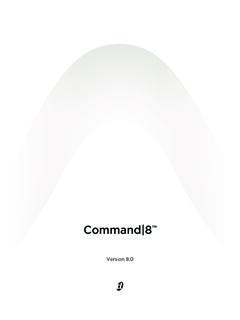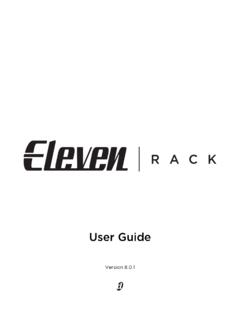Transcription of Introduction to Pro Tools | First
1 Introduction to Pro Tools | FirstLegal Notices 2015 Avid Technology, Inc., ( Avid ), all rights guide may not be duplicated in whole or in part withoutthe written consent of , 192 Digital I/O, 192 I/O, 96 I/O, 96i I/O, Adrenaline,AirSpeed, ALEX, Alienbrain, AME, AniMatte, Archive,Archive II, Assistant Station, AudioPages, AudioStation,AutoLoop, AutoSync, Avid, Avid Active, Avid AdvancedResponse, Avid DNA, Avid DNxcel, Avid DNxHD, Avid DSAssist Station, Avid Ignite, Avid Liquid, Avid Media Engine,Avid Media Processor, Avid MEDIA rray, Avid Mojo,Avid Remote Response, Avid Unity, Avid Unity ISIS,Avid VideoRAID, AvidRAID, AvidShare, AVID stripe.
2 AVX,Beat Detective, Beauty Without The Bandwidth,Beyond Reality, BF Essentials, Bomb Factory, Bruno, C|24,CaptureManager, ChromaCurve, ChromaWheel,Cineractive Engine, Cineractive Player, Cineractive Viewer,Color Conductor, Command|8, Control|24, Cosmonaut Voice,CountDown, d2, d3, DAE, D-Command, D-Control, Deko,DekoCast, D-Fi, D-fx, Digi 002, Digi 003, DigiBase,Digidesign, Digidesign Audio Engine, DigidesignDevelopment Partners, Digidesign Intelligent NoiseReduction, Digidesign TDM Bus, DigiLink, DigiMeter,DigiPanner, DigiProNet, DigiRack, DigiSerial, DigiSnake,DigiSystem, Digital Choreography, Digital NonlinearAccelerator, DigiTest, DigiTranslator, DigiWear, DINR,DNxchange, Do More, DPP-1, D-Show, DSP Manager,DS-StorageCalc, DV Toolkit, DVD Complete, D-Verb, Eleven,EM, Euphonix, EUCON, EveryPhase, Expander,ExpertRender, Fairchild, FastBreak, Fast Track, Film Cutter,FilmScribe, Flexevent, FluidMotion, Frame Chase, FXDeko,HD Core, HD Process, HDpack, Home-to-Hollywood,HyperSPACE, HyperSPACE HDCAM, iKnowledge, Impact,Improv, iNEWS, iNEWS Assign, iNEWS ControlAir, InGame,Instantwrite, Instinct.
3 Intelligent Content Management,Intelligent Digital Actor Technology, IntelliRender, Intelli-Sat,Intelli-Sat Broadcasting Recording Manager, InterFX,Interplay, inTONE, Intraframe, iS Expander, iS9, iS18, iS23,iS36, ISIS, IsoSync, LaunchPad, LeaderPlus, LFX, Lightning,Link & Sync, ListSync, LKT-200, Lo-Fi, MachineControl,Magic Mask, Make Anything Hollywood,make manage move|media, Marquee, MassivePack,MassivePack Pro, Maxim, Mbox, Media Composer,MediaFlow, MediaLog, MediaMix, Media Reader,Media Recorder, MEDIA rray, MediaServer, MediaShare,MetaFuze, MetaSync, MIDI I/O, Mix Rack, Moviestar,MultiShell, NaturalMatch, NewsCutter, NewsView,NewsVision, Nitris, NL3D, NLP, NSDOS, NSWIN, OMF,OMF Interchange, OMM, OnDVD, Open Media Framework,Open Media Management, Painterly Effects, Palladiium,Personal Q, PET, Podcast Factory, PowerSwap, PRE,ProControl, ProEncode, Profiler, Pro Tools , Pro Tools |HD,Pro Tools LE, Pro Tools M-Powered, Pro Transfer,QuickPunch, QuietDrive, Realtime Motion Synthesis,Recti-Fi, Reel Tape Delay, Reel Tape Flanger,Reel Tape Saturation, Reprise, Res Rocket Surfer, Reso,RetroLoop, Reverb One, ReVibe.
4 Revolution, rS9, rS18,RTAS, Salesview, Sci-Fi, Scorch, ScriptSync,SecureProductionEnvironment, Shape-to-Shape,ShuttleCase, Sibelius, SimulPlay, SimulRecord,Slightly Rude Compressor, Smack!, Soft SampleCell,Soft-Clip Limiter, SoundReplacer, SPACE, SPACES hift,SpectraGraph, SpectraMatte, SteadyGlide, Streamfactory,Streamgenie, StreamRAID, SubCap, Sundance,Sundance Digital, SurroundScope, Symphony, SYNC HD,SYNC I/O, Synchronic, SynchroScope, Syntax,TDM FlexCable, TechFlix, Tel-Ray, Thunder, TimeLiner,Titansync, Titan, TL Aggro, TL AutoPan, TL Drum Rehab,TL Everyphase, TL Fauxlder, TL In Tune, TL MasterMeter,TL Metro, TL Space, TL Utilities, Tools for storytellers, Transit,TransJammer, Trillium Lane Labs, TruTouch, UnityRAID,Vari-Fi.
5 Video the Web Way, VideoRAID, VideoSPACE,VTEM, Work-N-Play, Xdeck, X-Form, and XMON are eitherregistered trademarks or trademarks of Avid Technology, the United States and/or other , the Bonjour logo, and the Bonjour symbol aretrademarks of Apple Computer, and the Thunderbolt logo are trademarks of IntelCorporation in the and/or other product may be protected by one or more and patents. Details are available at features, specifications, system requirements, andavailability are subject to change without Part Number 9329-65538-00 REV A 3/15 ContentsiiiChapter 1.
6 Introduction to Pro Tools | Headphones or Pro Tools | Pro Tools | a New Time in Minutes and Seconds or Bars and MIDI with a Virtual Instrument and Plug-In Your Tools | First Tools | First Installation GuideivIntroduction to Pro Tools | First1 Introduction to Pro Tools | FirstIf you are new to Pro Tools | First , please reviewthis guide. This guide provides examples of how torecord, edit, and mix audio, as well as how to useMIDI in Pro Tools | you have not yet installed Pro Tools | First , in-stall it now according to the instructions in thePro Tools | First Installation Guide.
7 For informa-tion on connecting and installing drivers for youraudio and MIDI hardware, refer to the manufac-turer s Headphones or SpeakersTo hear the audio from Pro Tools | First , connectheadphones or speakers to your computer s audiointerface. If you are using headphones, lower theHeadphone level (by turning it counterclockwise).If you are using speakers, lower the Master volumelevel (by turning it counterclockwise). It is import-ant to start with the volume sufficiently low toavoid damaging your ears or your you have started Pro Tools | First and openeda project (or created a new one) you can adjust thevolume controls to a comfortable listening Pro Tools | FirstTo launch Pro Tools | First software:1 Make sure your audio interface (if any) isconnected to your computer and powered one of the following: On Mac, click the Pro Tools First shortcut inyour Dock (or double-click the applicationicon in Macintosh HD/Applications/Avid/Pro Tools First ).
8 On Windows, double-click the Pro ToolsFirst shortcut on your desktop (or the applica-tion in Program Files\Avid\Pro Tools First ).3On launch, you are prompted to sign in to yourMyAvid account with your registered email ad-dress and password. Enable theKeep me signedinoption if theSign Inbutton and sign in to yourMyAvid the Dashboard window, do one ofthe following: Create a new project from template. Create a new blank project. Open an existing project (if any). Click theCancelbutton to configurePro Tools | First without a project topic-specific help with Pro Tools | First ,refer to Pro Tools | First Help (Help >Pro Tools | First Help).
9 You can also sign out or sign in whilePro Tools | First is running by choosingFile > Sign more information about the Dashboardand projects, refer to Pro Tools | First Help(Help > Pro Tools | First Help). Introduction to Pro Tools | First2 Configuring Pro Tools | FirstBefore you get started using Pro Tools | Firstsoftware you should configure Pro Tools | First tomeet the specific needs of your studio. LaunchPro Tools | First , cancel out of the Dashboardwindow, and configure the Setup EngineThe Playback Engine lets you select your audio in-terface and set the default stereo channel outputsfor tracks in your Pro Tools | First project.
10 You canalso optimize the audio engine for recording orplaying back EngineFrom the Playback Engine selector, select your au-dio interface or the built-in sound of your com-puter for playback and recording inPro Tools | OutputFrom theDefault Outputselector, select stereo out-put channels on your audio interface or the built-insound of your computer that you want to be the de-fault output channels for newly created also controls your audition path and what isdisplayed for the main output meters in both theEdit and Transport RateIf no project is open, theSample Rateselector letsyou specify the sample rate for new projects andyour audio interface (not all audio interfaces sup-port all Pro Tools | First sample rates).