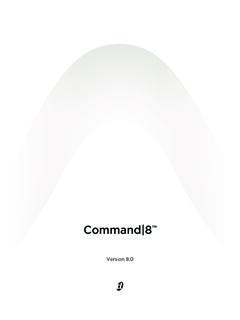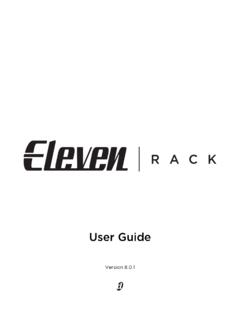Transcription of Pro Tools 11.3 Read Me (Windows) - Digidesign
1 read Me Pro Tools | Software and Pro Tools | HD Software on windows 7 and windows This read Me documents important compatibility information and known issues for Pro Tools | Software and Pro Tools | HD Software on windows 7 (64-bit) or windows (64-bit): Compatibility Avid can only assure compatibility and provide support for qualified hardware and software configurations. For the latest compatibility information including qualified computers, operating systems, and third-party products visit the Avid website ( ). EuControl version required for use with Pro Tools and higher Pro Tools and higher require EuControl software version or higher to enable use of EUCON-enabled devices.
2 Update to EuControl software or higher before launching Pro Tools or higher. iLok USB Smart Key (2nd Generation) and Pro Tools Authorization An iLok (2nd Generation) must be connected at all times while running Pro Tools Pro Tools requires that an iLok (2nd Generation) with the appropriate authorizations be connected to the computer at all times. Do not remove the iLok while running Pro Tools . If the iLok is removed while Pro Tools is running, one of the following will occur: Pro Tools displays a dialog giving you the following choices: Reinsert the iLok and click Save.
3 Pro Tools saves the session and then quits. Click Quit. Pro Tools closes the session without saving and then quits. or . Pro Tools displays a dialog giving you the following choices: Reinsert the iLok and click OK to continue working in Pro Tools . Click Cancel. Pro Tools closes the session without saving and then quits. Pro Tools does not recognize iLok connected to USB3 ports (PTSW-158204). Texas Instruments USB3 controllers are currently incompatible with iLok generation 1 & 2 USB keys. iLok keys connected to a Texas Instruments USB3 controller will not be recognized by Pro Tools or the website.
4 Connect any iLoks to USB2 ports instead. Pro Tools | Software and Pro Tools | HD Software on windows 7 and windows 2/6/15 9329-65537-00 REV A 1. Installing Pro Tools 11 Plug-Ins The Pro Tools Installer no longer updates purchased plug-ins. Download these installers separately. If you have purchased any Avid plug-ins, you must download the related installers from your Products page at The Pro Tools installer still contains all bundled Avid plug-ins, such as Channel Strip and D-Verb. Co-Installing Pro Tools 10 and Pro Tools 11. Pro Tools is the first version of Pro Tools 10 that supports installation on the same system with Pro Tools Co-installation is not supported for windows If you have an earlier version of Pro Tools installed, it is recommended that you perform a clean uninstall before installing Pro Tools (or higher) and Pro Tools (or higher).
5 General Compatibility Pro Tools 11 does not support video capture (PTSW-181456). Pro Tools 11 does not have the ability to record video to the timeline. Co-install Pro Tools (or higher) on the same system and use an Avid Mojo SDI to record video into Pro Tools 10. The captured video can then be used in Pro Tools 11. Pro Tools 11 does not allow import of WMA files (PTSW-181506). If you attempt to import a WMA file into a Pro Tools 11 session, Pro Tools cannot convert the file and posts a file is unreadable . message. Co-install Pro Tools (or higher) on the same system, import the WMA file, and convert it to a format supported by Pro Tools 11.
6 Pro Tools 11 sessions that use more than 4 gigabytes of RAM will cause Pro Tools 10 or lower to quit unexpectedly (PTSW-181963). If you attempt to open a Pro Tools 11 session that uses more than 4 gigabytes of RAM in Pro Tools 10 or lower, Pro Tools will quit un- expectedly. To open such sessions in Pro Tools 10 or lower, first reduce the amount of session RAM usage to less than 4 gigabytes in Pro Tools 11 by removing virtual instruments that take up system memory. OMF files that contain video are not compatible with Pro Tools 11 (PTSW-184397). OMF sequences that contain video cannot be imported into Pro Tools 11.
7 OMF sequences that contain embedded or referenced audio files can be imported into Pro Tools 11. To import a sequence that contains video media, use a linked AAF sequence. Pro Tools session file formats version and lower are not supported in Pro Tools 11 and higher (PTSW-181049). Pro Tools session files from Pro Tools versions and lower are not recognized in Pro Tools 11 and higher. In the Pro Tools Work- space, these files are listed as unknown, and cannot be opened. Co-install Pro Tools (or higher) on the same system and open the session files in Pro Tools 10.
8 Save the session in the current Pro Tools session format, then open the session in Pro Tools 11. Automatic Update Notification will not connect through a proxy server that requires authentication (108837). Software Updater will not find an active Internet connection when behind a proxy server that requires authentication to gain Internet ac- cess. To work around this, the client machine with Software Updater needs to be moved out from behind the proxy, or the proxy needs to allow HTTP access via port 80 without requiring authentication. Aero causes errors at lower HW Buffer sizes (103563).
9 With Aero enabled in windows , Pro Tools will not play back without errors at HW Buffer sizes of 128 and below. Turn off Aero if you want to use lower HW Buffer sizes. Pro Tools | Software and Pro Tools | HD Software on windows 7 and windows 2/6/15 2. Eleven Rack Eleven Rack Guitar Window not available in Pro Tools 11 (PTSW-184398). Pro Tools 11 does not provide the Guitar Window for Eleven Rack that is available in lower versions of Pro Tools . Avid has made avail- able a 64-bit standalone version of the Eleven Rack Control Window found in Pro Tools 10 and earlier.
10 Please see the following page for more information about the 64-bit standalone Eleven Rack Editor: VENUE. VENUE systems with two HDx Option cards may not be recognized by Pro Tools | HD Native systems (PTSW-142834). If a second HDx Option card is installed in a VENUE system, it may cause both HDx cards not to be recognized by HD Native systems. A single VENUE HDx Option card is recognized properly by HD Native systems, so for consistent performance it may be necessary to de-install the second VENUE HDx Option card. Create Session from VENUE is not available in the Pro Tools Quick Start dialog (PTSW-190008).