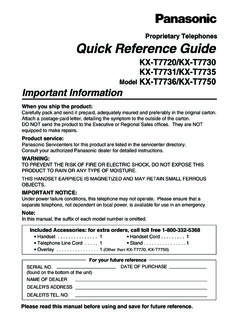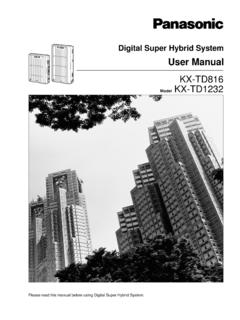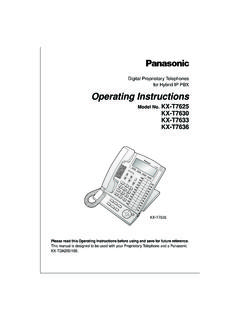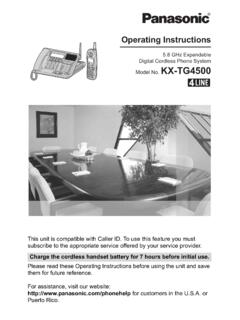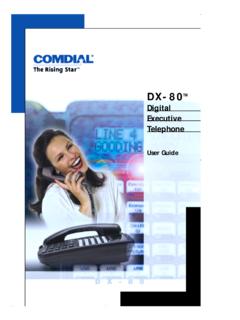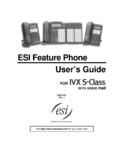Transcription of Digital Telephone User Guide
1 Telecommunication Systems DivisionSeptember 2000 Digital Business Telephone SystemsDigital TelephoneUser Guide (includes LCD, Add-on Module, and Direct Station Selection Console)Publication InformationToshiba America Information Systems, Inc., Telecommunication Systems Division, reserves the right, without prior notice, to revise this information publication for any reason, including, but not limited to, utilization of new advances in the state of technical arts or to simply change the design of this , Toshiba America Information Systems, Inc., Telecommunication Systems Division, also reserves the right, without prior notice, to make such changes in equipment design or components as engineering or manufacturing methods may , September 2000 Version , June 2000 Version D, August 1999 Version , May 1999 Version C, April 1998 Version B, October 1997 Version A, September 1996 Copyright 2000 Toshiba America Information Systems, Systems DivisionAll rights reserved.
2 No part of this manual, covered by the copyrights hereon, may be reproduced in any form or by any means graphic, electronic, or mechanical, including recording, taping, photocopying, or information retrieval systems without express written permission of the publisher of this is a registered trademark of Toshiba Corporation. Stratagy is a registered trademark of Toshiba America Information Systems, , registered trademarks, and service marks are the property of their respective DK Digital Telephone 9 viiiHow to Use This viiiAction/Response ..xRelated Documents/Media ..xChapter 1 The Grand TourDigital Telephone .
3 4 Fixed Buttons ..9 LED Indicators ..10On-hook/Off-hook ..11 Volume Controls ..12 Chapter 2 FeaturesBefore You Begin ..15 Automatic Line Selection ..16 Ringing Line Preference ..16 Signaling ..16 ContentsChapter 2 FeaturesiiStrata DK Digital Telephone 9/00 Quick an Internal Call ..17 Making an Outside Call ..17 Making an Outside Call to an ISDN Trunk ..18On-Hook Dialing ..19 Answering Call Notification ..20 Account Code Calls ..20 Forced Account Codes (Verified/Non-Verified) ..20 Voluntary Account Codes (Verified/Non-Verified) ..21 Alarm Reset ..22 Alert Signaling ..22 Attendant Console Calling.
4 23 Automatic Busy Redial (ABR) ..23 Automatic Callback (ACB)..25 Automatic Over Telephone Speakers ..27 Call Forward ..27 Call Forward Modes ..28 Using Call Forward Buttons ..29 Using Access Codes ..29 LCD Telephones ..29 Call Forward All Forward Busy ..31 Call Forward No Forward Busy/No Answer ..32 Call Forward Fixed ..33 Call Forward Park Park and Page ..38 Call [DN] Call Pickup ..41 Page/Internal Call Pickup ..42 Call Transfer with Camp-on ..42 ContentsChapter 2 FeaturesStrata DK Digital Telephone 9/00iiiCall Waiting ..44 Conference Calls ..45 Date/Time/Day Adjustment.
5 46 Direct Inward System Access (DISA) ..46 DISA Calls - Internal ..46 DISA Calls - External ..47 Direct Station Selection (DSS) Buttons (Hotline) ..48Do Not Disturb (DND) ..48 Door Lock(s) ..49 Door Phone(s) ..50 DTMF Tone Dialing with * and # ..52 Emergency Ringdown/Hotline Listening ..53 Handsfree Answerback ..54 Handsfree Monitoring ..55 ISDN Outgoing Calling ..56 Subaddress ..56 Message Waiting Light on [PDN] ..57 Message Waiting Light on [PhDN/MW]..59 Message Waiting Light on Another Cut-Off ..60 Off-hook Call Announce (OCA) ..60HS-OCA ..62SP-OCA ..62 Override Calls ..63 Busy Override.
6 64Do Not Disturb Override ..64 Executive Override ..64 Privacy Override ..65 Toll Restriction Override ..65 Page Call Release ..67 Release and Answer ..68 Saved Number Redial ..68 ContentsChapter 3 LCD OperationivStrata DK Digital Telephone 9/00 Speakerphone ..69 Speed Dial ..70 Speed Dial Advanced Features ..72 Feature Access Codes ..72 Speed Dial Pause and Flash Dial Number Linking ..75 Chain Dialing Speed Dial Numbers ..77 Timed (Tandem) CO Line Connection ..80[DN] Button ..80CO Buttons ..81 Supervision ..83 Voice Mail Integration ..84 Message Forward to Voice Systems.
7 87 Chapter 3 LCD OperationControl Buttons ..90 Soft Key to Use Soft Keys ..92 Soft Key Lamp Field (BLF) Display ..96 Caller ID/ANI/DNIS Information Mode ..97 DNIS ..97 ANI/Caller ID ..97 Call Park Orbit List Display ..99 Retrieve and Auto Dial Lost Calls ..99 Messages, Memos, and Name Display ..101 Messages ..103 System Messages 60~64 ..104 System Messages 65~99 ..104 Station Messages ..104 Message Notifications ..107 ContentsChapter 4 Full-duplex SpeakerphoneStrata DK Digital Telephone 9/00vSilent Messaging (Busy Station) .. Dial Display ..113 Chapter 4 Full-duplex SpeakerphoneDip Switches.
8 118 Speech Training Button Operation (Button 10) ..123 Chapter 5 Add-on Module/DSS ConsoleDADM ..125 DSS Console ..127[DSS] ..128 Calling a Station ..128 Transfer to an Idle Station ..128 Call Transfer with Camp-on ..129 Call Answering (CO Line)..130 Speed ..131 Call Forward Override ([DSS] Override) ..131 Night A Access CodesCO Line Access Codes ..133 Feature Access Codes ..134 Paging Access Codes ..134 Speed Dial Access 5 Add-on Module/DSS ConsoleviStrata DK Digital Telephone 9/00 Appendix B Centrex ApplicationFlexible Directory Numbering ..137 Centrex Feature Buttons.
9 137 Ringing Ringing ..138 Appendix C Button D International ..147 Strata DK Digital Telephone 9/00viiIntroductionThis Guide describes how to use the 2000-series Digital telephones for Strata DK systems. Models covered in this user Guide include Digital telephones equipped with a Liquid Crystal Display (LCD) and/or speakerphone, as well as the full-duplex Digital speakerphone. Also discussed are Digital Add-on Modules (DADMs) and the Direct Station Selection (DSS) Console. The Strata DK systems which support this equipment are: DK14 DK16e/16 DK40i/40 DK424i/DK424/DK280 (Release or higher)NoteThis user Guide incorporates the information in the Strata DK s Liquid Crystal Display Digital Telephone user Guide and the Add-on Module and Direct Station Selection Console user Guide .
10 Those guides are DK Digital Telephone 9/00 Organization Chapter 1 The Grand Tour provides an overview of the equipment, buttons, Light Emitting Diodes (LEDs), and LCDs. Chapter 2 Features describes the available Digital Telephone features in alphabetical order. Detailed instructions on using each feature are covered. Chapter 3 LCD Operation includes an explanation of the Control button and Soft Key operations. Features which are available only on the LCD Digital Telephone are presented alphabetically and include detailed LCD displays. Chapter 4 Full-duplex Speakerphone includes instructions for operating this phone, as well as the external microphone attachment.