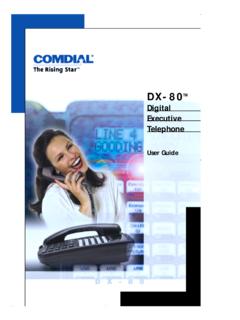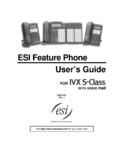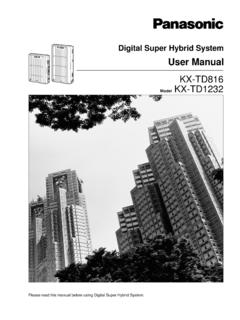Transcription of USER PROGRAMMING GUIDE - Telephone Entry …
1 user PROGRAMMING GUIDE COVERS FIRMWARE REVISIONS For models Tec101, TEC1, TEC1C, TEC1CA Select Engineered Systems, Inc. 7991 West 26th Ave. Hialeah, FL 33016 Toll Free: 1-800-342-5737 In FL: 305-823-5410 Fax: 305-823-5215 TEC1 Series Rev 10/08 This page is intentionally blank I. FCC REQUIREMENTS 1. The Federal Communications Commission (FCC) has established Rules which permit this device to be directly connected to the Telephone network. Standardized jacks are used for these connections. This equipment should not be used on party lines or coin lines. 2. If this unit is malfunctioning, it may also be causing harm to the Telephone network. This de-vice should be disconnected until the source of the problem can be determined and until re-pair has been made. If this is not done, the Telephone company may temporarily disconnect service.
2 3. The Telephone company may make changes in its technical operations and procedures. If such changes affect the compatibility or use of this device, the Telephone company is re-quired to give adequate notice of the changes. You will be advised of your right to file a complaint with the FCC. 4. If the Telephone company requests information on what equipment is connected to their lines, inform them of: a. The Telephone number this unit is connected to b. The ringer equivalence number c. The USOC jack required d. The FCC Registration number Items `b' and `d' are indicated on the label. The ringer equivalence (REN) is used to determine how many devices can be connected to your Telephone line. In most areas, the sum of the RENs of all devices on any one line should not exceed five ( ). If too many devices are attached, they may not ring properly.
3 II. SERVICE REQUIREMENTS 1. In the event of equipment malfunction, all repairs should be performed by our Company or an authorized agent. It is the responsibility of users requiring service to report the need for service to our Company or to one of our authorized agents. Service can be obtained at: _____ _____ _____ Phone:_____ Select Engineered Systems, Inc. Life Support Policy Select Engineered Systems, Inc. products are not intended for use in life critical situations or as critical components in life suport devices or systems. Life Support devices or systems are defined as devices which are intended for surgical implant into the body, or for support or sustaining life, and whose failure to perform, when used in accordance with the instructions provided by the manufacturer, might result in injury to the user . Select Engineered Systems, Inc.
4 Reserves the right to make improvements in the hardeware, Warning: Changes or modifications not expressly approved by the party responsible for compliance could void the user 's authority to operate the equipment. NOTE: This Equipment has been tested and found to comply with the limits for a Class A digital device. This is pursuant to Part 15 of the FCC Rules. These limits are designed to provide reasonable protection against harm-ful interference when the equipment is operated in a commercial environment. This equipment generates, uses and can radiate radio frequency energy. If not installed and used in accordance with the instruction manual, may cause harmful interference to radio communications. Operation of this equipment in a residential area is likely to cause harmful interference. If this is the case, the user will be required to correct the interference at his own expense.
5 2 TABLE OF CONTENTS FCC Requirements 2 Using a TEC1 4-5 How to move quickly through directory choices 5 How to call someone 5 If you press the wrong keys 5 How to hang up 5 How to use Personal Identification Number 5 If you press the wrong keys 5 Example Form 6 PROGRAMMING 7 How to Add a New Name 7 How to Remove a Name or Code 8 How to remove Personal Identification Number 8 How to change phone number 9 How to change title page 10 How to change unlock tone for Entrance 1 10 How to change unlock time for Entrance 1 11 How to change unlock tone for Entrance 2 11 How to change unlock time for Entrance 2 12 How to change talk time 12 How to change displayed code length 13 How to change strike out count 13 How to change program password How to set Clock How to set Time Zone How to set Holidays How to set Access Levels How to Set access Groups How to Set Auto Unlock/Relock Groups 14 15 16 17 18 19 19 Sample Program Form 20 Canadian Notice 21 3 Display Microphone Speaker Keypad 4 Covers all TEC1 Series models: TEC101, TEC1, TEC1C, TEC1CA USING A TEC1 The TEC1 is an electronic Telephone dialer with a directory.
6 The names and Dialing Code are presented on a LCD display on the front of the unit. The Telephone Keypad is used to view the Directory, call the resident or enter PIN codes. The TEC1 will also accept Personal Identification Numbers (PIN s) to allow Entry . Use desired Action Result View Names and Dialing Codes in Directory Press # key on key-pad. Press # key again. Hold # key Down. First Name & Code in directory. Next Name & Code in directory Alphabetically. Names will scroll quickly to desired name. Went Past the Name Press the * key to backup. Last Name & Code shown, returns to display. Call Someone Enter Dialing Code on keypad. Example 123 You hear number being called Displays: CALLING 123 HIT # TO HANG UP Entered wrong number Press # to Stop. Unit stops call and clears dialing code. Hang up call Press # to Stop.
7 Unit stops call and clears dialing code. Use a PIN to Enter Press * and then the PIN. Display shows: ENTER PIN Then: ACCESS GRANTED Entered wrong number Press # to Stop. Unit stops Entry and clears PIN code. Entered wrong PIN Display shows: INVALID PIN Then: TRY AGAIN 5 6 CODE NUMBER 1 - 6 Numbers Example 100 NAME up to 14 Characters, ALL CAPS Should be Last name first. You do not have to put them in order Example: SMITH,FRED PHONE NUMBER up to 14 Numbers Note: no spaces, no dashes Note: No phone number hides name on directory Example: 3055551212 PIN NUMBER 1 to 6 Digits Note: Default is 4 Example: 3691 100 SMITH,FRED 3055551212 3691 101 CANELLAS, B 3055562403 6806 102 ASSOC 3059942532 4126 103 JONES, GORDON 3058457340 2634 104 ADAMSON, JOHN 3059945621 4394 105 BALENT, E 3058457340 2638 106 ALLEN, JOHN 3059945244 4306 107 BARNETT, BETTY 3058484054 2902 109 ANDERSON, A 3059942518 4118 110 LANCE, JACK 3058484054 2906 111 ANDERSON, T 3059942531 4122 112 FRANK, BARNEY 3058446193 2346 113 ARKENBOUT, A 3059945049 4250 114 FREEMAN,ROBERT 3058633597 3222 115 BAILEY, J 3059942777 4190 116 MILLER, R 3058480398 2730 117 SANDERS, BALLO 3059945143 4274 118 TRANTNAM, B 3058637554 3358 119 SCOTT, BARNETT 3059945066 4254 120 PATTEN, JEAN 3058456635 2622 EXAMPLE FORM SEE PAGE 15 for reproducible form Note: Full size form to print available at 1.
8 & - 2 A B C 3 D E F # 4 G H I < 5 J K L > 6 M N O 7 P Q R S 8 T U V * 9 W X Y Z * <ENTER> 0 MAKES NEXT KEY PRESS A NUMBER # NEXT or <SPACE> Using the Keys to Enter Names * To Begin PROGRAMMING : Press and 0 TOGETHER * PROGRAMMING PROGRAMMING is the art of getting the names, dialing codes, phone numbers, and if used, PIN s in the TEC1. We use a method of expanding the Telephone keypad to include the Entry of alpha characters. This method changes the output of each key depending on how many times the key is pressed in succession. As we use the for our <Enter> key and # for a space or the next character, you can proceed at your own pace. 7 How to Add a New Name Step Action Result on Display 1 Prepare name to enter Use form Pg. 15 to prepare list of names. See Example. 2 Begin PROGRAMMING Press * and 0 at same time.
9 PASSWORD 3 Enter Password Press digit password and * Default is 777 and * MAIN MENU 1 4 Select Codes / Names Press 1 CODES/NAMES SELECT 1 8 5 Select Add New Press 1 CODE = 6 Enter Code (Example: 100) Press 100 and * NAME = 7 Enter Name 777#6#444#8#44#1111# 333#77#33#3# SMITH,FRED 8 Complete Name * PHONE= 9 Enter Phone Number 3055551212 3055551212 10 Complete Phone * PIN= 11 Enter PIN (If Used) 3961 3961 12 Complete PIN * CODE= Repeat from step 6 for next name or Press * and 0 at same time to end How to Remove a Name or Code Step Action Result on Display 1 Begin PROGRAMMING Press * and 0 at same time. PASSWORD 2 Enter Password Press digit password and * Default is 777 and * MAIN MENU 1 3 Prepare Code (s) To remove Use form to mark list of codes. 4 Select Codes / Names Press 1 CODES/NAMES SELECT 1 8 5 Select Add / New Press 1 CODE = 6 Enter Code w de-lete (Example: 100) Press 100 #and * CODE = Repeat step 6 for next code or Press * and 0 at same time to end 8 How to Remove a Personal Identification Number (PIN) Step Action Result on Display 1 Begin PROGRAMMING Press * and 0 at same time.
10 PASSWORD 2 Enter Password Press digit password and * Default is 777 and * MAIN MENU 1 3 Prepare Code (s) to remove Use form to mark list of codes. 4 Select Codes / Names Press 1 CODES/NAMES SELECT 1 8 5 Select Add / Edit Press 1 CODE = 6 Enter Code (Example: 100) Press 100 and * NAME = SMITH, FRED Repeat step 6 for next code or Press * and 0 at same time to end 7 Skip to PIN Press * then * then * PIN= 3691 8 Remove PIN Press 0 PIN = 0 Confirm Press * How to Change Phone Number Step Action Result on Display 1 Begin PROGRAMMING Press * and 0 at same time. PASSWORD 2 Enter Password Press digit password and * Default is 777 and * MAIN MENU 1 3 Select Code/Names Press 1 CODES/NAMES SELECT 1 8 4 Prepare Code # to be changed Press 1 CODE = 5 Enter Code # to be changed (Example: 123) Press 123 CODE = 123 6 Skip past name Press * * NAME = SMITH, FRED Repeat step 5 for next code or Press * and 0 at same time to end 7 Change Phone # Press Keys for new Phone # (Example: 333-5678) 3335678 8 Skip past Press * PIN = XXXX 9 Confirm Press * CODE = 9 10 How to Change Title Page Step Action Result on Display 1 Begin PROGRAMMING Press * and 0 at same time.