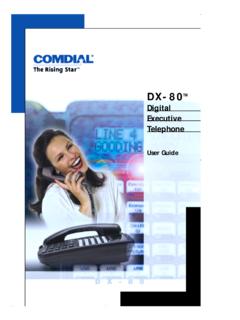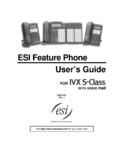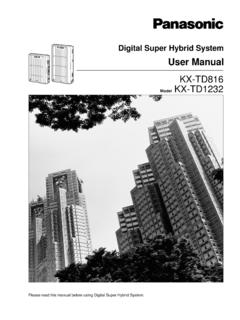Transcription of OfficeServ iDCS Keyset User Guide - com …
1 idcs Keyset user AND SPECIFICATIONSLINE GROUPS9 Local/LCR 800 _____801 _____ 802 _____STATION GROUPS501 _____502 _____503 _____504 _____PAGING ZONES - DIAL 55 PLUS0 _____1 _____2 _____3 _____4 _____ 5 _____ 6 _____7 _____8 _____ 9 All External Zones*All External Zones and Internal Zone 0 PROGRAMMED MESSAGES01 In A Meeting02 Out On a Call03 Out To Lunch04 Leave A Message05 Page Me06 Out Of Town07 In Tomorrow08 Return Afternoon09 On Vacation10 Gone Home11 _____12 _____13 _____14 _____15 _____16* _____17* _____18* _____19* _____20* _____FEATURE ACCESS CODES10 + xxxPick Up A Parked Call12 + xxxPick Up A Held Call13 Door Lock Release16 + xxxSpeed Dialing17 Save And Redial Number18 New Call (Recall)19 Last Number Redial400 Cancel Do Not Disturb401 Set Do Not Disturb42 + xxxCancel Message You Left43 Return Message44 Callback45 Busy Station Camp-On46 Conference47 Account Code48 + xxCancel Programmed MSG49 Send Flash To or PBX56 Meet Me Answer600 Cancel All Call Forward601 + xxxSet Forward All Calls602 + xxxSet Forward Busy603 + xxxSet Forward No Answer604 + xxxSet Fwd Busy/No Answer605 + xxxSet Forward on DND606 + xxxSet Forward Follow Me65 + xxxPick Up Ringing Extension66 + xxPick Up Group67 Universal Answer*Authorization Code05/07*Programmed Messages 16~20 not available onthe OfficeServ 4/30/2007 3.
2 19 PM Page 1forOfficeServ 100, OfficeServ 500 andOfficeServ 7000 SeriesApril 2007iDCS Keyset user GUIDES amsung Telecommunications America reserves the right without prior notice to revise information inthis Guide for any reason. Samsung Telecommunications America also reserves the right without priornotice to make changes in design or components of equipment as engineering and manufacturingmay warrant. Samsung Telecommunications America disclaims all liabilities for damages arising fromthe erroneous interpretation or use of information presented in this 4/30/2007 12:19 PM Page 4/30/2007 12:19 PM Page 2 TABLE OF CONTENTSABOUT THIS YOU SHOULD 10 ASSEMBLING YOUR AN idcs 14B KEY A Keyset CALLSM aking an Outside Call.
3 14 Answering an Outside Answer ..14 Recall/Flash ..15 Busy Line Queuing with Callback ..15 Canceling Callback ..15 INTERCOM CALLSC alling Other Stations ..16 Answering Intercom Calls ..16 Answer Modes ..16 Busy Station Station Camp-on ..17 Calling Your System PROCESSINGH olding Calls ..19 20 Transferring Calls ..20 21 Transfer with Camp-On ..21 Transfer to Voice Mail ..21 Call Waiting ..21 Conference Calls .. 4/30/2007 12:19 PM Page 3 Forwarding 25 Call Pickup ..25My Group Pickup ..25 Privacy Release ..26 DIALING FEATURESS peed Dialing ..27 Programming Personal Speed Dial Numbers ..27 28 One Touch Speed Number Redial ..28 Manual Retry with Redial ..29 Save Number with Redial ..29 Chain Redial/Retry ..29 Pulse to Tone Changeover.
4 30 Memo AND MESSAGINGM aking an Internal an External Page ..31 All Page ..31 Meet Me Page ..32 Call Park and Set and Cancel ..33 Returning Messages ..33 Programmed FEATURESDo Not Disturb ..35 One Time DND ..35 Mute ..35 Background Music ..35 Established Call Pick-Up ..36 Appointment Reminder/Alarm Clock ..36 Door Phone Calls ..37 Executive/Secretary Hotline ..37 Executive Divert ..37 Group Listening ..38 Account Codes ..38 Locking Your Keyset .. 4/30/2007 12:19 PM Page 4 Manual Signalling ..39 Off-Hook Voice Announce ..39 40 OHVA Block ..40 OHVA Reject ..40In Group/Out of Group ..40 CUSTOMIZING YOUR KEYSETAME Password ..41 Auto Camp-On ..41 Select Ring Tone ..41 Change Your Passcode ..41 Set Answer Mode (Intercom).
5 42 Set Answer Mode (CO) ..42 Automatic Hold ..42 Headset Operation ..42 Hot Keypad ..43 Key Confirmation Tone ..43 Rejoining a Page ..43 Ring Preference ..43 Auto Answer CO Calls ..44 Display Speed Dial Name ..44 Caller ID Review All ..44 Secure OHVA ..44 DISPLAY FEATURESI nteractive Display Keys ..45 Directory Information .. 45 Call Log ..46 Dial by Progress Displays ..46 Display Number Dialed ..47 Call Duration Timer ..47 Auto Timer ..47 Timer Function ..47 Viewing Message Indications ..48 Alarm Reminder Messages ..48 49 Personal Speed Dial Names ..49 Managing Key Assignments ..50 LCR with Clear .. 4/30/2007 12:19 PM Page 5 Backspace with LCR ..50 Text Messaging ..51 52 Caller ID ..53 57 ANI ..54 57 CLI.
6 54 57iDCS 64B MODULE WITH Voice Services Menu Diagram ..60 61 Accessing your Mailbox ..62 Getting Started ..63 Listen to your Messages ..63 Subscriber Services Menu ..63 Listening to Old or New Messages ..64 Group New or Old Messages ..65 Record and Send a Message ..65 Access Manager ..66 Personal Greetings ..68 Mailbox Administration ..70 Message Broadcast ..72 Personal Services ..73 Personal Administration Settings ..74 Keyset user Features ..75 Shortcuts ..77 Interactive Displays ..77 PERSONAL SPEED DIAL 4/30/2007 12:19 PM Page 6 ABOUT THIS BOOKYour idcs Keyset is the most visible part of your telephone system. No matter whatmodel Keyset you are using telephone calls are handled the same way.
7 The 28 Dand 18D keysets have additional conveniences that are not available to 8D keysetusers. These are noted throughout this take the time to study this Guide and to become familiar with the operationof your Keyset . Keep this Guide handy. You may need to look up instructions forinfrequently used to use your Keyset correctly will make everyday telephone communica-tions a book is written based on the factory default settings for the feature accesscodes. Sometimes, due to programming requirements, these codes may bechanged. If you find that a feature code does not work as described in this book,please contact your installation and service company to determine the 4/30/2007 12:19 PM Page 72 THINGS YOU SHOULD KNOWUSER ORIENTATIONiDCS telephones are called keysets.
8 They contain buttons or keys that are usedto access or activate the many features of your office phone system. The keys withpaper designation strips are programmable keys. This means they can be pro-grammed for a specific function on your Keyset and that same button can besomething different on another Keyset . See the system manager to get your mostfrequently used features assigned to your programmable keys. When changes aremade, be sure that your programmable keys are relabeled from the telephone company are lines. Calls on these lines are referredto as outside calls. Your system can have individual line keys or lines may beassigned to groups. When they are in a group, you access a line by dialing anaccess code or pressing a route button.
9 For example, dial 9 or press a LOCAL keyto get a local outside line. If Least Cost Routing is used, pressing the LCR key willautomatically select a preprogrammed line according to what digits aredialed. Each line in the system is numbered, beginning with 701, then 702, 703, Station Selection (DSS) keys are programmed to ring specific stations. Youcan press a DSS key instead of dialing the extension number. A DSS key lights redwhen that station is busy (Busy Lamp Indication). idcs keysets provide distinctive ring patterns: Outside calls have a single ring tone repeated. Internal calls have a double ring tone repeated. Door phone calls and alarm/appointment reminders have a triple ring INDICATIONSThe keys on your phone have light emitting diodes (LEDs).
10 These are tri-coloredLEDs that light green, red or amber (green and red together).Intercom calls, also called internal calls, always appear on your CALL buttons. Theywill always light green. You can have up to eight CALL buttons, but at least two calls appear on individual line keys if they are assigned. When an individ-ual line is not assigned to its own key, it will appear on a CALL 4/30/2007 12:19 PM Page 83 Your outside calls will light green on your Keyset and red on other keysets. Younever lose sight of your calls while they are on hold. They stay right where you putthem and are identified with a green flashing simple rules to remember: Any steady LED indicates the line or feature is in use. A fast flashing green LED indicates a new call ringing in.