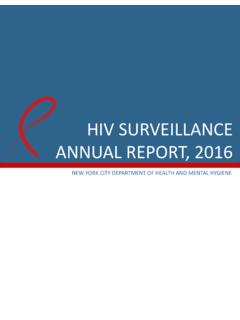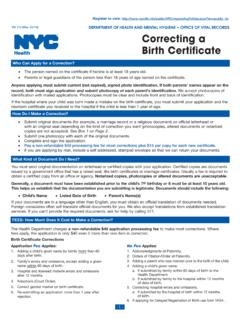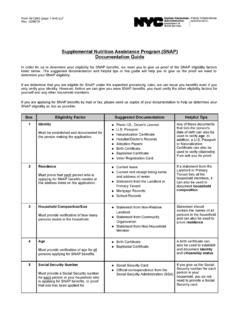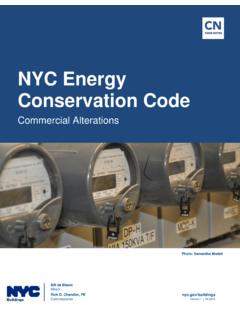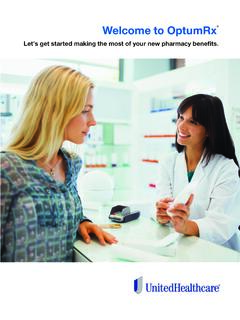Transcription of DOB NOW: Build - Welcome to NYC.gov | City of New York
1 DOB NOW: Build BOILER EQUIPMENT. Industry Session: Introduction AGENDA. Ground Rules Materials to Help You Back on the Job Learning Objectives Helpful Links Pre-DOB NOW Overview DOB NOW Resources Current Process Questions & Answers DOB NOW Overview Features and Benefits Roles and Responsibilities Registering for eFiling DOB NOW: Build Release Overview Industry Process Demonstration 2. LEARNING OBJECTIVES. At the end of this session, you will be able to: Describe DOB NOW. List the modules included in DOB NOW. List features and benefits of DOB NOW.
2 Access and navigate the DOB NOW: Build Industry Portal Identify the DOB NOW: Build Job Filing Structures Initial Job Filing Post Approval Amendments Subsequent Job Filings 3. DOB NOW INTRODUCTION. DOB NOW is an interactive, web-based portal that will enable building Owners, Design Professionals, Filing Representatives, and Licensees to do all business with DOB online. Filing online allows the user to work from home or office and eliminates the need to travel to DOB to file applications. 4. DOB NOW MODULES. Build includes: LICENSING includes: Create & Submit Job Filings Apply for License(s).
3 Pull & Renew Permits Renew License Request AHV. Replace License Request LOC. Change Address Schedule Appointments Resolve Objections SAFETY includes: INSPECTIONS includes: Compliance Reports Request Inspection(s). Submit Boiler Reports View Results Submit Elevator Reports Submit Facade Reports 5. DOB NOW ACCESS PUBLIC PORTAL AND INDUSTRY PORTAL. PUBLIC PORTAL INDUSTRY PORTAL. Open to the Public eFiling Registered Users 6. DOB NOW: Build FEATURES AND BENEFITS. Submit a Job Filing online Customers do not have to travel to the DOB office for filings Real time Job Filing information online 24/7 access to job status and information Greater Transparency of the filing process Job Filing status can be viewed at any time Faster Processing time Digital filing allows for quicker turnaround time for submitted Job Filings 7.
4 DOB NOW: Build EXAMPLES OF KEY STAKEHOLDERS. Applicant of Record Inspectors Registered Architects Special Inspectors Registered Landscape Architects Progress Inspectors Professional Engineers Other Stakeholders Property Owners Job Filing Representatives Licensees 8. REGISTER FOR eFILING. All stakeholders associated to the Job Filing must register for eFiling before logging into DOB NOW. If previously registered, use the existing eFiling username and password to access DOB NOW. Register at 9. eFILING OWNER PROCESS. Receive Complete Click Confirmation Registration Form Verification Email from DOB.
5 10. eFILING ADDITIONAL ROLES. Complete Print Sign, Date and Receive Click Submit Registration Form Authentication Form Seal the Form Confirmation Verification Email App to DOB in person From DOB. or via mail IN PERSON: MAIL TO: New York City Department of Buildings New York City Department of Buildings LAA/ Permit Renewal and Hub Authentication Unit LAA/Permit Renewal and Hub Authentication Unit 280 Broadway, 1st Floor Attn: eFiling New York, NY 10007 280 Broadway, 1st Floor New York, NY 10007. 11. DOB NOW ACCESS PUBLIC PORTAL AND INDUSTRY PORTAL.
6 Login to DOB NOW. Public Portal 12. DOB NOW: HELPFUL LINKS. 13. DASHBOARD KEY TERMS IN DOB NOW: Build 1. Action Buttons 2. Tabs 3. Action Column 14. JOB FILING KEY TERMS IN DOB NOW: Build 1. Status-Bar 2. Tabs 3. Headers 4. Sections 5. Grayed-Out or Auto-populated fields 6. Required Fields 15. STEP-BY-STEP GUIDE VIDEO DEMO. - Log into the DOB NOW Industry Portal - Explore and Navigate the DOB NOW: Build Dashboard 16. DOB NOW: Build FILING STRUCTURE. MINOR ALTERATION. WT: PL & SP. TODAY. PL PERMIT. M0000123-I1 SP PERMIT. INITIAL JOB FILING.
7 BIN:1234. WT: PL WT: BE WT: MS. PAA SUBSQUENT JOB FILING 1 SUBSQUENT JOB FILING 2. +3days +14. days +30. days M0000123-P1 M0000123-S1 M0000123-S2. 17. DOB NOW: Build FILING STRUCTURE. In DOB NOW: Build , a Job Filing can have Multiple Job Filings and/or Multiple Work Types. Each Work Type has an associated Work Permit (PW2). The following Work Types may be filed together: Plumbing Supported Scaffold Sprinklers Sidewalk Shed Standpipe Construction Fence 18. LEARNING OBJECTIVES MET. You should now be able to: Describe DOB NOW. List the modules included in DOB NOW.
8 List features and benefits of DOB NOW. Access and navigate the DOB NOW: Build Industry Portal Identify the DOB NOW: Build Job Filing Structures Initial Job Filing Post Approval Amendments Subsequent Job Filings 19. QUESTIONS? DOB NOW: Build BOILER EQUIPMENT. Industry Process Overview LEARNING OBJECTIVES. At the end of this session, you will be able to: Discuss Key Differences Between View, Print or Renew a Work Permit (PW2). the Current State and future State Request L2 Guidelines Identify the 2 Job Filing Review Types Create a Post Approval Amendment (PAA).
9 Standard Plan Examination or Review Create a Subsequent Job Filing Professional Certification Create an After Hours Variance Work Permit Submit a Boiler Equipment (BE) Job Filing (AHV). Video Tutorial: Boiler Replacement Request a Letter of Completion (LOC). Make Corrections Prior to Review Access Helpful Resources and Navigate the Submit a Boiler Removal Notification (OP49) Public Portal Respond to Objections/Schedule Appointment 22. BOILER EQUIPMENT JOB FILINGS. - CURRENT STATE (PRE-DOB NOW). - future STATE (DOB NOW: Build ). CURRENT PROCESS IN BIS.
10 CURRENT PROCESS IN BIS. WORK TYPES PLANS PERMITS. 3 Distinct Work Types: 3 Separate Permits: One set of plans, if filed together. BL - Boiler BL - Boiler FB - Fuel Burning Three sets of plans, if filed FB - Fuel Burning FS - Fuel Storage separately. FS - Fuel Storage BIS EXAMPLE: ENGINEER: The engineer files a job in BIS and I want to do a New Installation of The engineer pulls 2 permits, one for the completes a PW1 and Schedule C. a Boiler and Fuel Burner BL work & one for FB work for the related scope. 24. PRE-DOB NOW: Build PW1: PLAN/WORK APPLICATION.