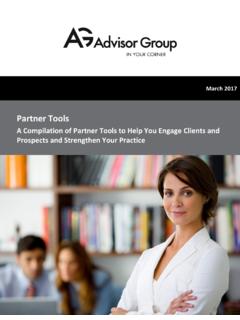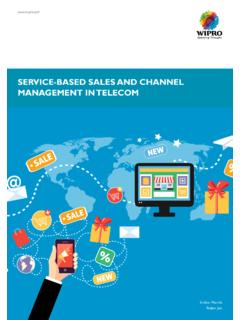Transcription of Document Management Frequently Asked Questions
1 Document Management FAQs Document Management Frequently Asked Questions Shortcut to Topics: Getting Started Access File Uploader Scanning Docuscan User Controls Security Reports Barcodes File Management Route to Back Office Client Data Document Destruction Supervision Getting Started How do I subscribe to Document Management ? You can subscribe to Document Management by using the My Subscription services or by completing the enrollment form. After submitting your request, Technical Support Services will activate your subscription.
2 Technical Support Services will also contact you to schedule a call to set up your scanner and uploader. How much does Document Management cost? Document Management subscription costs $33 per month and includes: Usage fee for the Advisor and Administrative staff 1 GB of storage for Non BD (non securities) documents BD (securities) documents are covered with subscription cost Additional storage fee of $5 per month for an additional GB How many pages will 1GB of storage hold? All scanners behave a bit differently and depending on the dpi (dots per inch) selected, the number may change.
3 As a rule of thumb though at 200 DPI black and white images: 1 page = 50 kb (depending on amount of ink coverage on the page) So, 1 gb = 20,000 pages If the pages are full of ink/text or you scan at a higher DPI rate, the # of pages will of course go down. What version of Adobe do I need installed? You can use any version of Adobe but we recommend version 9 or higher for complete functionality. There are no back version limitations though users can certainly enjoy the benefits of the newer versions. Additionally if you prefer to use Adobe Acrobat rather than Reader, that is acceptable.
4 What type of scanner do I need to use? Most Desktop and Network scanners are compatible with Document Management . Should you need to purchase a new scanner, refer to the Recommended Scanner list on the VISION2020 Advisor Portal for suggestions. In addition, you can consult our Technology Resource Center to utilize discounts through the Advisor Group. I have been using another Document Management solution, is there a way to easily move documents into Document Management ? Docupace offers a solution to convert documents from other systems for a nominal price.
5 Please contact Technical Support Services to discuss how to convert your documents. Broker dealer use only. 1 10/20/2011 Document Management FAQs How can I learn more about the Document Management system ? There is a comprehensive online training library of modules to learn the system . Modules are accessible from the Training & Events tab on the VISION2020 Advisor Portal. If I discontinue use of th e Document Management system , will I still have access to my documents? You can obtain a disk containing copies of all of your documents from Docupace should you leave our firm or terminate access to the system .
6 In order to obtain copies, it is your responsibility to contact Docupace directly. Docupace may charge you for making the copies and you are responsible for payment of that charge. For more information, refer to the Terms of Use posted on the VISION2020 Advisor Portal. Access How do I access the Document Management ? Document Management is accessible using VISION2020 Advisor Portal under the Office Management tab. You will not have access to the system until your enrollment has been completed. Why can t I use the back button on my browser?
7 How can I view documents and wh en I'm finished go back to my previous page without having to search again? For security reasons, the back button has been disabled. As part of training, there are different methodologies for navigating the system , therefore eliminating the need for using the back button. What are the access rights to do cuments? Access is based on the V2020 profile and the rep numbers that the user profile is entitled to access. What browser can I use? Docupace is browser agnostic . What the means of course you can use any version of any browser to access Docupace.
8 This also applies of course to Apple and Safari. How long does the system wait before I get Timed Out A security feature logs a user out of Document Management after 60 minutes of inactivity. Should I log out or just exit the browser? Document Management opens in a new window, it is recommended to close the window. File Uploader It seems as my batches are not being uploaded. What should I check on first? Check the folder on your local computer where the scanned images are sent to. If the images are still on the local computer that means that the File Uploader is not engaged.
9 To fix this please run the File Uploader and make sure it is activated. You can tell it is activated when the mail going threw the slot becomes grayed out. If the documents still do not upload check the properties settings for the File Uploader program to ensure that the Source Directory is the same folder on your local computer where the scanned files are being saved. If it is the correct folder then select the send option in the File Uploader to send the files to Document Management . If it is not the same folder you should update the Source Directory to reflect the correct folder then select the send option in the File Uploader to send the files to Document Management .
10 Broker dealer use only. 2 10/20/2011 Document Management FAQs Why does my V2020 userid/password combination not engage the uploader? The password for the Uploader is NOT your V2020 password. It is unique to the system . Where can I get my Uploader password? Under the Administration area of Document Management there is a Forgot Password link, click on this link and enter your e mail address to have the password sent directly to you. Some of my batches were uploaded successfully but are not showing in the correct location in the system .