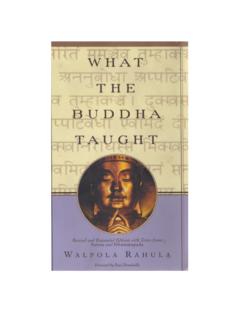Transcription of Downloading and Exploring NHDPlus Data
1 Downloading and Exploring NHDPlus data Prepared by Venkatesh Merwade School of Civil Engineering, Purdue University October 2009. Purpose The purpose of this exercise to demonstrate the steps involved in Downloading and Exploring NHDPlus data from Horizon Systems Corporation. Brief Description about NHDPlus According to NHDPlus Users Guide, NHDPlus is an integrated suite of application- ready geospatial data products, incorporating many of the best features of the National Hydrography Dataset (NHD), the National Elevation Dataset (NED), and the National Watershed Boundary Dataset (WBD). NHDPlus is based on medium resolution (1:100,000) NHD NHDPlus includes a stream network based on the medium resolution NHD (1:100,000 scale), improved networking, feature naming, and value-added attributes (VAA).
2 The VAAs include attributes such as mean annual flow, mean annual velocity, slope, elevation, and other connectivity information for each reach that greatly enhance capabilities for upstream and downstream navigation , analysis, and modeling. More information about NHDPlus can be found at Downloading NHDPlus data As of 2007, NHDPlus is hosted by Horizon Systems, which is a member of the NHDPlus team headed by EPA. NHDPlus can be downloaded from Horizon System's website To download the data , click on NHDPlusData tab on the left menu. NHDPlus data are developed and distributed according to hydrologic regions within the so you will see a map of with hydrologic regions as shown below: 1.
3 In this exercise, we are interested in developing a NHDPlus database for St. Joseph River Watershed in northern Indiana, which is a part of Great Lakes region (region 04). Note that you have to download data for an entire region where your area of interest is located and then extract relevant features from the regional dataset. Click on GREAT LAKE (04). area, and then you will see an inventory of data available for this region along with download instructions as shown below: 2. NHDPlus contains raster (grid), vector (shapefile) and tabular data (DBF) for each region. Grid files contain topography, flow direction and flow accumulation grids.
4 Shapefiles contain drainage and hydrography data , and DBF files contain value added attributes, metadata and other miscellaneous information. Right click on all hyperlinks related to shapefile and dbf data , and save them on a hard disk (region04 folder) by pressing the Save Link As option in the right click menu. All data will be saved as zip files in the selected folder so the first step is to unzip all files. After all files are unzipped, you should have three sub-folders: Drainage (containing catchments), Hydrography (containing NHD flowlines, points, areas) and HydrologicUnits (containing basins, subbasins, watersheds, etc.)
5 Next, open ArcCatalog and create an empty file geodatabase named NHDPlus_region04 in the working folder. Create a feature dataset named Hydrography within named, and define the coordinate system. You can choose any appropriate coordinate system of your choice, but if you wish to choose UTM, St. Joseph River Watershed lies in UTM Zone 16 so NAD_1983_UTM_Zone_16N will work. Next, right click on Hydrography feature dataset, and select Import Feature Class (Multiple) option as shown below: 3. In the Feature Class to Geodatabase (multiple) window, add all files from Hydrography folder and press OK. This process will take some time to load the data .
6 Be patient until all shapefiles are imported into hydrography feature dataset. If you want, you can create separate feature datasets for HydrologicUnits and Drainage, and follow the same process to import corresponding shapefiles from HydrologicUnits and Drainage folders. In this tutorial, 4. only hydrography data , catchment features from Drainage folder and StreamGageEvent shapefile are imported in Hydrography feature dataset. Next, right click on the and select Import Table (multiple) . option in the menu to import all tables (dbf files) as shown below. Note that you can only import table into a geodatabase and not into a feature dataset.
7 In the next window, add all tables including catchment flowline attributes from the working folder, and click OK to add all tables to The final ArcCatalog view of along with its feature dataset and tables is shown below: 5. You just finished Downloading NHDPlus data and organizing it into an ArcGIS file geodatabase. Note that the data in is stored for the entire great lakes region. You can either work these data , or extract the data for your area of interest to reduce the processing time for further analysis. Exploring NHDPlus The region04 NHDPlus hydrography including all related tables is extracted for St. Joseph River Watershed in northern Indiana.
8 Spatial selection is performed to extract geographic data , and tabular data are extracted by relating geographic data with NHDPlus tables. It is expected that the user knows how to perform these extractions using GIS. functions. Geographic data , their names and descriptions are unchanged between NHD and NHDPlus . New fields are added for geographic data , which will be discussed as we use them in future sections. Tabular data are new with NHDPlus and the following table provides an overview of these data . 6. Table Name Description catchmentattributesnlcd National Land Cover Dataset (NLCD) 1992 attributes for each catchment catchmentattributestempprcip Mean annual temperature (0C * 10) and Precipitation (mm) attributes for each catchment flowlineattributesflow Flow attributes such as mean annual flow, mean annual velocity and slope for each flow line.
9 Flowlineattributesnlcd NLCD attributes at the bottom of each flow line flowlineattributestempprecip Area weighted mean annual temperature and precipitation at the bottom of each flow line Headwaternodearea Catchment area in square kilometers that drains to the headwater node of the flowline indicated by ComID. NHDF code Description of attribute codes used in the FCode fields of feature tables. NHDFlow Contains water exchange information for each flow line. For example, at the shoreline, network flowline features have a non-flowing connection to coastline features. Coastline features also have non-flowing connections to each other.
10 NHDF lowlineVAA Contains attributes such as FROMNODE and TONODE. that are created when NHD network is built and are useful in network navigation . Some other tables such as NHDM etadata and NHDF eaturesToMetadata contain metadata, while others such as NHDH ydroLineEvent and NHDH ydroPointEvent are always empty. Now lets explore some of the features and their attributes in NHDPlus . NHDF lowline NHDF lowline features include stream/river, canal/ditch, pipeline, artificial path, coastline, and connector. Each feature type is identified by assigning an FType attribute. Open the attribute table of NHDFL owline. Description of key attributes is given below: 7.