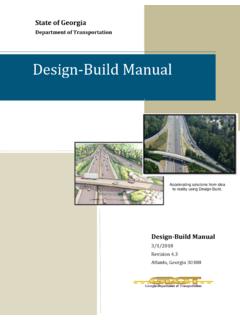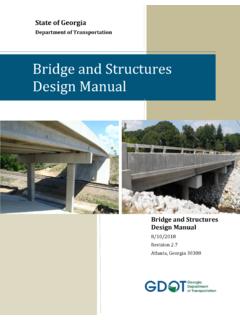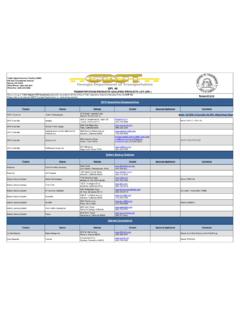Transcription of Field Data Collection System Training Manual
1 Field data Collection System Training Manual Page i Field data Collection System Training Manual Prepared by: Office of Materials and Research 15 Kennedy Drive Forest Park, Georgia 30297 Date: February 26, 2004 Field data Collection System Training Manual Page i Table of Contents 1 REVISION 1 List of Changes in the Field data Collection System (FDCS) Version 1 System :.. 1 Asphalt: .. 1 Aggregate:..1 Miscellaneous: .. 1 2 Installation Instructions for FDCS .. 2 Full Upgrade from Field data Collection System .. 2 Light Upgrade - Future Updates of Version .. 2 New Installation of the Field data Collection 2 Technical 3 System 3 Contacting GDOT for support .. 3 3 Introduction to Field data Collection System , Version 4 4 Overview of the Field data Collection 4 Additional Options Provided By Field data Collection 5 Processing and Flow of Uploaded Test data .
2 6 4 Using the Field data Collection System .. 8 Getting Started with FDCS .. 8 Navigating the Main Menu .. 9 Opening a form for data 12 Basic data Entry Commands .. 15 General Form Navigation Commands .. 17 Form buttons .. 18 5 On-line Reference & Support Information .. 19 Random Number Sampling Utility .. 19 Generic Random Number Generator .. 23 Modifying or Updating the Nuclear Gauge Factors .. 25 Create Nuclear Gauge Update Disk .. 25 Editing Gauge 26 Updating Gauge Factors using Diskette .. 27 downloading Gauge Factors from the Web .. 28 Updating Gauge Factors using File Downloaded from the Web .. 29 Updating Gauge Factors using File created from GDOT database 30 6 Roadway and Plant Test data Entry Forms .. 31 DOT159-5 Asphaltic Concrete Lot 31 DOT159-5 Asphaltic Concrete Lot Report (Header data Entry Form) .. 32 DOT159-5 Tests Asphaltic Concrete Lot Report (Tests Screen).
3 34 DOT159-5 Asphaltic Concrete Lot Report (Samples data Entry Form) .. 35 DOT159-5 Asphaltic Concrete Lot Report (Pay Factors data Entry Form) .. 36 DOT 176 Thickness Measurements Primary 36 DOT150 - Control Strip and Asphaltic Compaction Primary Keys .. 36 DOT 152 Water Turbidity Test Report Primary keys .. 36 Field data Collection System Training Manual Page ii DOT 160 Asphaltic Concrete Comparison Referee Primary Keys .. 36 DOT 161 Asphaltic Concrete Quality Primary Keys .. 36 7 Independent Assurance Test data Entry 36 DOT 176 Thickness Measurements Primary 36 DOT 553 Roadway Compaction Report Primary 36 DOT386 Asphalt Comparison Compaction / Void Primary 36 DOT168 - Concrete Quality Comparison Form Primary Keys .. 36 DOT163 - Field Paint Thickness Primary Keys .. 36 DOT162 - Bridge Painting Conditions Primary Keys .. 36 DOT165 - Galvanized Coating Primary Keys.
4 36 DOT116 - Pipe Certification and Quality Primary 36 DOT150 - Control Strip and Asphaltic Compaction Primary Keys .. 36 DOT 160 Asphaltic Concrete Comparison Referee Primary Keys .. 36 DOT169 Miscellaneous Report Primary Keys .. 36 DOT162 - Bridge Painting Conditions Primary Keys .. 36 8 Aggregate Test data .. 36 DOT 640 Aggregate Quality data Entry Form Primary Keys .. 36 DOT 641 Aggregate Quantity data Entry Form Primary Keys .. 36 9 Portland Cement Test data .. 36 OMR-049 Portland Cement Test Form Primary Key Fields .. 36 OMR-049 Portland Cement Test data Entry Form .. 36 Importing External Portland Cement Test 36 10 Generating Reports in FDCS Client Software .. 36 Generating Aggregate 36 Generating Asphalt Reports From FDCS .. 36 Lots Summary Report .. 36 Generating A DOT159 Test Report .. 36 Printing or E-mailing reports.
5 36 To Print a 36 To e mail a 36 Alternate method to send a report.. 36 Save a Report to a folder on your computer .. 36 To e-mail a group of reports .. 36 11 Uploading to the GDOT External Web Server .. 36 Web Upload Process .. 36 Retrieve Update User Account 36 View Log .. 36 12 Using The Backup/Restore 36 Backing Up database Backup New Backup .. 36 database Backup Append .. 36 database 36 13 Generation of Reports on Field data Server database .. 36 Tasks That Can Be Performed on Field data Server .. 36 Installing and Accessing the Field data Server database .. 36 Field data Collection System Training Manual Page iii Field data Server Main 36 A Typical Search Dialog:.. 36 Using Field data Forms To Review and Verify Test 36 Generating Aggregate 36 Generating Asphaltic Concrete 36 Printing a Test Report.
6 36 Examples of Field data Server database data Entry Forms and Printed Reports .. 36 DOT 152 is used to record water turbidity test results.. 36 DOT159-5 is used to record the Asphaltic Concrete Lot Test 36 DOT 160 Asphaltic Concrete referee 36 DOT 161 Asphaltic Concrete Quality Assurance .. 36 OMR-049 Portland Cement Quality Test 36 DOT 176 Thickness Measurements on Pavements and Foundations .. 36 DOT 553 Roadway Compactions .. 36 DOT 640 Aggregate Quality test data .. 36 DOT 641 Aggregate Quantity data .. 36 DOT 116 Pipe Certification and Quality .. 36 DOT 165 Galvanized Coating Test 36 DOT 168 Concrete Quality Comparison Test 36 DOT 386 Asphaltic Concrete comparison compaction/void test 36 DOT 169 Miscellaneous Test Report .. 36 14 Appendix A Common File 36 15 Appendix B Valid Georgia County 36 16 Appendix C Troubleshooting 36 Modem Does Not Dial.
7 36 Modem Dials, But there is No Answer .. 36 Modem Connects but Text is garbled .. 36 Modem Hangs up 36 Unable to open Comm 36 Everything was working fine, but suddenly the modem won't 36 Additional Information .. 36 17 . Appendix D Emergency ONLY Roll Back to previous FDCS 36 18 Appendix E - Importing External DOT641 and DOT640 Aggregate data .. 36 Aggregate Product Codes .. 36 Sieve sizes used for each aggregate product code .. 36 Valid Sampled From and Used In locations codes & List of Used In 36 19 Appendix F - Portland Cement File Formats Required To Import data .. 36 Portland Cement Product Codes .. 36 FDCS OMR Training Manual Page 1 1 REVISION HISTORY Date Revision Number By CRF Section Description 3/3/03 Roger Pruitt XX All Version update 2/26/04 Cora Sharp XX All Version update List of Changes in the Field data Collection System (FDCS) Version 4 System : Add FDCS Manual FDCS Manual FDCS Manual FDCS Manual Button to main page.
8 Web Upload Process to replace the BBS Upload. New Backup System . Backup/restore selected records user user-specified criteria with the option of overwriting or appending to existing records. It also recognizes duplicate records and only backup/restore the latest ones. Asphalt: Customize AC Correction Factor and Temperature Correction Factor for each sample in 159 report. Asphalt Rating Report: New Summary and Detail Reports Corrected Report 150 cursor bug. Cursor pointed to second record even when it should point to the last record. Add date range to Asphalt Plant Summary Report. Add input fields for daily tonnage in 159 report. Add rating time period to Asphalt Plant Rating Report. Disable Average % Deviation Fields on Report 159 Samples. Add Lots Summary Report for DOT159. This can be used to check for Lots without Compaction. Add Contract ID as search Field for DOT150.
9 Connect data Information between DOT159 and DOT150. Add Contract ID in the Find DOT150. Aggregate: Aggregate Grouping: Move source 067C, 031C, and 112C to class II. Add Verified button to DOT 640 to verify the entire block. Add Plant Code grouping. Exclude Aggregate Quality Control Blended Sources ( B .) in Aggregate Rating report. Correct Sieves order for Aggregate Report. Check for Empty Used In Codes in DOT640. Miscellaneous: Add the Contractor Code to DOT553. Gauge Calibration: Add four more decimal digits to gauge factors and correct default values in the density blocks and the moisture blocks. Provide a Material Summary Report Generation tool for DOT116, DOT150, DOT162, DOT163, DOT168, DOT386, and DOT553. Field data Collection System Training Manual Page 2 2 Installation Instructions for FDCS This chapter provides an overview on how to install the latest version of FDCS.
10 Download the correct update by clicking the link at See the installation instructions under the Help button for each type of installation. Full Upgrade from Field data Collection System If you are upgrading from a previous Version you should back up any Field data using the data Collection System s built in Backup function prior to installing Version This is ONLY a precaution and is not required. With Version , it is not necessary to uninstall the previous version. With Version , it is not necessary to Backup your database prior to installation; the database on your hard drive is updated along with the application. Light Upgrade - Future Updates of Version You can find links to the latest version of the GDOT Field data Collection System and related documents at: You must keep your copy of FDCS up-to-date. GDOT does not support older versions of this software. Attempting to Upload with an unsupported version will result in an error message directing the user to the FDCS Update webpage.